- Course
Unity 2018 UI Fundamentals
Check out what's new for UI with Unity 2018. This course will teach you how to configure basic UI components inside of Unity to interact with your users of 2D games, 3D games with UI overlays, or UI in the world itself -- in VR or AR.
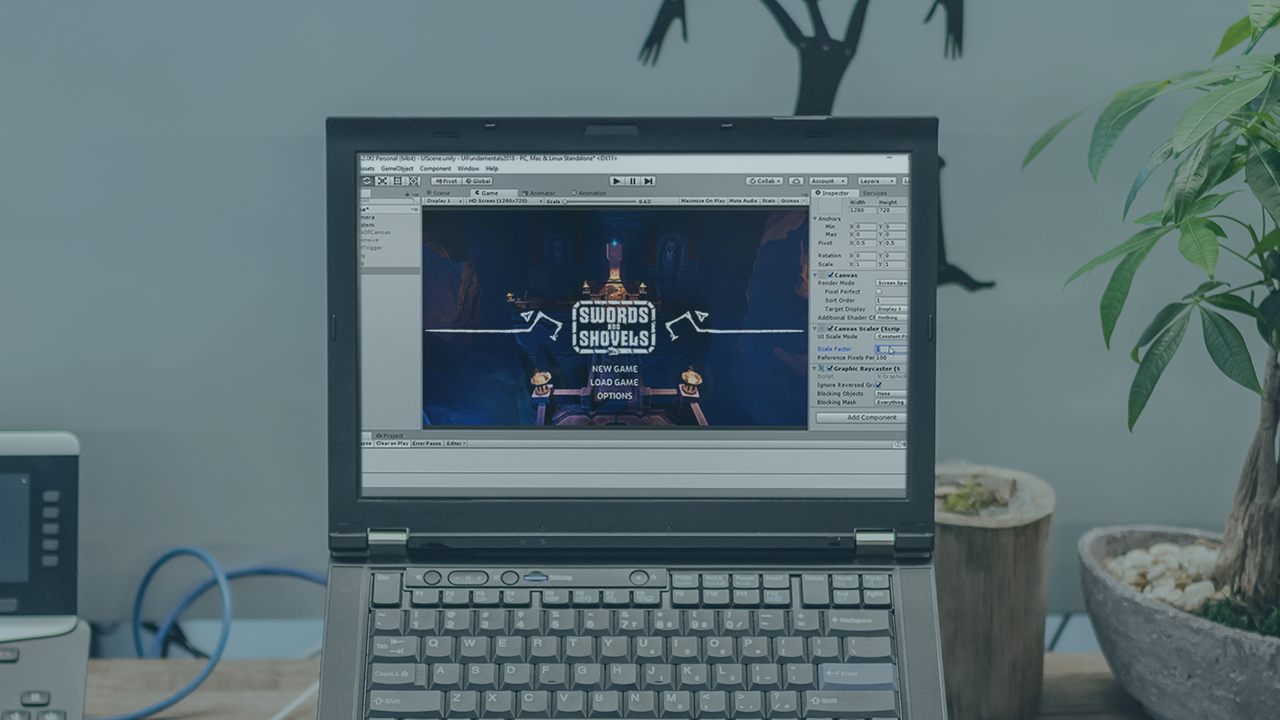
- Course
Unity 2018 UI Fundamentals
Check out what's new for UI with Unity 2018. This course will teach you how to configure basic UI components inside of Unity to interact with your users of 2D games, 3D games with UI overlays, or UI in the world itself -- in VR or AR.
Get started today
Access this course and other top-rated tech content with one of our business plans.
Try this course for free
Access this course and other top-rated tech content with one of our individual plans.
This course is included in the libraries shown below:
- Core Tech
What you'll learn
Displaying and interacting with your users is paramount to having a good user experience (UX) for your game or app. In this course, Unity 2018 UI Fundamentals, you'll configure basic UI components and gain knowledge on how to make those interactions work for users to accomplish their goals using your programs, which can include 2D games, 3D games with UI overlays, or UI in the world itself, like in VR or AR. First, you'll learn about the different canvas types you can use. You'll see the new component, TextMeshPro, and start using it to create highly customizable text. Next, you'll get to create a configuration panel with different UI components in them. Finally, you'll examine how to make a main menu with some cool interactive pizzazz. By the end of this course you'll have a better understanding of how to help the users interact with your Unity game or application.

