- Course
Using the UV Unfold Feature in Softimage
In this course we will use the Unfold UV tool in Softimage to very quickly create a complete UV layout for a character. Software required: Softimage 7.5 and up.
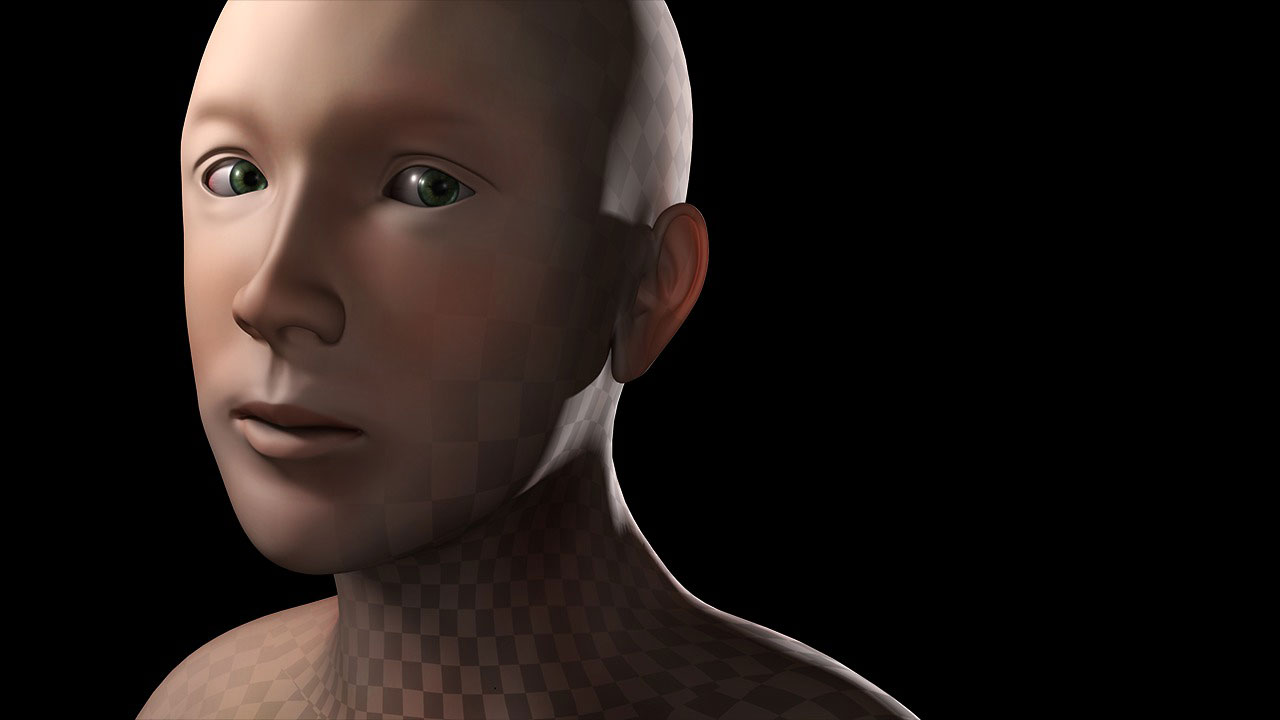
- Course
Using the UV Unfold Feature in Softimage
In this course we will use the Unfold UV tool in Softimage to very quickly create a complete UV layout for a character. Software required: Softimage 7.5 and up.
Get started today
Access this course and other top-rated tech content with one of our business plans.
Try this course for free
Access this course and other top-rated tech content with one of our individual plans.
This course is included in the libraries shown below:
- Core Tech
What you'll learn
In this course we will use the Unfold UV tool in Softimage to very quickly create a complete UV layout for a character. In this series of lessons, we will utilize Softimage's UV Unfold feature to save a tremendous amount of time on projects requiring complex UV layout. To demonstrate, we will be using UV Unfold to create a complete UV layout on an entire character. We will get started by unfolding the UVs on the head, defining UV cut lines along the neck, and unfolding the UVs into a self-contained UV island. From there, we will see how we can very easily create additional unwrapped UV islands for our character's torso, as well as the hands and feet. With this series of lessons, we will see how the UV Unfold tool can make quick work of complex UV layout tasks, allowing us to quickly move past the UV phase, and dedicate more time to the texturing process. Software required: Softimage 7.5 and up.

