- Course
vSphere Data Center Virtualization: Performance Tuning, Optimization, and Upgrades
This course will teach you to optimize a vSphere environment not just at the virtualization hosting level but also the guest level.
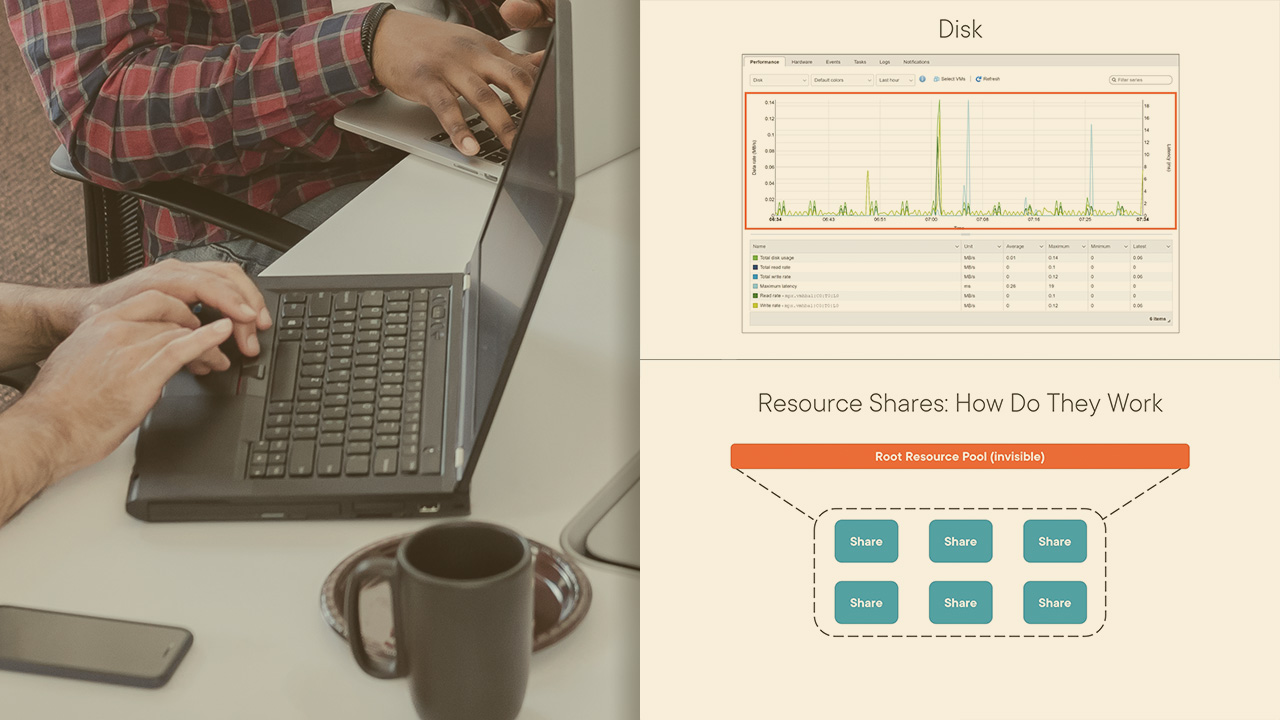
- Course
vSphere Data Center Virtualization: Performance Tuning, Optimization, and Upgrades
This course will teach you to optimize a vSphere environment not just at the virtualization hosting level but also the guest level.
Get started today
Access this course and other top-rated tech content with one of our business plans.
Try this course for free
Access this course and other top-rated tech content with one of our individual plans.
This course is included in the libraries shown below:
- Core Tech
What you'll learn
When you implement vSphere in your environment, you will need to fine tune its capabilities to suit your workload and avoid performance bottlenecks. In this course, vSphere Data Center Virtualization: Performance-tuning, Optimization, and Upgrades, you’ll learn to optimize your current vSphere implementation and keep it healthy. First, you’ll explore resource management. Next, you’ll discover how to monitor different aspects of vSphere and configure different I/O controls. Finally, you’ll learn how to keep the environment healthy by performing upgrades. When you’re finished with this course, you’ll have the skills and knowledge of performance tuning and optimization needed to maintain a solid, healthy, and up-to-date vSphere environment.

