- Course
Getting Started with Consul
Consul is a tool that provides Service Discovery, Distributed Failure Detection, and a Key/Value Store with support for multiple datacenters. In this course, you'll learn how to use Consul to build scalable and reliable infrastructure.
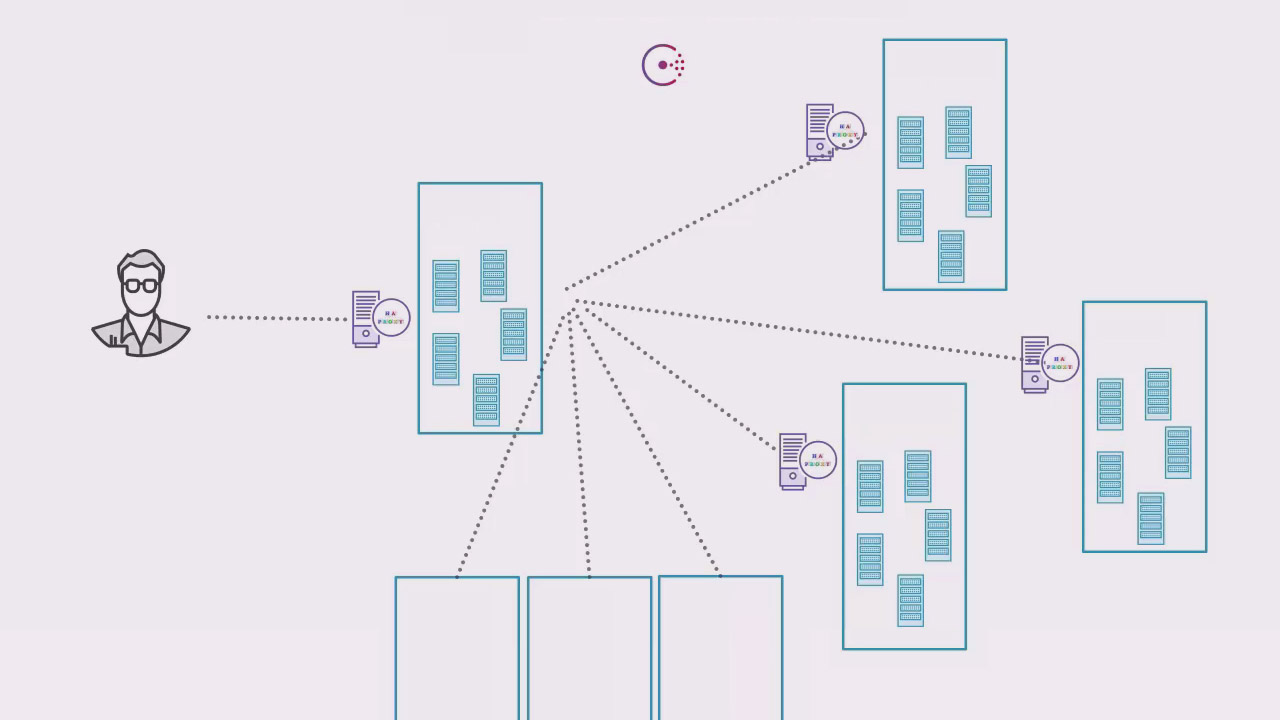
- Course
Getting Started with Consul
Consul is a tool that provides Service Discovery, Distributed Failure Detection, and a Key/Value Store with support for multiple datacenters. In this course, you'll learn how to use Consul to build scalable and reliable infrastructure.
Get started today
Access this course and other top-rated tech content with one of our business plans.
Try this course for free
Access this course and other top-rated tech content with one of our individual plans.
This course is included in the libraries shown below:
- Core Tech
What you'll learn
Application development is increasingly moving toward small, cohesive services instead of monolithic applications. In this course, Getting Started with Consul, you'll learn how to use Consul to build scalable and reliable infrastructure. You'll see how Service Discovery affords the ability to easily wire up services to talk to each other. With Distributed Failure Detection, your infrastructure can react in real-time to changes in the health of your services. Traffic will be routed to healthy nodes and services giving unhealthy nodes the chance to self-heal. Consul provides this and a revolutionary means of configuring applications via a Key/Value Store. No more need for static configuration files. And the best part is that Consul supports this across all of your Datacenters providing a consistent framework. When you're finished with this course, you will have a great understanding of the benefits that Consul provides and you'll be able to bring this revolutionary functionality to your organization. Software required: Vagrant.

