- Course
Developing for Excel with VBA
You’re an Excel power user. You can filter data and write formulas with the best of them. But can you use VBA? If not, you’re not making the most of Excel! Watch this course and learn how to build custom user applications in Microsoft Excel.
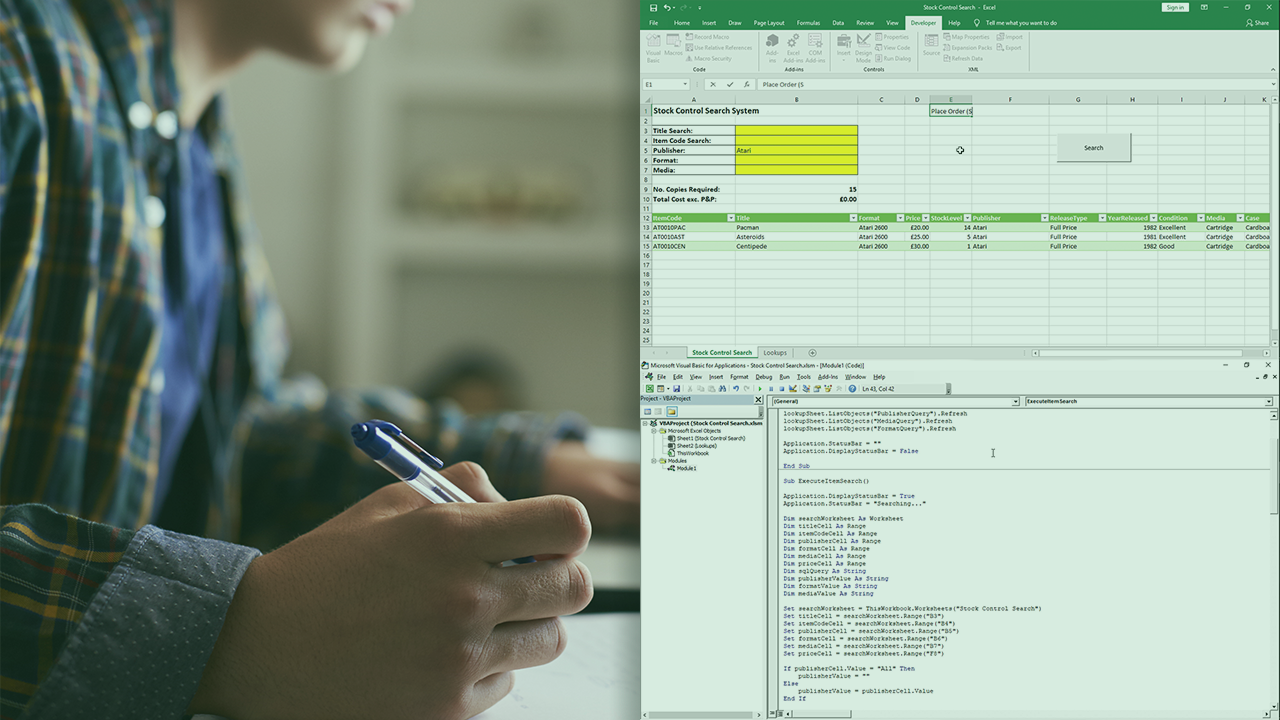
- Course
Developing for Excel with VBA
You’re an Excel power user. You can filter data and write formulas with the best of them. But can you use VBA? If not, you’re not making the most of Excel! Watch this course and learn how to build custom user applications in Microsoft Excel.
Get started today
Access this course and other top-rated tech content with one of our business plans.
Try this course for free
Access this course and other top-rated tech content with one of our individual plans.
This course is included in the libraries shown below:
- Data
What you'll learn
Microsoft Excel. It’s one of the most popular and used applications in the world, especially in business. Most people can use it to manage data and run simple calculations. But did you know Excel has a programming language built into it, and it can do so much more? No? Then this is the course for you! You will learn all about Visual Basic for Applications (VBA), the programming language built directly into Excel. You’ll find out what VBA is and how it became part of the Microsoft Office suite. More importantly, you’ll discover how VBA can be used to create user applications, querying a database to perform searches. You’ll also see how user interfaces can be built using Excel worksheets, and how buttons can be used to call your code. Whilst all this is going on, you’ll learn how to structure and debug your code. Once you’ve built your first application, you’ll discover how to manipulate other Excel workbooks, inserting values and saving the file as a PDF! By the time this course is through, you’ll have an excellent knowledge of Excel VBA programming, and will have all the skills you need to start creating your own custom spreadsheet applications.

