- Course
Getting Started with Docker on Windows
Docker is an extraordinarily powerful, cross-discipline tool. This course will teach you how to run both Windows and Linux Containers on a single Windows machine!
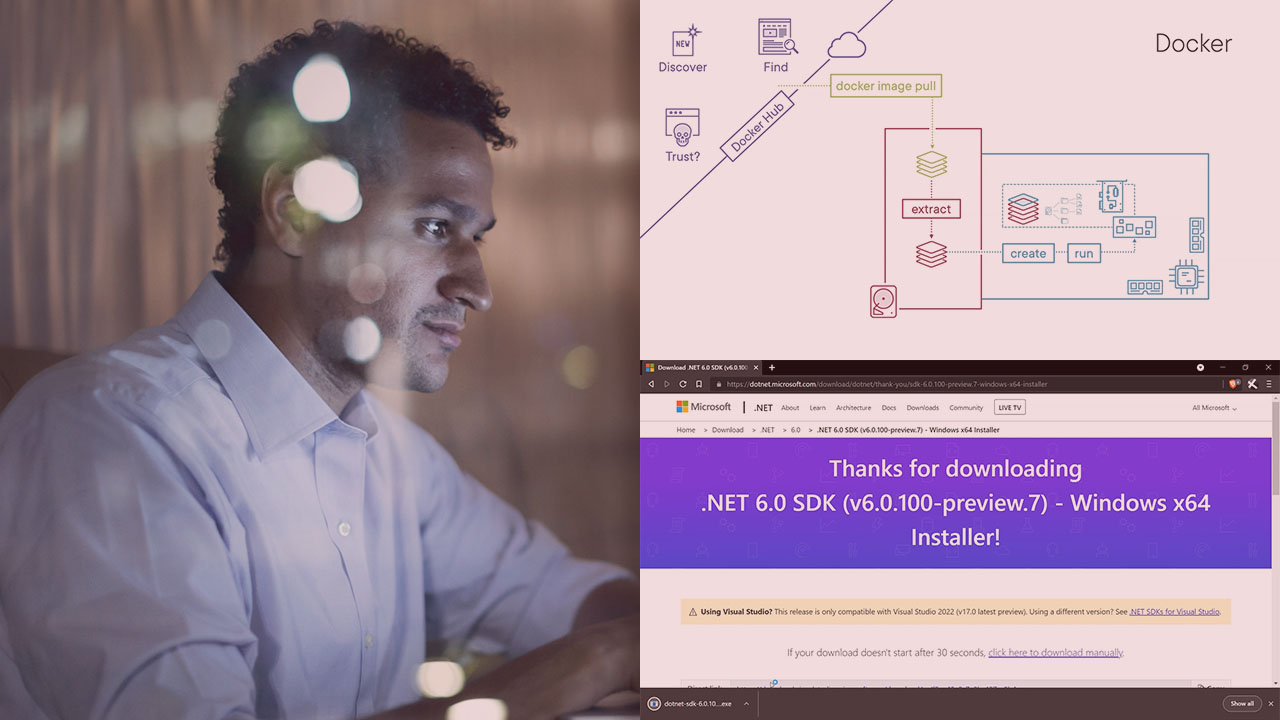
- Course
Getting Started with Docker on Windows
Docker is an extraordinarily powerful, cross-discipline tool. This course will teach you how to run both Windows and Linux Containers on a single Windows machine!
Get started today
Access this course and other top-rated tech content with one of our business plans.
Try this course for free
Access this course and other top-rated tech content with one of our individual plans.
This course is included in the libraries shown below:
- Core Tech
What you'll learn
Finding, downloading, vetting, installing, configuring and ultimately using software has traditionally been difficult and time consuming. In this course, Getting Started with Docker on Windows, you’ll learn to pull images and run just about any app in a container. First, you’ll explore Docker on a Windows host to run Linux containers. Next, you’ll discover Windows Containers. Finally, you’ll learn how to build images to run custom Windows and Linux Containers, from a Windows host! When you’re finished with this course, you’ll have the skills needed to use Docker on Windows to run just about any app in a container, in seconds!
Getting Started with Docker on Windows
-
Running Both Apache and NGINX in Seconds | 5m 43s
-
You Can Run Both Linux and Windows Containers! | 4m 5s
-
Update Windows, Check OS Build Required | 3m 11s
-
Checking CPU Virtualization Requirements | 4m 11s
-
Installing Docker Desktop | 5m 11s
-
Starting Docker and Fixing a WSL2 Issue | 5m 5s
-
Circling Back to WSL --status | 2m 25s
-
Testing the Docker CLI with docker version | 1m 35s
-
The Docker Engine API | 3m 52s
-
Troubleshooting Common Docker Desktop Startup Problems | 3m 2s
-
Bookmark These Troubleshooting Docs | 2m 13s
-
Using winget to Install Docker Desktop for Windows | 3m 50s
-
After winget Install, Updating the WSL2 Backend | 3m 42s

