- Course
Creating Dynamic Blocks for Site Design Projects in AutoCAD
In this AutoCAD tutorial, we'll learn how to use block editor in AutoCAD to create dynamic blocks and blocks with attributes, which will enhance our speed and efficiency during drafting and design. Software required: AutoCAD 2015.
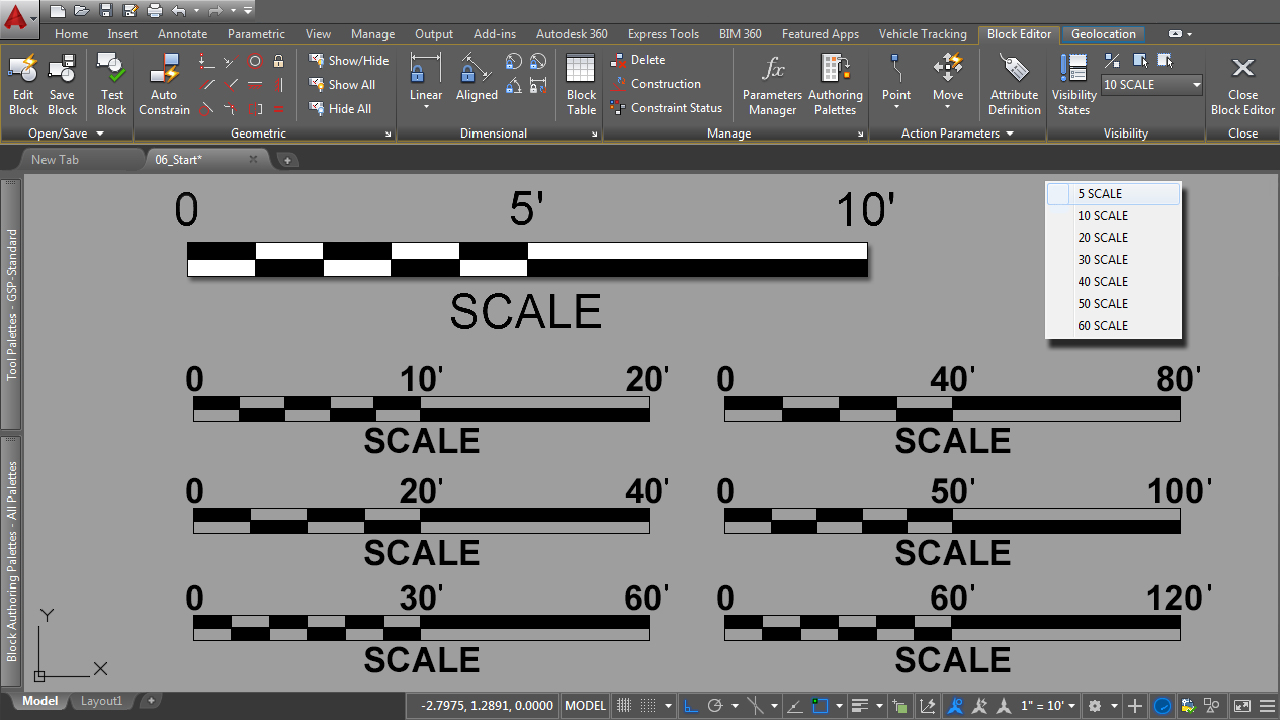
- Course
Creating Dynamic Blocks for Site Design Projects in AutoCAD
In this AutoCAD tutorial, we'll learn how to use block editor in AutoCAD to create dynamic blocks and blocks with attributes, which will enhance our speed and efficiency during drafting and design. Software required: AutoCAD 2015.
Get started today
Access this course and other top-rated tech content with one of our business plans.
Try this course for free
Access this course and other top-rated tech content with one of our individual plans.
This course is included in the libraries shown below:
- Core Tech
What you'll learn
In this AutoCAD tutorial, we'll learn how to use block editor in AutoCAD to create dynamic blocks and blocks with attributes, which will enhance our speed and efficiency during drafting and design. We'll be working in the Civil Engineering and site design paradigm, but the same block authoring techniques apply to architecture and other engineering disciplines as well. We'll learn how to use parameters, actions, attributes, and visibility states to create some very useful dynamic blocks. By the end of this AutoCAD training, not only will you come away with several dynamic blocks we've created together, but you'll also come away with the skills needed to create your own library of awesome dynamic blocks. Software required: AutoCAD 2015.

