- Course
Explore Alteryx Designer Tools: Browse, Input Data, Output Data, Text Input
This course will give you an understanding on how to source input data of varied formats coming from different logistics departments and export the same for different departments for end usage using the In/Out Section within Alteryx.
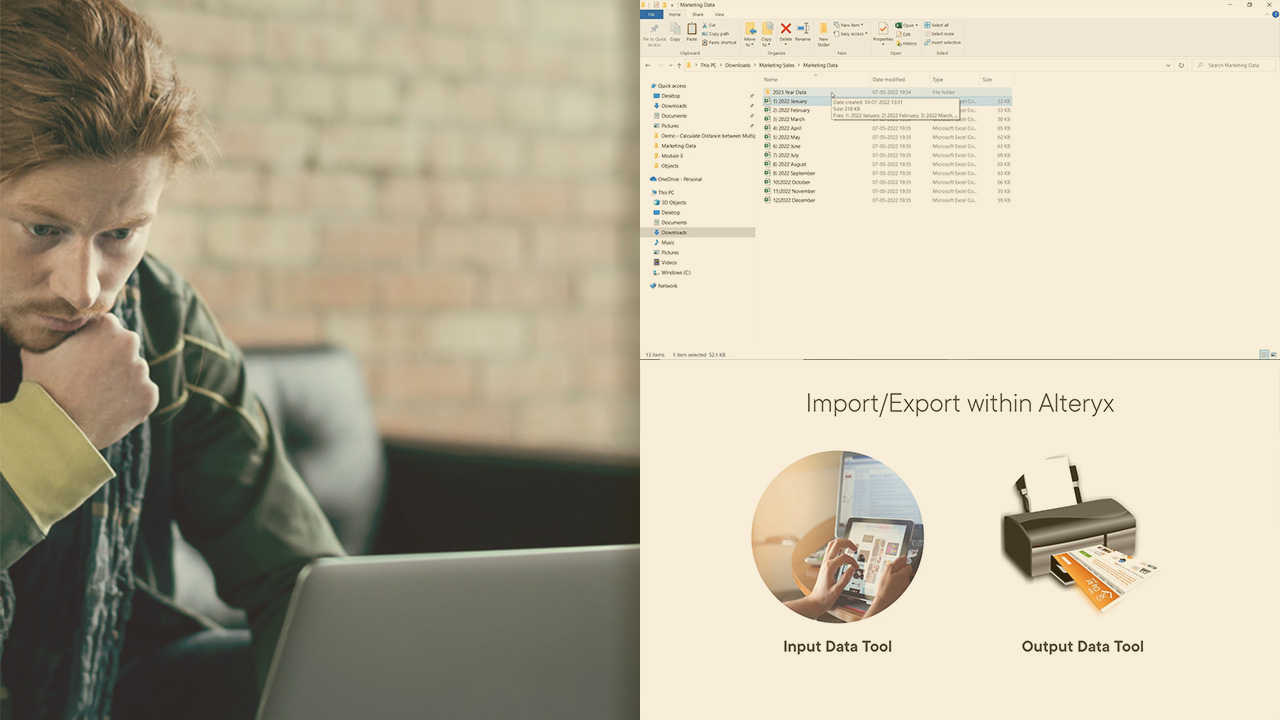
- Course
Explore Alteryx Designer Tools: Browse, Input Data, Output Data, Text Input
This course will give you an understanding on how to source input data of varied formats coming from different logistics departments and export the same for different departments for end usage using the In/Out Section within Alteryx.
Get started today
Access this course and other top-rated tech content with one of our business plans.
Try this course for free
Access this course and other top-rated tech content with one of our individual plans.
This course is included in the libraries shown below:
- Data
What you'll learn
Alteryx is a state of the art BI solution to garner enriching insights from the dataset for varied set of case studies.
In this course, Explore Alteryx Designer Tools: Browse, Input Data, Output Data, Text Input, you'll be introduced to the import/export Capabilities within Alteryx, segment a data file into multiple files, and apply spatial functionalities that are available within Alteryx.
First, you'll explore Alteryx and how to source files of different formats using the In/Out section.
Next, you'll discover a varied set of functionalities within the In/Out section of Alteryx, assess the Text Input and Browse Features and export the data for the relevant logistics department.
Finally, you'll learn how to analyze geospatial data and generate insight from trade area analysis.
By the end of this course, you’ll have the know how to do data analysis with the help of Alteryx.

