- Course
Fusion 360 Essentials - Basic Part Modeling
This course is an introduction to modeling parts in Fusion 360, teaching the basic principles of proper design intent, efficient design practices, and creating drawings to communicate your designs. Software required: Fusion 360.
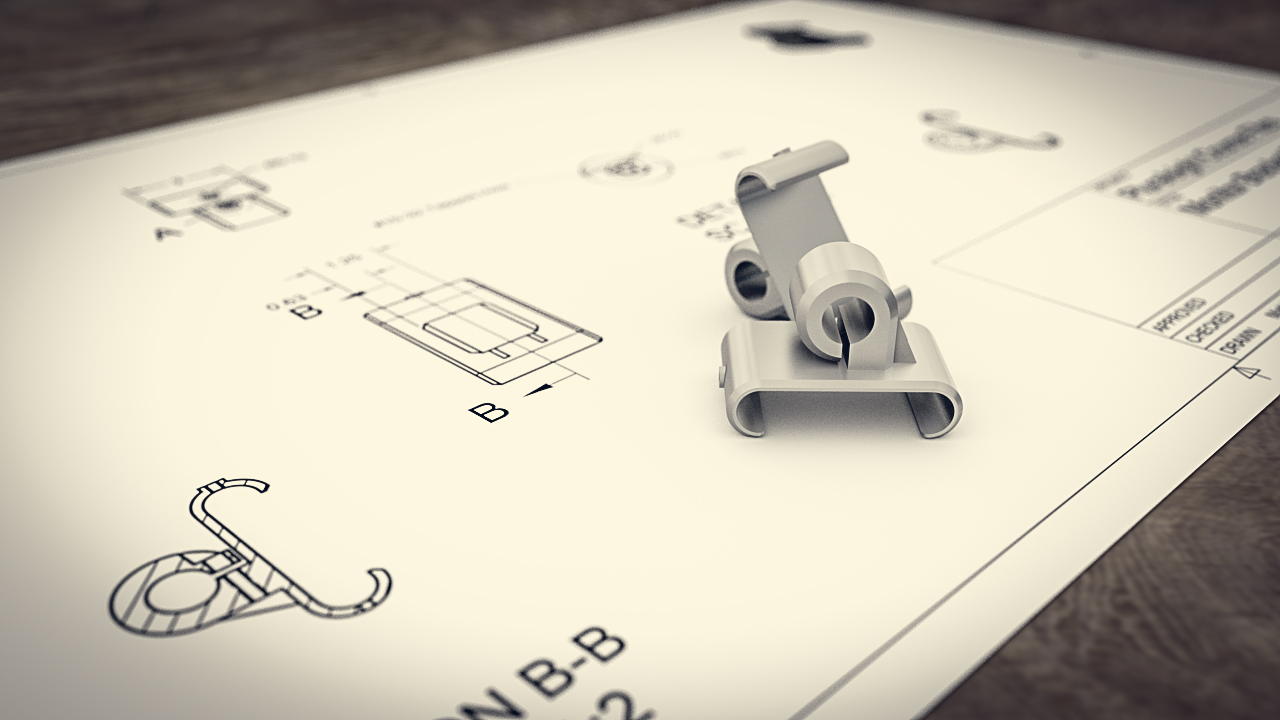
- Course
Fusion 360 Essentials - Basic Part Modeling
This course is an introduction to modeling parts in Fusion 360, teaching the basic principles of proper design intent, efficient design practices, and creating drawings to communicate your designs. Software required: Fusion 360.
Get started today
Access this course and other top-rated tech content with one of our business plans.
Try this course for free
Access this course and other top-rated tech content with one of our individual plans.
This course is included in the libraries shown below:
- Core Tech
What you'll learn
Autodesk Fusion 360 is a great 3D CAD modeling software, but how do you get started? With which shape should you start? On what plane should you put it to get the desired top, front, and right views in your drawings? This course, Fusion 360 Essentials - Basic Part Modeling, takes you through the first steps to creating your first part, along with some tips to sketching, adding holes, fillets and more. First, you'll learn how to create the base geometry and holes. Next, you'll explore how to add fillets and chamfers, which act as the "finishing touches" for your design. Finally, you'll wrap up the course by creating a production drawing. By the end of this course, you'll be able to design parts with your design intent built-in, speed up your design time by using Fusion 360 efficiently, and improve your design workflow. Software required: Fusion 360.

