- Course
Getting Started with Puppet 6
Dip your toes in the waters of configuration management. Learn how Puppet can help you deliver software and configurations predictably, reliably, and quickly. No Linux, command-line, or Puppet experience is required.
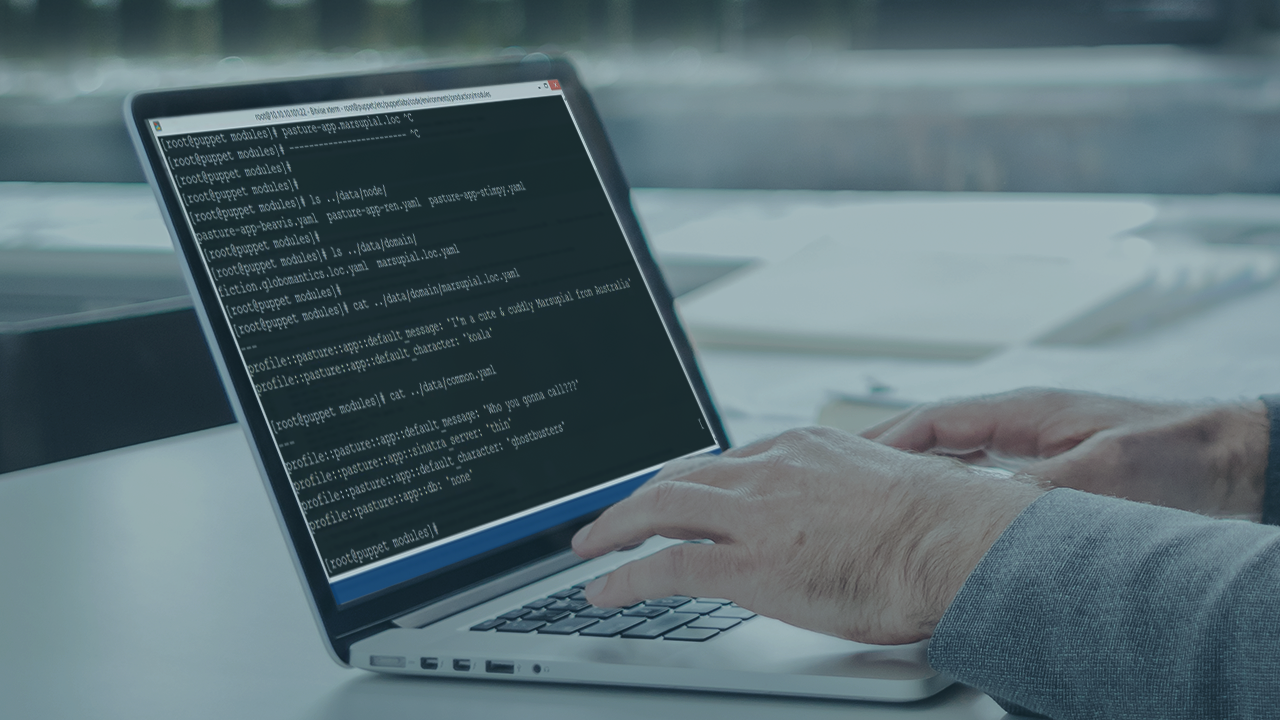
- Course
Getting Started with Puppet 6
Dip your toes in the waters of configuration management. Learn how Puppet can help you deliver software and configurations predictably, reliably, and quickly. No Linux, command-line, or Puppet experience is required.
Get started today
Access this course and other top-rated tech content with one of our business plans.
Try this course for free
Access this course and other top-rated tech content with one of our individual plans.
This course is included in the libraries shown below:
- Core Tech
What you'll learn
Administrating hundreds, even thousands of servers has become the norm for the modern sysadmin. Configuration management is no longer optional. It's a necessity. In this course, Getting Started with Puppet 6, You'll quickly get up to speed on writing proper Puppet code to automate the day-to-day configuration of your IT infrastructure. First, you'll start by getting oriented with Puppet. Next, you'll discover decision-making with conditionals, using complex variables, and integrating modules from the Forge. Finally, you'll explore different variables and templates. By the end of this course, you'll be comfortable writing code in Puppet DSL.
Getting Started with Puppet 6
-
Course Scenario and Overview | 4m 44s
-
Version Check | 15s
-
What You Need To Know | 1m 27s
-
Module Overview | 24s
-
Infrastructure As Code | 3m 10s
-
The Need For Configuration Management | 5m 47s
-
Why Puppet? | 1m 32s
-
The Resource Abstraction Layer | 1m 10s
-
The Puppet Agent Run Lifecycle | 2m 9s
-
Idempotence | 3m 20s
-
Module Summary | 43s

