- Course
Introduce and Implement Veeam Backup and Replication
Get an introduction to Veeam Backup and Replication in this course as you prepare Veeam proxy servers and backup repository servers.
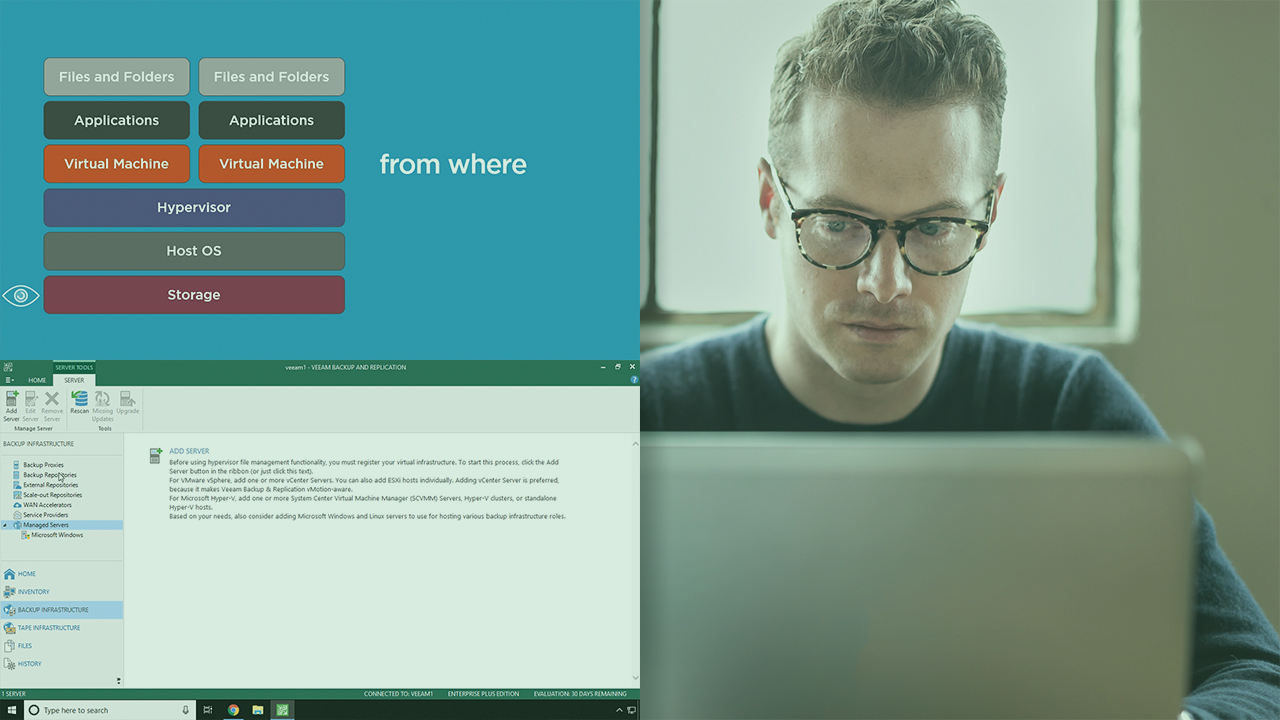
- Course
Introduce and Implement Veeam Backup and Replication
Get an introduction to Veeam Backup and Replication in this course as you prepare Veeam proxy servers and backup repository servers.
Get started today
Access this course and other top-rated tech content with one of our business plans.
Try this course for free
Access this course and other top-rated tech content with one of our individual plans.
This course is included in the libraries shown below:
- Core Tech
What you'll learn
For so very long, backups in IT were a thankless job where nobody cared if you did everything right, and everyone knows when you did something wrong. Backup solutions in the old days also weren't all that...well...good. You'd usually have success in restoring the occasional file and folder, but restoring an entire computer wasn't always a successful activity.
Veeam changed all that by redirecting the perspective of backups from files and folders to the virtual hard disk. What results is a solution that reduces the number of backed up files you have to manage while improving backup performance and greatly reducing the potential for restoration failure. Now, all you've got to do is get it set up.
In this first course out of three, Introduce and Implement Veeam Backup and Replication, you'll first get an introduction to the Veeam Backup and Replication server architecture. Next, you'll take a look at the role of perspective in VM data protection. Finally, you'll explore the proxy server and backup repository server configurations that first get deployed to begin your Veeam implementation. By the end of this course, your virtual infrastructure will be ready with the services it needs to begin backing up, replicating, and restoring all manner of VM data.

