- Course
Maintaining and Monitoring Windows Server 2019
This course will teach you how to keep Windows Server 2019 running reliably, securely, and smoothly by using WSUS for updates, backup and restore tools for disaster recovery, and performance tools for logging and tracking.
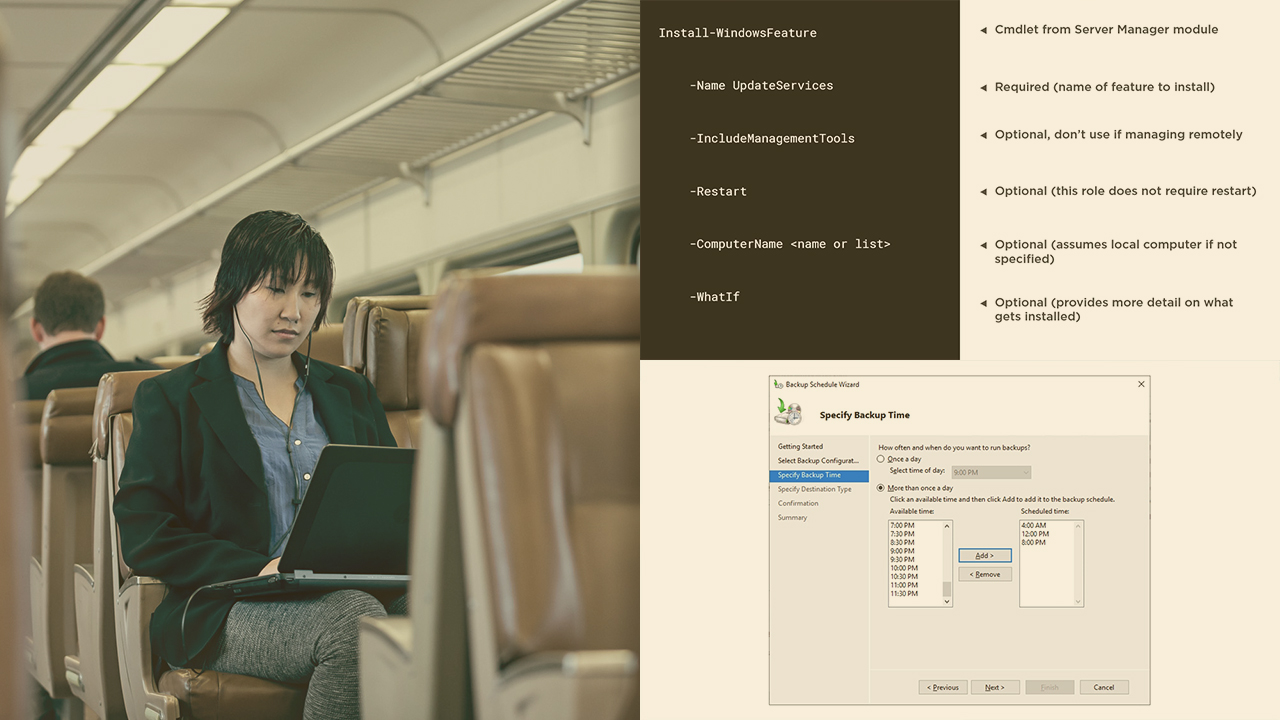
- Course
Maintaining and Monitoring Windows Server 2019
This course will teach you how to keep Windows Server 2019 running reliably, securely, and smoothly by using WSUS for updates, backup and restore tools for disaster recovery, and performance tools for logging and tracking.
Get started today
Access this course and other top-rated tech content with one of our business plans.
Try this course for free
Access this course and other top-rated tech content with one of our individual plans.
This course is included in the libraries shown below:
- Core Tech
What you'll learn
The success of a network depends on how well its servers function over time. In this course, Maintaining and Monitoring Windows Server 2019, you’ll learn to keep your servers running reliably, securely, and smoothly. First, you’ll explore ways to streamline the operating system update process and incorporate antimalware updates in a WSUS environment. Next, you’ll discover methods for backing up and restoring servers, both in the general case and for specific server types such as domain controllers. Finally, you’ll learn how to use built-in tools to troubleshoot performance problems in real time, as well as create performance baselines to help ensure that your servers stay quick and efficient years after they are deployed and configured. When you’re finished with this course, you’ll have the skills and knowledge of server maintenance and monitoring needed to ensure that your network infrastructure just works, day in and day out.

