- Course
mental ray Workflows in Softimage: Final Gathering
In this series of lessons, we will learn how mental ray uses Final Gathering to simulate indirect illumination within Softimage. Software required: Softimage 2010 or higher required for project files.
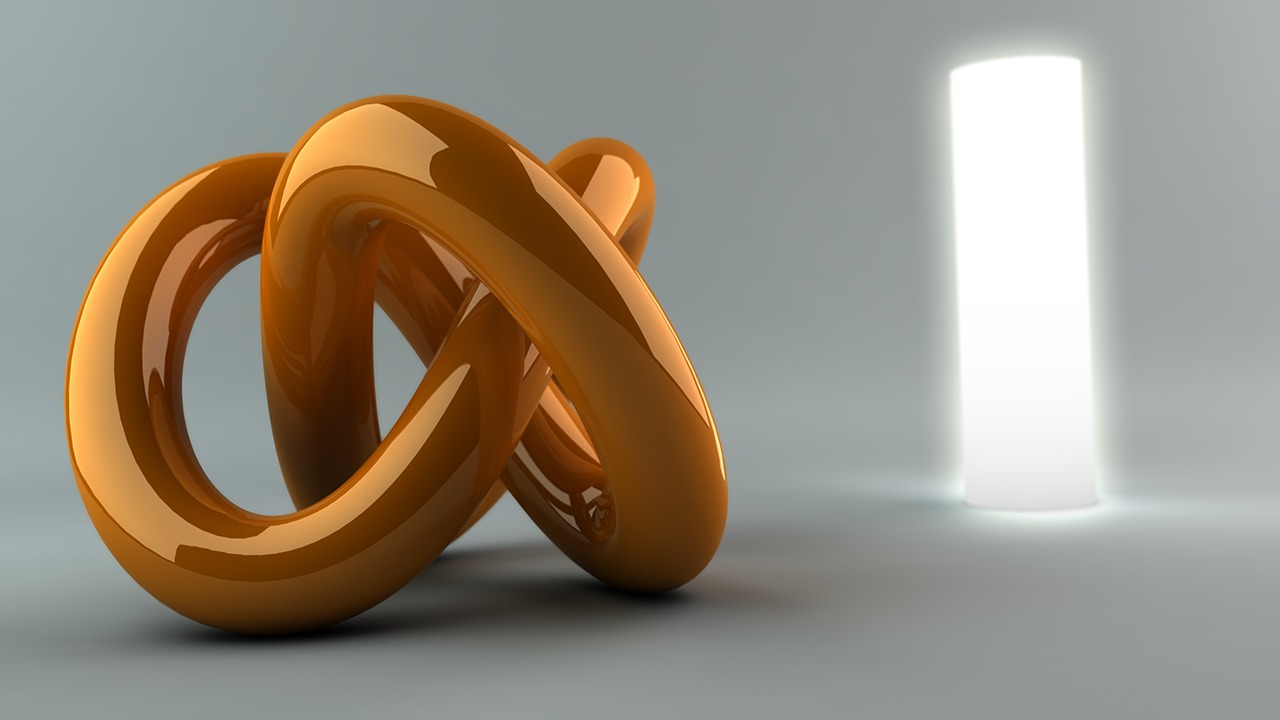
- Course
mental ray Workflows in Softimage: Final Gathering
In this series of lessons, we will learn how mental ray uses Final Gathering to simulate indirect illumination within Softimage. Software required: Softimage 2010 or higher required for project files.
Get started today
Access this course and other top-rated tech content with one of our business plans.
Try this course for free
Access this course and other top-rated tech content with one of our individual plans.
This course is included in the libraries shown below:
- Core Tech
What you'll learn
In this series of lessons, we will learn how mental ray uses Final Gathering to simulate indirect illumination within Softimage. In the world around us, much of the light that we perceive comes from indirect illumination, or light that bounces off other surfaces to illuminate our surroundings. One of the ways that mental ray allows us to incorporate realistic light bouncing into our rendered images is to use Final Gathering. We will begin this course by learning about the underlying principles of Final Gathering, and how it calculates an indirect lighting result. From there, we will learn how to adjust Final Gather quality settings, how to reduce the amount of Final Gather flickering seen in animations, as well as many other lessons dedicated to explaining the various features and parameters used to control the Final Gather result. By the time you complete this course, you will have a much stronger understanding of the underlying principles of Final Gather, as well as a better understanding of some the common Final Gathering pitfalls and their solutions. Software required: Softimage 2010 or higher required for project files.

