- Course
Microsoft Azure Developer: Create Serverless Functions
Azure Functions is the quickest and easiest way to get your code running in Azure. This course will teach you how to create your own serverless functions, integrate with other services, and host them in Azure or Docker containers.
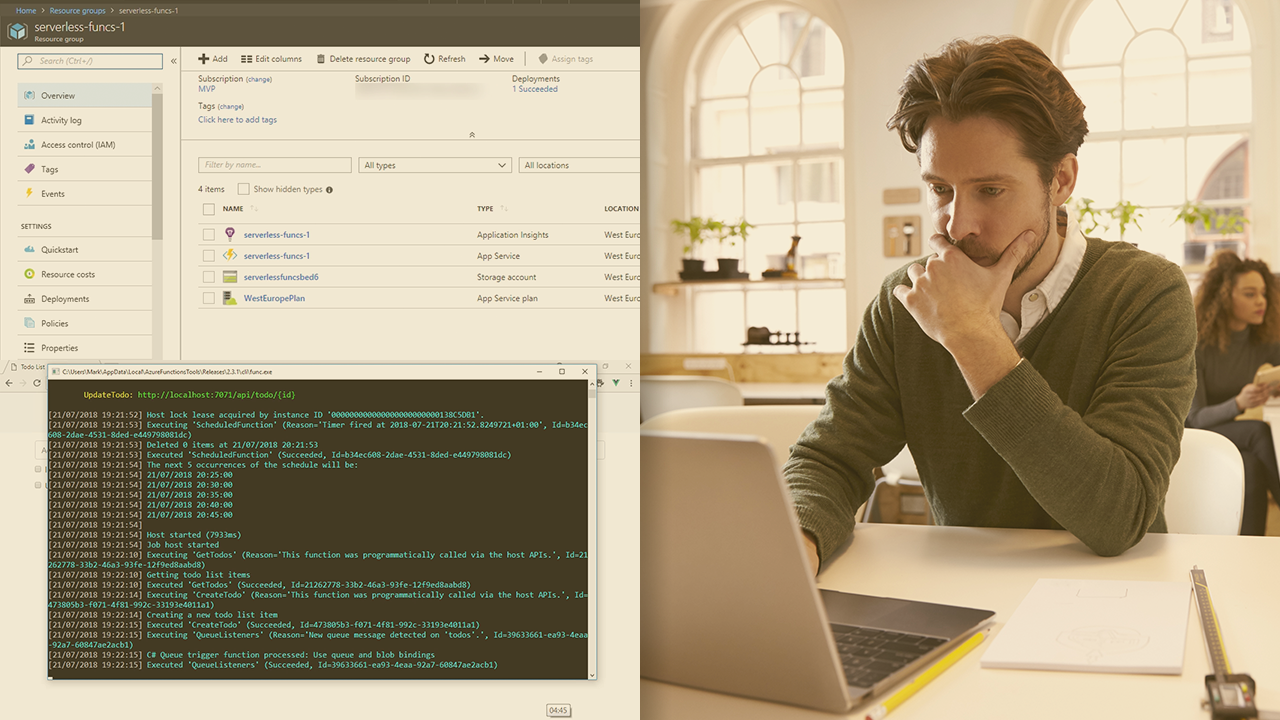
- Course
Microsoft Azure Developer: Create Serverless Functions
Azure Functions is the quickest and easiest way to get your code running in Azure. This course will teach you how to create your own serverless functions, integrate with other services, and host them in Azure or Docker containers.
Get started today
Access this course and other top-rated tech content with one of our business plans.
Try this course for free
Access this course and other top-rated tech content with one of our individual plans.
This course is included in the libraries shown below:
- Cloud
What you'll learn
Azure Functions is the quickest and easiest way to get your code running in Azure and offers a cost-effective, serverless, per-second billing model. In this course, Microsoft Azure Developer: Create Serverless Functions, you'll learn how to create your own Azure Functions apps. First, you'll explore how to create Functions with Visual Studio or using the cross-platform Core Tools. Next you'll see how to use triggers and bindings to easily integrate with other services. Finally, you'll learn about how you can host your applications in Azure or in Docker containers, and take advantage of advanced features like proxies. When you’re finished with this course, you'll be able to use Azure Functions to rapidly build, deploy and monitor your own serverless applications.

