- Course
Packaging Applications with Helm for Kubernetes
Managing applications in Kubernetes via the command line or Kubernetes API calls can quickly become tedious. In this course you'll learn how to build Helm Charts, customize them, manage dependencies, and install applications in Kubernetes with Helm.
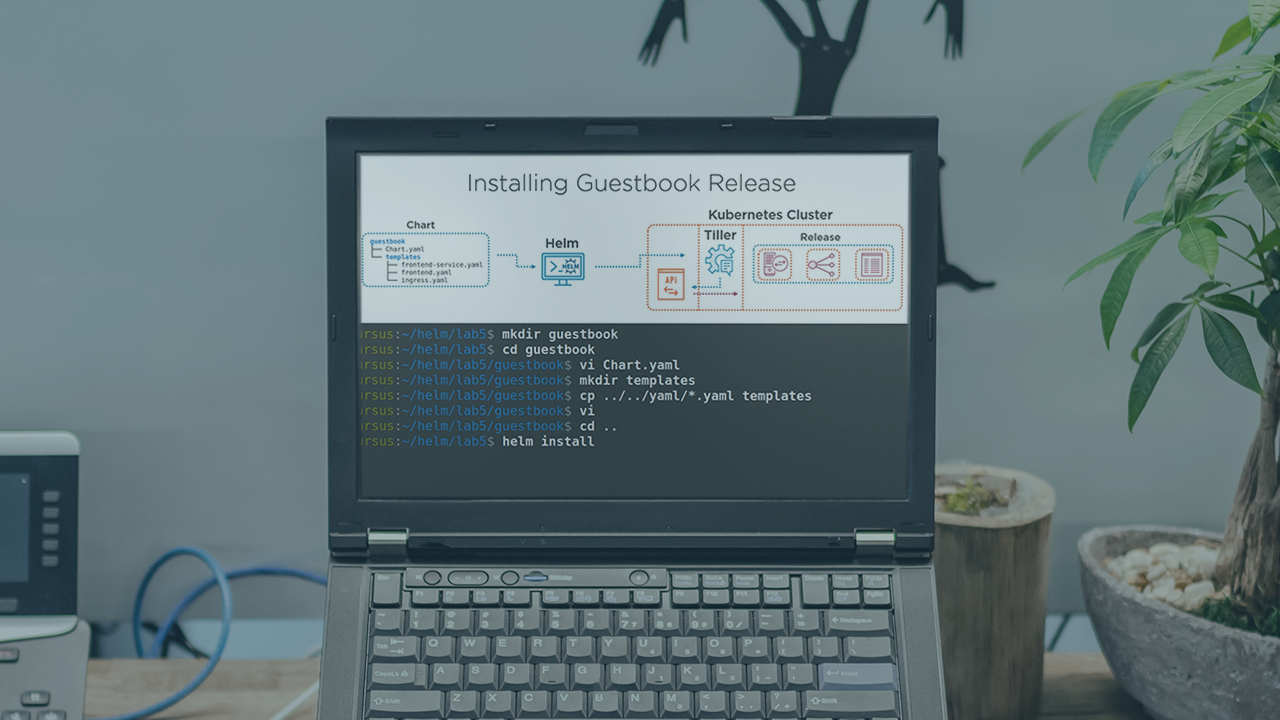
- Course
Packaging Applications with Helm for Kubernetes
Managing applications in Kubernetes via the command line or Kubernetes API calls can quickly become tedious. In this course you'll learn how to build Helm Charts, customize them, manage dependencies, and install applications in Kubernetes with Helm.
Get started today
Access this course and other top-rated tech content with one of our business plans.
Try this course for free
Access this course and other top-rated tech content with one of our individual plans.
This course is included in the libraries shown below:
- Core Tech
What you'll learn
If you work with Kubernetes, it's definitely worth learning Helm. In this course, Packaging Applications with Helm for Kubernetes, you’ll learn how to install applications in Kubernetes with Helm. First, you’ll learn how to build a Helm Chart. Next, you’ll customize it with Helm templates. Finally, you’ll discover how to manage dependencies between Charts and use a Helm repository. When you’re finished with this course, you’ll have a foundational knowledge of Helm that will help you as you move forward to Kubernetes.

