- Course
A Programmer's Guide to Game Art for Unity
Learn to develop high quality, stylized low poly models with hand-painted textures for Unity3D with Blender, Gimp or Photoshop. This art and asset creation course is delivered through a programmer's perspective.
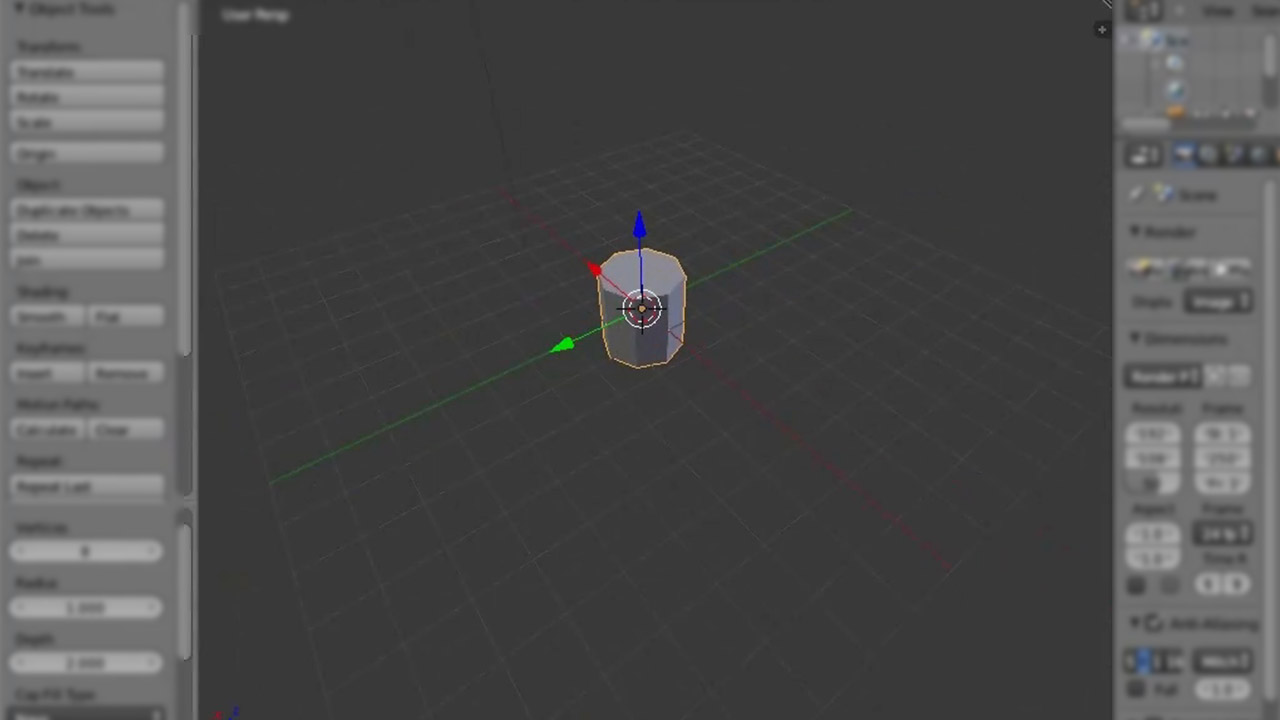
- Course
A Programmer's Guide to Game Art for Unity
Learn to develop high quality, stylized low poly models with hand-painted textures for Unity3D with Blender, Gimp or Photoshop. This art and asset creation course is delivered through a programmer's perspective.
Get started today
Access this course and other top-rated tech content with one of our business plans.
Try this course for free
Access this course and other top-rated tech content with one of our individual plans.
This course is included in the libraries shown below:
- Core Tech
What you'll learn
Learn to develop high quality, stylized low poly models with hand painted textures for Unity3D with Blender, Gimp or Photoshop. This course is delivered through a programmer's perspective. Alex has been a programmer first and an artist second, so he knows what it's like to be new to 3D Art, and also shows how to use programming concepts such as agile and rapid production in art and asset creation.

