- Course
SCCM Current Branch: Deploy and Maintain Operating Systems
Automate the delivery of new operating systems and refresh old ones, manage updates and maintain configuration compliance in this comprehensive SCCM course.
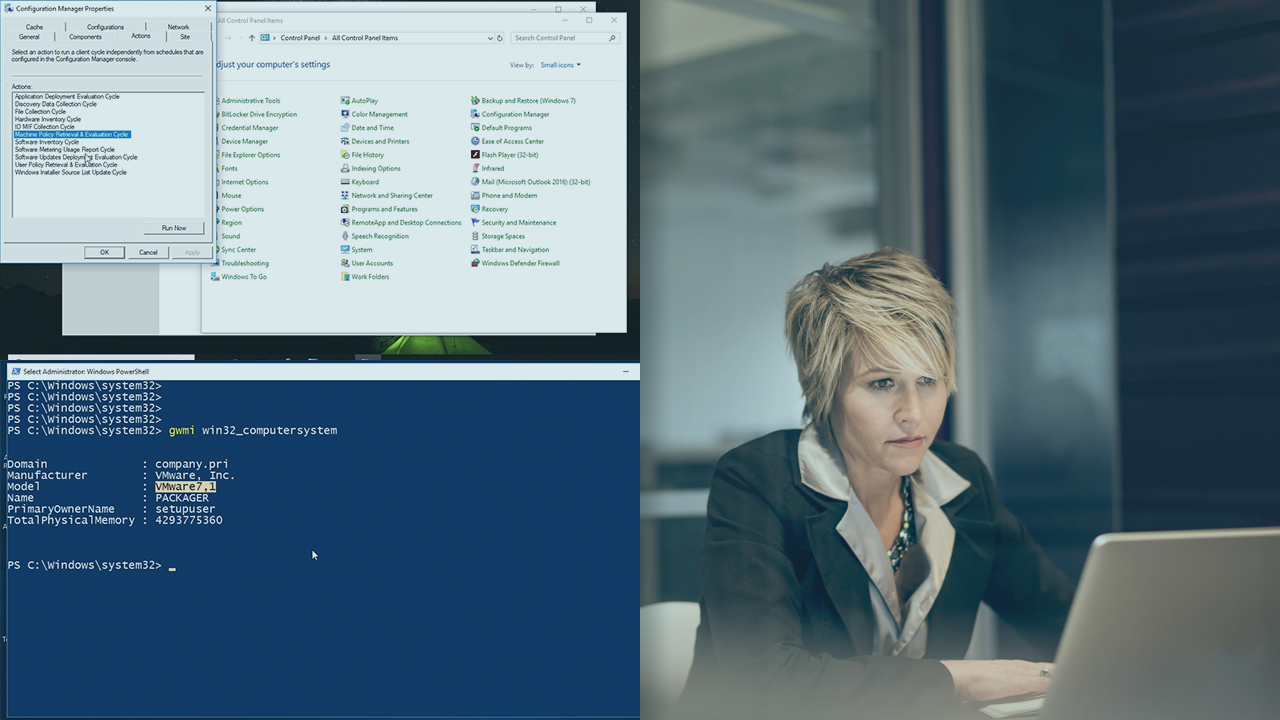
- Course
SCCM Current Branch: Deploy and Maintain Operating Systems
Automate the delivery of new operating systems and refresh old ones, manage updates and maintain configuration compliance in this comprehensive SCCM course.
Get started today
Access this course and other top-rated tech content with one of our business plans.
Try this course for free
Access this course and other top-rated tech content with one of our individual plans.
This course is included in the libraries shown below:
- Core Tech
What you'll learn
You've deployed applications onto our SCCM clients. You've even launched a handful of scripts across the machines in a collection. It's time you drop one level deeper into the stack and begin to maintain and deploy the operating system itself.
In this fifth course out of seven, SCCM Current Branch: Deploy and Maintain Operating Systems, you'll begin with the OS deployment task, walking through the many different steps that are required to refresh old machines and bare-metal deploy brand new ones. Then, once deployed, you'll explore Windows updates and how SCCM wraps around Windows Server Update Services to bring fine-grained control to when and which updates get delivered. Next, you'll explore OS upgrades, focusing on the unique task of getting existing machines from one Windows 10 version to another. Finally, you'll dig into SCCM's compliance features, a complex-yet-powerful tool to maintain configuration baselines on managed machines. By the end of this course, you'll integrate Endpoint Protection, consolidating your Windows Defender configurations and reporting into the SCCM console.

