- Course
SOLIDWORKS Drawings - Setting Up Properties and Templates
If you have wondered about setting up SOLIDWORKS part, assembly, or drawing templates so you can standardize how they look and behave, then this course is for you. Custom properties and option settings will be instrumental in accomplishing this task.
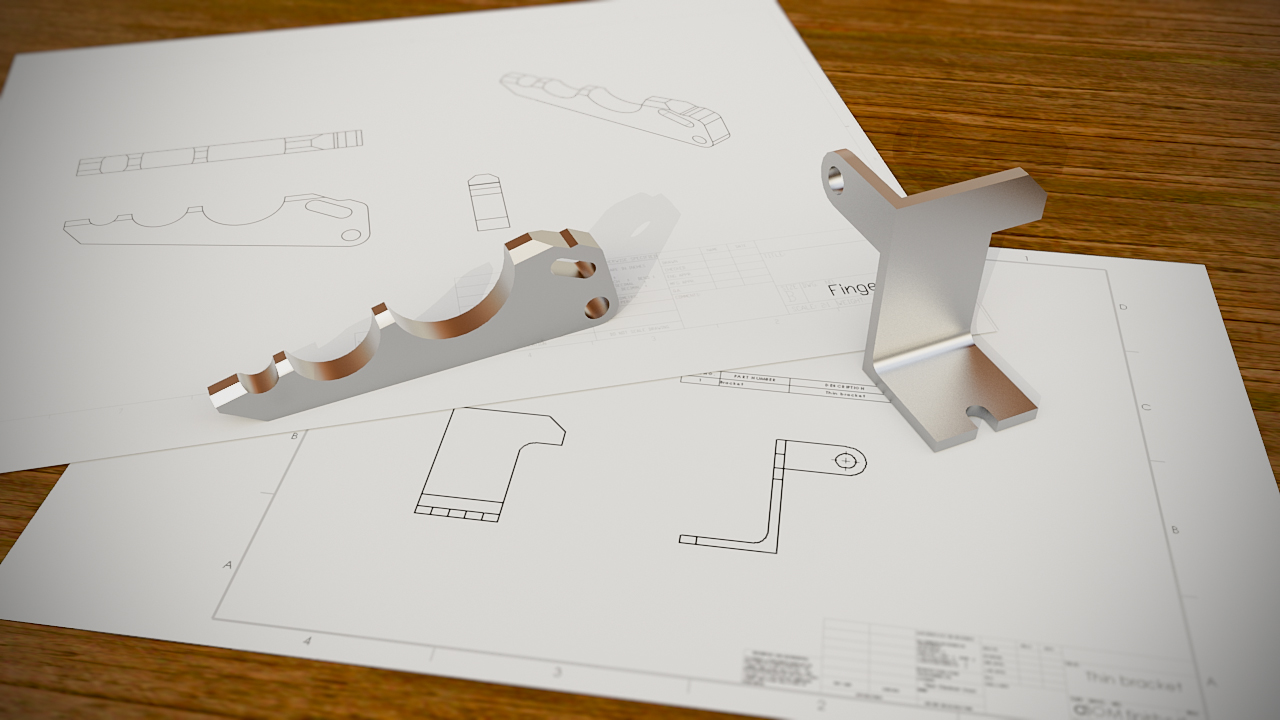
- Course
SOLIDWORKS Drawings - Setting Up Properties and Templates
If you have wondered about setting up SOLIDWORKS part, assembly, or drawing templates so you can standardize how they look and behave, then this course is for you. Custom properties and option settings will be instrumental in accomplishing this task.
Get started today
Access this course and other top-rated tech content with one of our business plans.
Try this course for free
Access this course and other top-rated tech content with one of our individual plans.
This course is included in the libraries shown below:
- Core Tech
What you'll learn
There are so many tools inside SOLIDWORKS to automate operations and standardize procedures. The problem is that some people don't utilize them very much. In this course, SOLIDWORKS Drawings - Setting Up Properties and Templates, you'll learn how to set up these tools and templates to your advantage. You will look at creating properties and using them for things like BOM templates and title blocks. You'll also learn how to set up templates for files, BOMs, and other items so that they are consistent and accurate for your drawings. Finally, you'll learn how to pull your custom properties into these templates. By the end of this course, you'll be able to use the tools of SOLIDWORKS to help you design your products with more ease and efficiency.

