- Course
Terraform Deep Dive
Terraform is an amazing toolset for automating infrastructure in the public and private cloud. This course will teach you the advanced Terraform concepts and functionality needed to take your skills to the next level.
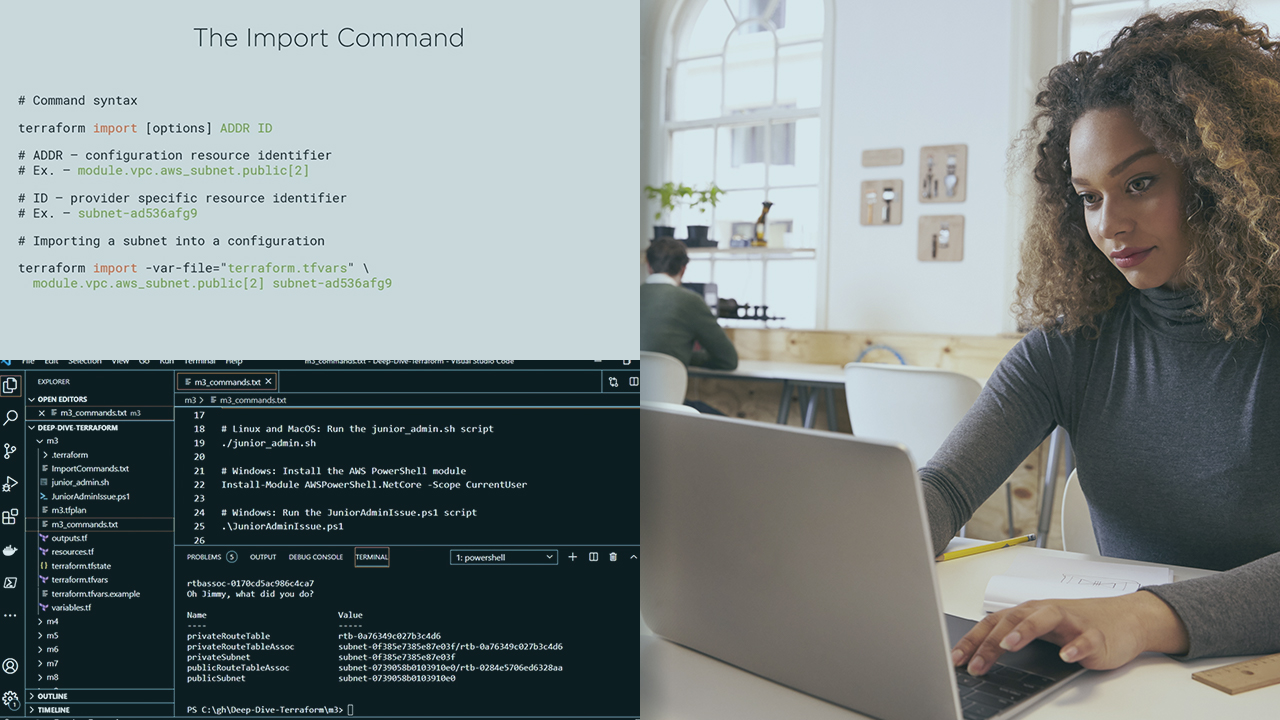
- Course
Terraform Deep Dive
Terraform is an amazing toolset for automating infrastructure in the public and private cloud. This course will teach you the advanced Terraform concepts and functionality needed to take your skills to the next level.
Get started today
Access this course and other top-rated tech content with one of our business plans.
Try this course for free
Access this course and other top-rated tech content with one of our individual plans.
This course is included in the libraries shown below:
- Core Tech
What you'll learn
Deploying and maintaining traditional infrastructure is a manual task fraught with repetitive tasks, inconsistent configuration, and always out of date documentation. In this course, Terraform Deep Dive, you'll learn some of the more advanced uses of Terraform for infrastructure automation. First, you'll learn about importing existing infrastructure. Next, you'll explore remote state and data sources. Finally, you'll get an idea of how to integrate Terraform with a CICD pipeline and configuration management software. By the end of this course, you'll know how to incorporate these techniques into your existing skillset, empowering you to integrate Terraform into the rest of your operations and expand out into the larger enterprise.

