- Course
Configuring, Compiling, and Debugging TypeScript Projects
TypeScript projects can be complex and challenging to maintain. Learn proper configuration, efficient compilation, and a variety of time-saving debugging techniques in this great course packed with advanced concepts.
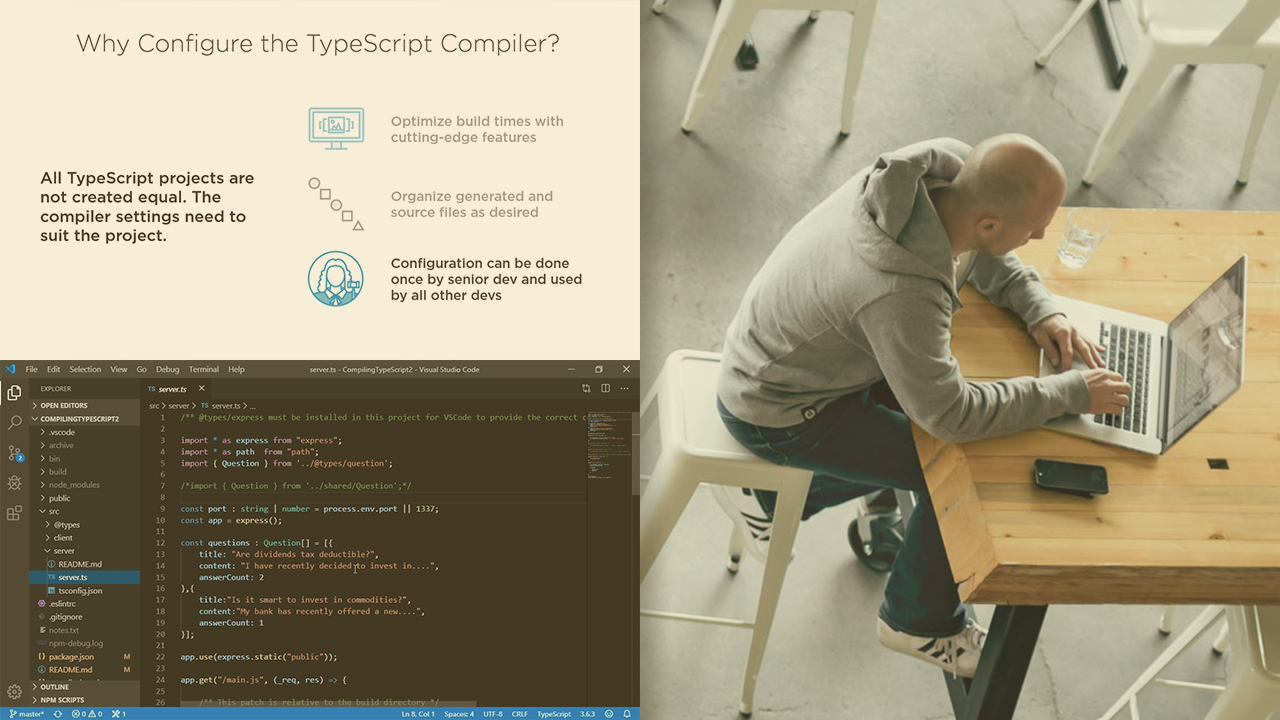
- Course
Configuring, Compiling, and Debugging TypeScript Projects
TypeScript projects can be complex and challenging to maintain. Learn proper configuration, efficient compilation, and a variety of time-saving debugging techniques in this great course packed with advanced concepts.
Get started today
Access this course and other top-rated tech content with one of our business plans.
Try this course for free
Access this course and other top-rated tech content with one of our individual plans.
This course is included in the libraries shown below:
- Core Tech
What you'll learn
TypeScript is a powerful language, but configuring and compiling it is much more challenging than with plain JavaScript.
In this course, Configuring, Compiling, and Debugging Typescript Projects, you’ll gain the ability to efficiently and effectively set up and debug TypeScript projects, saving time for your team and money for your employer.
First, you’ll learn how to compile TypeScript and how to interpret the input and output. Next you’ll explore where and how to configure the TypeScript compiler for maximum productivity. Finally, you’ll discover how to debug and lint TypeScript projects, ensuring that the development process will be smooth from beginning to end.
When you're finished with this course, you will have the skills and knowledge of TypeScript needed to set up TypeScript for compilation of multi-developer projects, or to integrate in these projects.
Software required: TypeScript, Node.js, VSCode

