- Course
Windows Registry Troubleshooting
This course teaches how to troubleshoot any kind of Registry problem in Windows 7, Windows 8.1, and Windows 10.
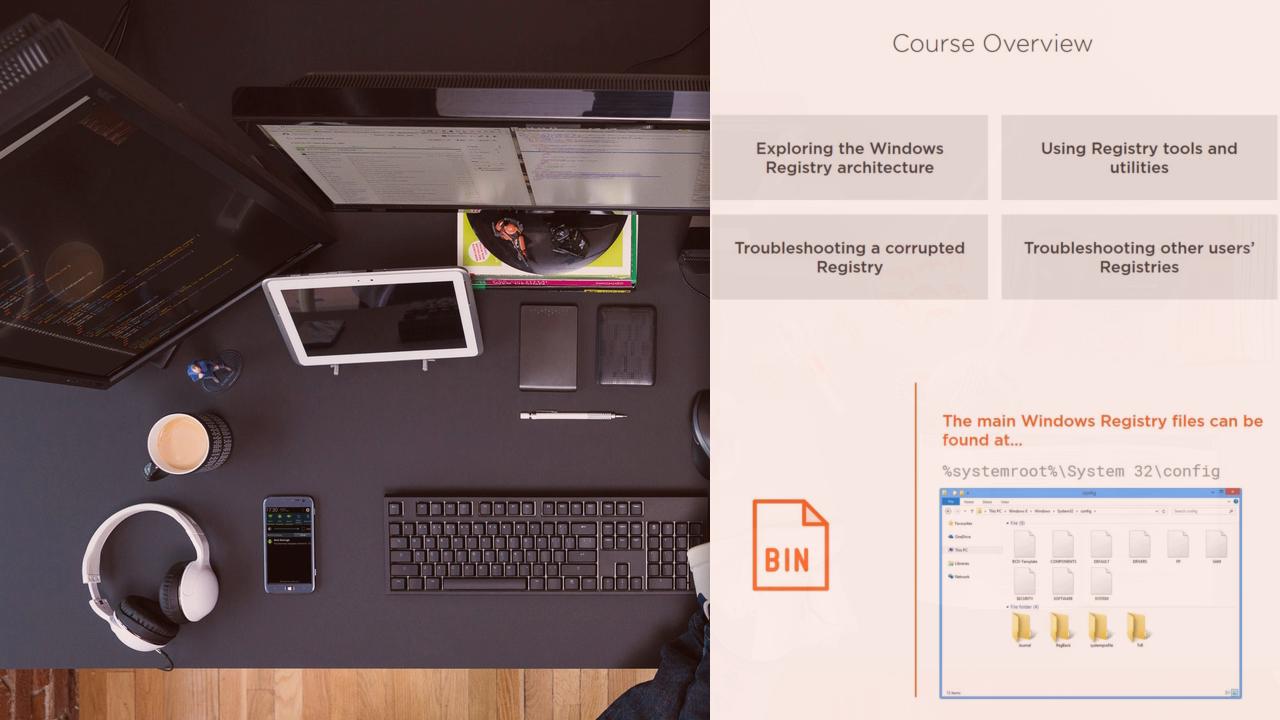
- Course
Windows Registry Troubleshooting
This course teaches how to troubleshoot any kind of Registry problem in Windows 7, Windows 8.1, and Windows 10.
Get started today
Access this course and other top-rated tech content with one of our business plans.
Try this course for free
Access this course and other top-rated tech content with one of our individual plans.
This course is included in the libraries shown below:
- Core Tech
What you'll learn
Nothing happens on a PC without the Registry being involved. This "nervous system" for your PC controls everything from start-up, to software installation, driver management, and configuration. This course, Windows Registry Troubleshooting, will take you on a deep-dive into the Registry, showing you what's what, and how to repair any type of Registry problem for multiple users on a PC. You'll also explore the tools and utilities available to help you edit and manage the Registry. Finally, you'll learn how to manually control and manipulate Registry entries for troubleshooting. By the end of this course, you'll have an understanding of troubleshooting Windows Registry and the best methods for doing so.

