- Course
Windows Server 2022: Migrate Servers and Workloads
How can you help your business migrate local Windows Server workloads to Microsoft Azure? This course teaches you everything you need to know to migrate the most common server roles and services to the cloud.
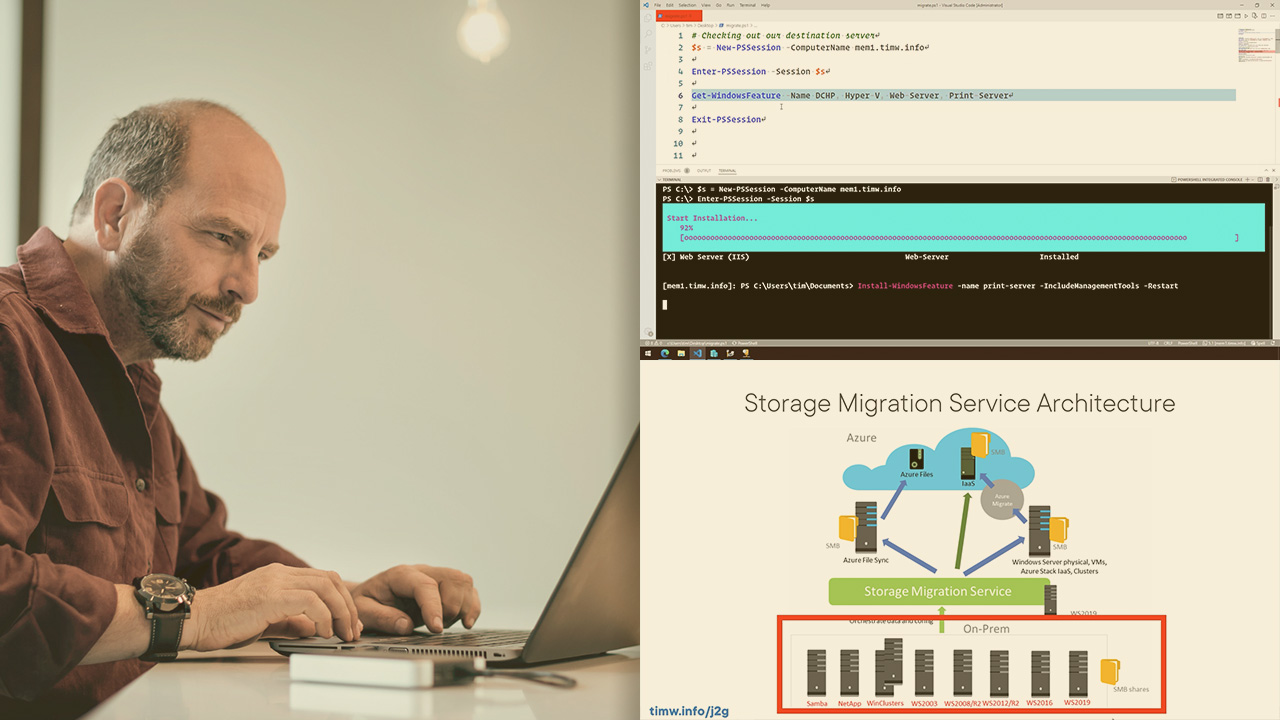
- Course
Windows Server 2022: Migrate Servers and Workloads
How can you help your business migrate local Windows Server workloads to Microsoft Azure? This course teaches you everything you need to know to migrate the most common server roles and services to the cloud.
Get started today
Access this course and other top-rated tech content with one of our business plans.
Try this course for free
Access this course and other top-rated tech content with one of our individual plans.
This course is included in the libraries shown below:
- Core Tech
What you'll learn
The first order of business for most organizations undergoing a cloud journey is figuring out precisely how to migrate their Windows Server-based workloads into Microsoft Azure. In this course, Windows Server 2022: Migrate Servers and Workloads, you’ll learn to leverage Windows Server and Azure tools to make your workload migrations easier and more secure. First, you’ll explore migrating on-premises storage and compute resources to Azure virtual machines. Next, you’ll discover how to migrate web servers and workloads to Azure platform-as-a-service. Finally, you’ll learn how to migrate Active Directory Domain Services running on down-level Windows Server versions to Windows Server 2022. When you’re finished with this course, you’ll have the skills and knowledge of Windows Server cloud migration needed to clear this part of the AZ-801 exam as well as provide exceptional value to your organization.
Windows Server 2022: Migrate Servers and Workloads
-
Overview | 4m 9s
-
Storage Migration Service Introduction | 2m 58s
-
Storage Migration Service Architecture | 2m 44s
-
Azure File Sync | 4m 11s
-
Demo: Install Storage Migration Service | 6m 6s
-
Demo: Configure Storage Migration Service | 7m 39s
-
Demo: Complete Storage Migration | 4m 51s
-
Demo: Configure Azure File Sync | 6m 27s
-
Summary | 1m 24s

