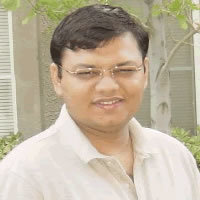- Lab
-
Libraries: If you want this lab, consider one of these libraries.
- Data
Create and Use User-defined Functions with PySpark
This lab introduces you to the fundamentals of creating and applying User-defined Functions (UDFs) in PySpark, a key technique for transforming and processing large-scale datasets efficiently. You will explore different types of UDFs, including regular UDFs, User-defined Table Functions (UDTFs), and Pandas UDFs, each designed to enhance data processing performance in distributed environments. Throughout this lab, you will gain hands-on experience in defining and registering regular UDFs for row-wise transformations, implementing UDTFs to generate multiple rows from a single input, and using Pandas UDFs to perform optimized columnar operations. By applying these techniques to real-world datasets, you will develop a deeper understanding of how UDFs streamline data processing workflows, improve scalability, and optimize performance in PySpark. This lab is designed for data engineers, analysts, and developers looking to refine their skills in building efficient data pipelines. By the end of this lab, you will have the expertise to implement and leverage UDFs for advanced data transformations in distributed computing environments.
Lab Info
Table of Contents
-
Challenge
Introduction to Create and Use User-defined Functions with PySpark
Introduction to Creating and Using User-defined Functions in PySpark
In this lab, you’ll learn how to define, register, and apply User-defined Functions (UDFs) in PySpark to extend its built-in functionality. PySpark allows you to create custom transformation logic using Python functions, enabling powerful and flexible data manipulation. You’ll explore standard UDFs, UDTFs (User-defined Table Functions), and Pandas UDFs to efficiently process and transform large datasets.
🟦 Note:
PySpark UDFs empower you to apply custom logic at scale, extending the functionality of DataFrames.
They enable efficient transformations beyond built-in PySpark functions, making complex operations seamless.
Learning UDFs is essential for optimizing data workflows and unlocking the full potential of distributed computing.
Why It Matters
Mastering UDFs in PySpark is crucial for data engineers and analysts working with complex transformations. By understanding and applying UDFs, UDTFs, and Pandas UDFs, you’ll be able to:
- Extend PySpark’s built-in functions to handle custom processing requirements.
- Expand multi-value attributes into multiple rows using UDTFs for structured analysis.
- Optimize performance by leveraging vectorized Pandas UDFs for efficient columnar operations.
Key Concepts
1. Standard PySpark UDFs:
- Purpose: Apply transformations to individual column values, returning a single output per row.
- Performance: Operates row-by-row, which can be slow for large datasets.
- Implementation: Uses
udf()frompyspark.sql.functions. - Use Case: Classifying salaries into categories (e.g., Low, Medium, High).
2. User-defined Table Functions (UDTFs):
- Purpose: Expands a single row into multiple rows by processing multi-value attributes.
- Performance: Moderate performance, as it involves row expansion and transformation.
- Implementation: Implemented using
explode()on arrays to generate multiple rows. - Use Case: Splitting a comma-separated list of skills into individual rows.
3. Vectorized Pandas UDFs:
- Purpose: Perform fast, vectorized transformations on entire columns rather than individual rows.
- Performance: Highly efficient due to Apache Arrow-based columnar execution.
- Implementation: Defined using
@pandas_udf(), allowing batch processing for improved performance. - Use Case: Increasing salaries by 10% for employees earning below a certain threshold.
🟩 Important:
Mastering PySpark UDFs, UDTFs, and Pandas UDFs allows you to build scalable, optimized data pipelines while extending PySpark’s capabilities.
Learning Objectives
- Understand what UDFs are and why they are useful in PySpark.
- Learn how to define, register, and apply standard UDFs, UDTFs, and Pandas UDFs.
- Optimize performance by choosing the right UDF type for the right task.
- Work with real-world datasets, applying custom transformations at scale.
Now that you have an understanding of UDFs and their importance, let’s move on to defining and applying them in PySpark. Click on the Next Step arrow to begin! 🚀
-
Challenge
Creating and Using PySpark UDFs
In this step, you will implement and apply a User-defined Function (UDF) in PySpark to classify employee salaries into predefined categories. You will begin by loading the dataset into a DataFrame, defining a classification function, registering it as a UDF, and applying it to categorize salaries. These steps demonstrate how UDFs allow you to extend PySpark’s built-in functionality with custom Python logic for data transformation. By the end of this step, you will have a structured dataset with categorized salary values, ready for further analysis.
🟦 Why It Matters:
- Implementing UDFs enables you to apply custom transformations to PySpark DataFrames, extending built-in functions.
- Categorizing salary data allows for better grouping, filtering, and analysis, helping to uncover salary distributions.
- Understanding how to define, register, and apply UDFs is essential for processing complex datasets in PySpark.
🔹 Example
Before Applying UDF (Original DataFrame) | employee_id | name | age | salary | department | experience | skills | |------------|--------|-----|---------|-------------|------------|--------------------------| | 1 | Alice | 45 | 75000 | HR | 12 | Recruitment,Training | | 2 | Michael| 38 | 45000 | Engineering | 8 | Python,Java,SQL |
After Applying UDF (Transformed DataFrame) | employee_id | name | age | salary | department | experience | skills | salary_category | |------------|--------|-----|---------|-------------|------------|--------------------------|-----------------| | 1 | Alice | 45 | 75000 | HR | 12 | Recruitment,Training | Medium | | 2 | Michael| 38 | 45000 | Engineering | 8 | Python,Java,SQL | Low |
-
Challenge
Creating and Using User-defined Table Functions (UDTFs)
In this step, you will implement and apply a User-defined Table Function (UDTF) in PySpark to split employee skills into multiple rows. You will begin by defining a function that processes the skills column, registering it as a UDTF, and applying it to expand the dataset. This approach showcases how UDTFs allow a single row of data to generate multiple rows, making it useful for handling structured, multi-value attributes. By the end of this step, you will have a normalized dataset where each employee’s skills are represented as separate rows, enabling better analysis and reporting.
🟦 Why It Matters:
- UDTFs enable row expansion, transforming single-column lists into structured, queryable data.
- Splitting skills into separate rows makes it easier to analyze employee expertise and perform advanced queries.
- Learning how to define, register, and apply UDTFs prepares you for handling complex data transformations in PySpark.
Example
Before Applying UDTF (Original DataFrame) | employee_id | name | age | salary | department | experience | skills | |------------|--------|-----|---------|------------|------------|----------------------------| | 2 | Michael| 38 | 45000 | Engineering| 8 | Python,Java,SQL |
After Applying UDTF (Expanded DataFrame) | employee_id | name | age | salary | department | experience | skill | |------------|--------|-----|---------|-------------|------------|----------| | 2 | Michael| 38 | 45000 | Engineering | 8 | Python | | 2 | Michael| 38 | 45000 | Engineering | 8 | Java | | 2 | Michael| 38 | 45000 | Engineering | 8 | SQL |
-
Challenge
Implementing Vectorized UDFs for Performance Optimization
In this step, you will implement and apply Pandas User-defined Functions (Pandas UDFs) in PySpark to efficiently process columnar data. You will define a vectorized UDF that applies a 10% salary increase for employees earning below $76,000, register the function in PySpark, and apply it to update the salary column. This step highlights the power of Pandas UDFs in optimizing performance, enabling efficient batch operations across large datasets. By the end of this step, you will have a new column with updated salary values, demonstrating how Pandas UDFs improve data processing performance.
🟦 Why It Matters:
- Pandas UDFs process data in parallel, significantly improving performance compared to standard UDFs.
- Applying transformations in bulk ensures efficient and scalable data manipulation.
- Keeping the original salary column intact allows for comparative analysis and maintains data integrity.
Example
Before Applying Pandas UDF (Original DataFrame)
| employee_id | name | age | salary | department | experience | |------------|--------|-----|---------|-------------|------------| | 2 | Michael| 38 | 45000 | Engineering | 8 | | 3 | Emma | 29 | 120000 | Sales | 6 |After Applying Pandas UDF (Updated DataFrame with Salary Increase)
| employee_id | name | age | salary | department | experience | updated_salary | |------------|--------|-----|---------|-------------|------------|----------------| | 2 | Michael| 38 | 45000 | Engineering | 8 | 49500 | | 3 | Emma | 29 | 120000 | Sales | 6 | 120000 |🎉 Congratulations on Completing the Lab!
You have successfully completed the lab on Create and Use User-defined Functions with PySpark. In this module, you learned:
- How to define and register UDFs, UDTFs, and Pandas UDFs in PySpark.
- The process of applying User-defined Functions (UDFs) to transform data at the row level.
- Using User-defined Table Functions (UDTFs) to expand multi-value columns into multiple rows.
- Leveraging Pandas UDFs to apply vectorized transformations for performance optimization.
- Implementing salary-based transformations to dynamically adjust values in a PySpark DataFrame.
Key Takeaways
- UDFs Extend PySpark’s Capabilities: You can apply custom logic beyond built-in PySpark functions to transform data efficiently.
- UDTFs Normalize Complex Data: Breaking multi-value attributes into separate rows makes data analysis and reporting more effective.
- Pandas UDFs Improve Performance: Vectorized operations enhance processing speed, making large-scale transformations more efficient.
Thank you for completing the lab! 🚀
About the author
Real skill practice before real-world application
Hands-on Labs are real environments created by industry experts to help you learn. These environments help you gain knowledge and experience, practice without compromising your system, test without risk, destroy without fear, and let you learn from your mistakes. Hands-on Labs: practice your skills before delivering in the real world.
Learn by doing
Engage hands-on with the tools and technologies you’re learning. You pick the skill, we provide the credentials and environment.
Follow your guide
All labs have detailed instructions and objectives, guiding you through the learning process and ensuring you understand every step.
Turn time into mastery
On average, you retain 75% more of your learning if you take time to practice. Hands-on labs set you up for success to make those skills stick.