- Course
ASP.NET Core with the New MSBuild Based Tooling
The new .NET Core Tools release affords benefits both in the new, lean MSBuild project system and in expanded dotnet CLI functionality. This course, you'll explore the new .NET Core Tools release allowing you to develop your own web applications.
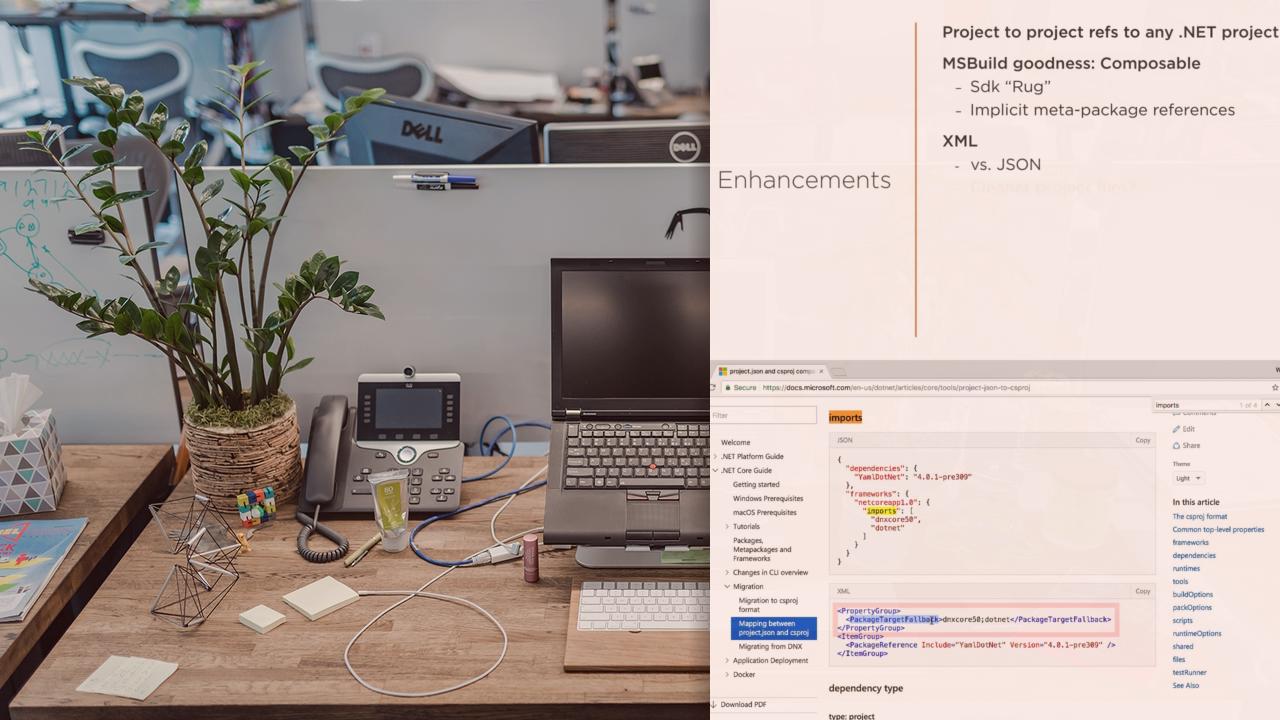
- Course
ASP.NET Core with the New MSBuild Based Tooling
The new .NET Core Tools release affords benefits both in the new, lean MSBuild project system and in expanded dotnet CLI functionality. This course, you'll explore the new .NET Core Tools release allowing you to develop your own web applications.
Get started today
Access this course and other top-rated tech content with one of our business plans.
Try this course for free
Access this course and other top-rated tech content with one of our individual plans.
This course is included in the libraries shown below:
- Core Tech
What you'll learn
At the core of developing ASP.NET core applications is the project system. It brings together all the pieces to compile and execute your applications. In this course, ASP.NET Core with the New MSBuild Based Tooling, you'll learn how to use the new .NET Core Tools release to develop web applications. First, you'll explore the myriad of new benefits, including a modernized, lean MSBuild project file that combines the best of project.json and MSBuild. Next, you'll discover the new templating engine for dotnet new. Additionally, you'll dive into several command line tools to modify solution and project files, making it even easier to develop ASP.NET Core apps on any platform, with any IDE. Finally, you'll cover how the benefits of this new project system are being ported to other .NET project types. By the end of this course, you'll have a foundational knowledge of the new tooling and know how to get the most out of it.
ASP.NET Core with the New MSBuild Based Tooling
-
Course Overview | 1m 17s
-
The Project System Is One of the Biggest Changes | 6m 44s
-
Why Switch Back to MSBuild? | 1m 58s
-
Installing the SDK | 2m 42s
-
dotnet New to See the New MSBuild Project File | 1m 44s
-
New Project File Does Not Need Explicit File References | 3m 22s
-
New PackageReference in MSBuild Project Files | 1m 22s
-
Editing Projects Without VS and Background Package Restore | 1m 59s
-
PackageReference Intellisense in Visual Studio | 1m 1s
-
MSBuild Multi-targeting with a Single Project File | 2m 41s
-
MSBuild PackageReference Is Transitive | 3m 1s
-
MSBuild Pro - Composability | 2m 34s
-
Digging Into the SDK | 4m 40s
-
XML vs. JSON | 1m 42s
-
A Cleaner Project File? | 2m 8s
-
Enhancements to All Project Types - PackageReference Anywhere | 2m 16s
-
Creating a Web API with dotnet New Webapi | 2m 37s
-
Creating an MVC Web App with dotnet New MVC | 1m 25s
-
Finding and Using Template Parameters | 4m 25s
-
Be Careful Where You Create Your Project | 1m 7s
-
It Is Easier to Get the Name Right When Creating a Project | 1m 48s
-
Key Takeaways | 1m 6s

