- Course
AutoCAD Essentials: Creating Sheet Sets
AutoCAD sheet sets are a great way of managing layouts of a project in an intelligent way. This course teaches you all the basics of Sheet set including the methods of making callout and label blocks, templates, and layouts from model space drawings. Software required: AutoCAD 2017.
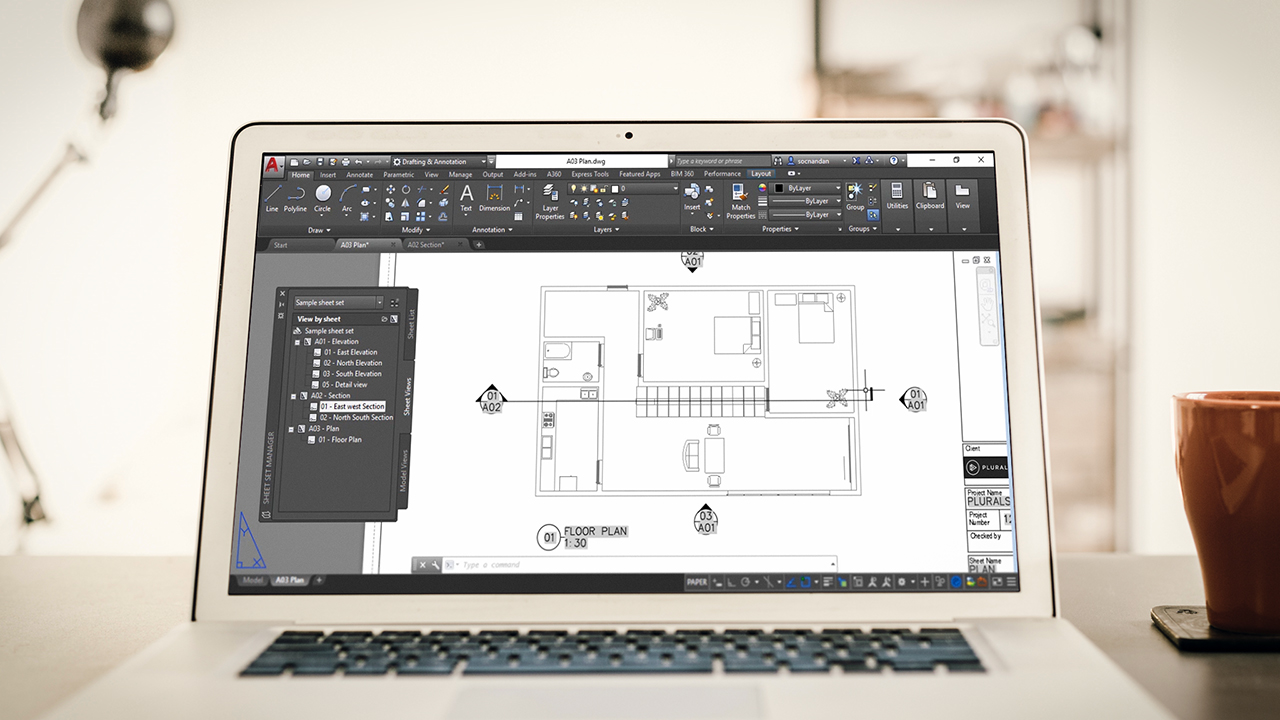
- Course
AutoCAD Essentials: Creating Sheet Sets
AutoCAD sheet sets are a great way of managing layouts of a project in an intelligent way. This course teaches you all the basics of Sheet set including the methods of making callout and label blocks, templates, and layouts from model space drawings. Software required: AutoCAD 2017.
Get started today
Access this course and other top-rated tech content with one of our business plans.
Try this course for free
Access this course and other top-rated tech content with one of our individual plans.
This course is included in the libraries shown below:
- Core Tech
What you'll learn
AutoCAD sheet set is one of the best drawing management tools available within AutoCAD software. In this course, AutoCAD essentials creating sheet sets course, you will learn to make a sheet set from scratch using model space drawings and how to create the template for layouts with title blocks and fields. You will also learn to make label and callout blocks for the layouts with dynamic block properties and intelligent attribute information. You will even learn to plot multiple layouts from the sheet set. By the end of this course, you will have a solid understanding of Sheet set and related tools that will help you greatly in managing your project files effortlessly. Software required: AutoCAD 2017.

