- Course
CATIA V5 Essentials: In-depth Drawings
Creating drafting documentation is very time consuming as you may repeat the same steps multiple times. This course will teach you how to set and manage all drafting views, dimensions and annotation standards as per company or project requirements.
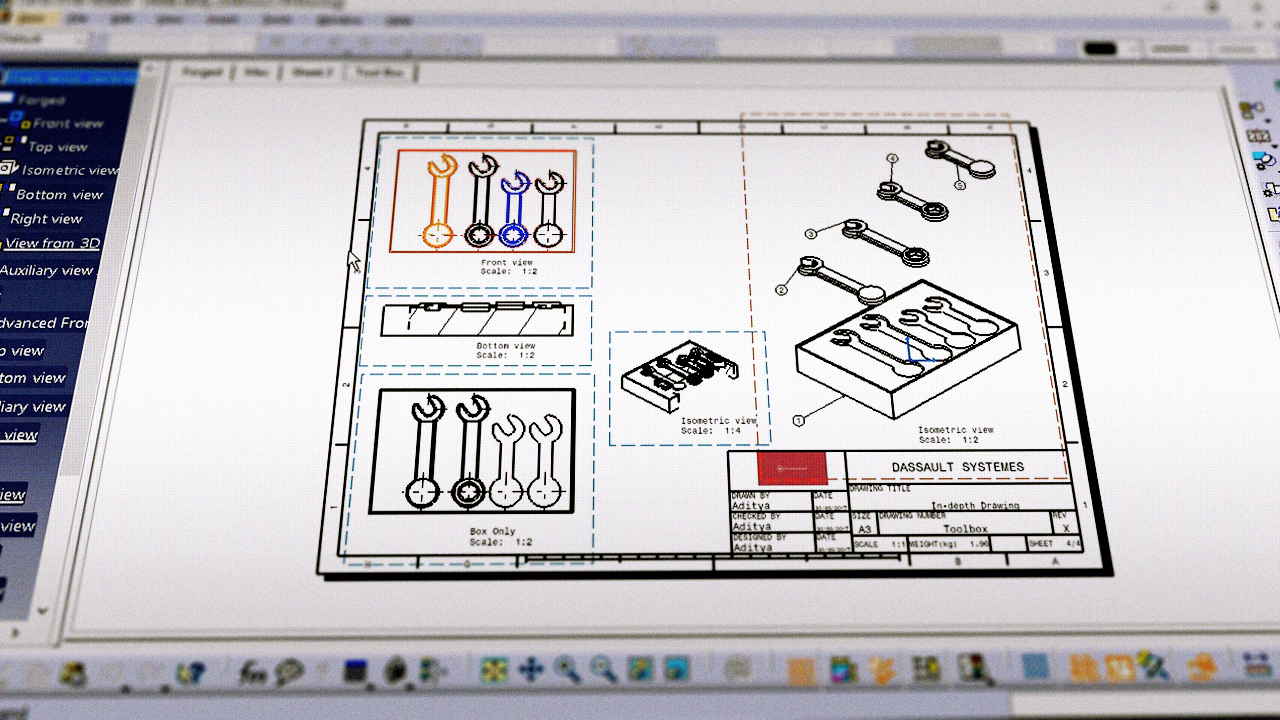
- Course
CATIA V5 Essentials: In-depth Drawings
Creating drafting documentation is very time consuming as you may repeat the same steps multiple times. This course will teach you how to set and manage all drafting views, dimensions and annotation standards as per company or project requirements.
Get started today
Access this course and other top-rated tech content with one of our business plans.
Try this course for free
Access this course and other top-rated tech content with one of our individual plans.
This course is included in the libraries shown below:
- Core Tech
What you'll learn
Creating drafting documentation can be very time consuming as you may repeat the same steps multiple times. In this course, CATIA V5 Essentials: In-depth Drawings, you'll learn the most important and essential techniques to create drafting documents in a fast and timely manner. You'll start by first learning the drafting customization process to suit individual, company, or project needs. Then you'll look in detail into drafting projection, dimension, and annotation commands available in the drafting workbench. Finally, you'll finish off this course by learning methods required to create assembly drafting documentation. By the end of this course, you will be able to set, manage, and modify templates, drawing views, annotation standards, and dimensions as per company or project requirements. Software required: CATIA.

