- Course
Debugging Sites with Chrome DevTools
This course will teach you how to use the powerful tools built-in to Google Chrome to debug websites. You will learn how to troubleshoot and fix problems in a site's HTML, CSS, and JavaScript.
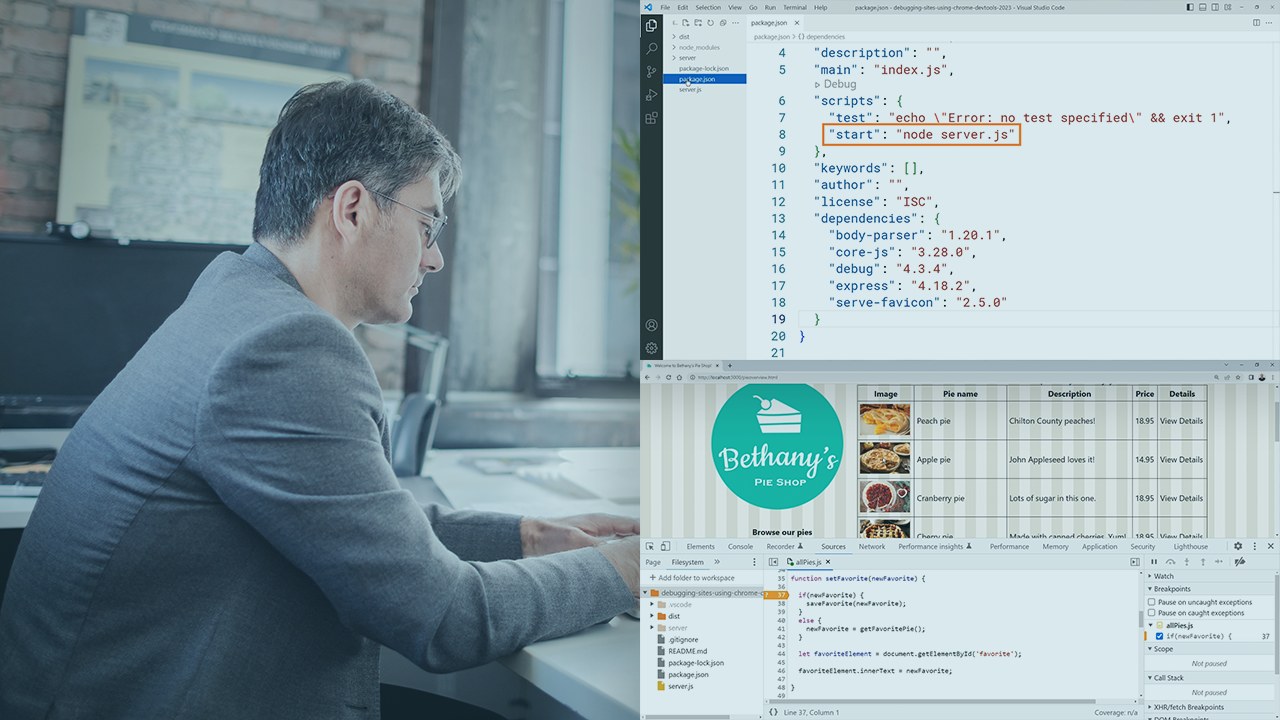
- Course
Debugging Sites with Chrome DevTools
This course will teach you how to use the powerful tools built-in to Google Chrome to debug websites. You will learn how to troubleshoot and fix problems in a site's HTML, CSS, and JavaScript.
Get started today
Access this course and other top-rated tech content with one of our business plans.
Try this course for free
Access this course and other top-rated tech content with one of our individual plans.
This course is included in the libraries shown below:
- Core Tech
What you'll learn
Debugging client-side web applications can be difficult because they involve a complex mix of HTML, CSS, and JavaScript while also storing data on the client and constantly communicating with a web server. In this course, Debugging Sites with Chrome DevTools, you'll learn how to use the powerful set of tools included with Chrome to quickly diagnose and fix problems in your client-side applications. First, you'll explore how to examine and edit both the structure and style of a site to make sure your designs are being implemented correctly. Next, you'll see how to fully harness the power of the browser console to log output, execute JavaScript, and troubleshoot problems. Finally, you'll learn how to troubleshoot performance problems and debug JavaScript code right in the browser and save fixes back to your development environment. When you're finished with this course, you'll have the skills needed to confidently and efficiently debug modern client-side web applications.

