- Course
Getting Started with NetScaler 12 Essentials
This course will teach you to become proficient with NetScaler and prepare for the CCA-N exam. After covering some pre-implementation items, you'll get started with lab environment demos and configuration options based on both VMware ESXi and Azure.
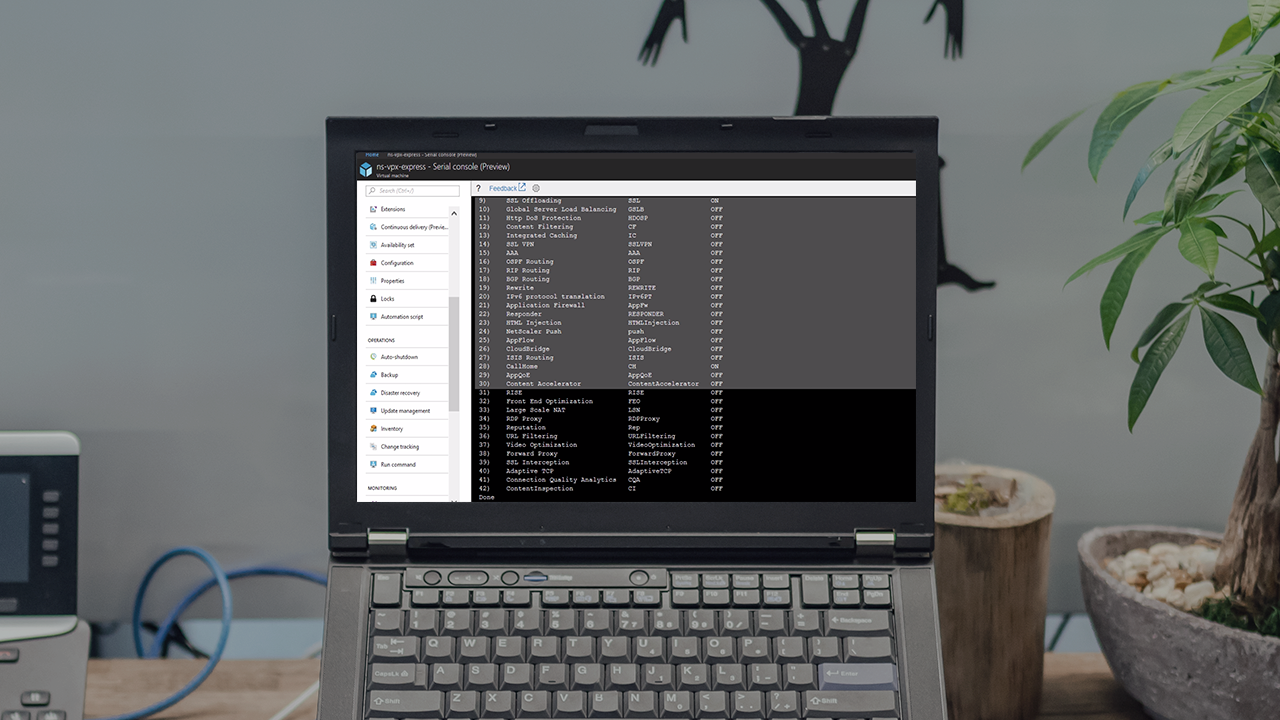
- Course
Getting Started with NetScaler 12 Essentials
This course will teach you to become proficient with NetScaler and prepare for the CCA-N exam. After covering some pre-implementation items, you'll get started with lab environment demos and configuration options based on both VMware ESXi and Azure.
Get started today
Access this course and other top-rated tech content with one of our business plans.
Try this course for free
Access this course and other top-rated tech content with one of our individual plans.
This course is included in the libraries shown below:
- Core Tech
What you'll learn
NetScaler is a complex product, and the purpose of this course is to break down the extensive capabilities into bite-sized, easy to consume pieces. The contents of this course will get you going with not just the mechanics of NetScaler but a real understanding. In this course, Getting Started with NetScaler 12 Essentials, you'll learn the basics of NetScaler while setting up your lab environment and performing initial configuration steps. First, you'll get an overview of Application Delivery Controller, Gateway, Management, and Analytics System. Next, you'll discover how to set up a lab environment, whether on-prem or in the cloud, as well as some of the “gotchas” you may encounter. Finally, you'll explore the criteria for making the best decision about which NetScaler product is most suitable for specific circumstances, taking into account usage requirements, functionality, network, and security. By the end this first course in the series, you’ll have a basic understanding of NetScaler and a functional lab setup in place. I hope you’ll join me on this journey to get started with NetScaler 12 at Pluralsight.

