- Course
Citrix XenDesktop 7.15 LTSR: Provisioning Services
Understand, install, and manage XenDesktop's other provisioning technology, Provisioning Services.
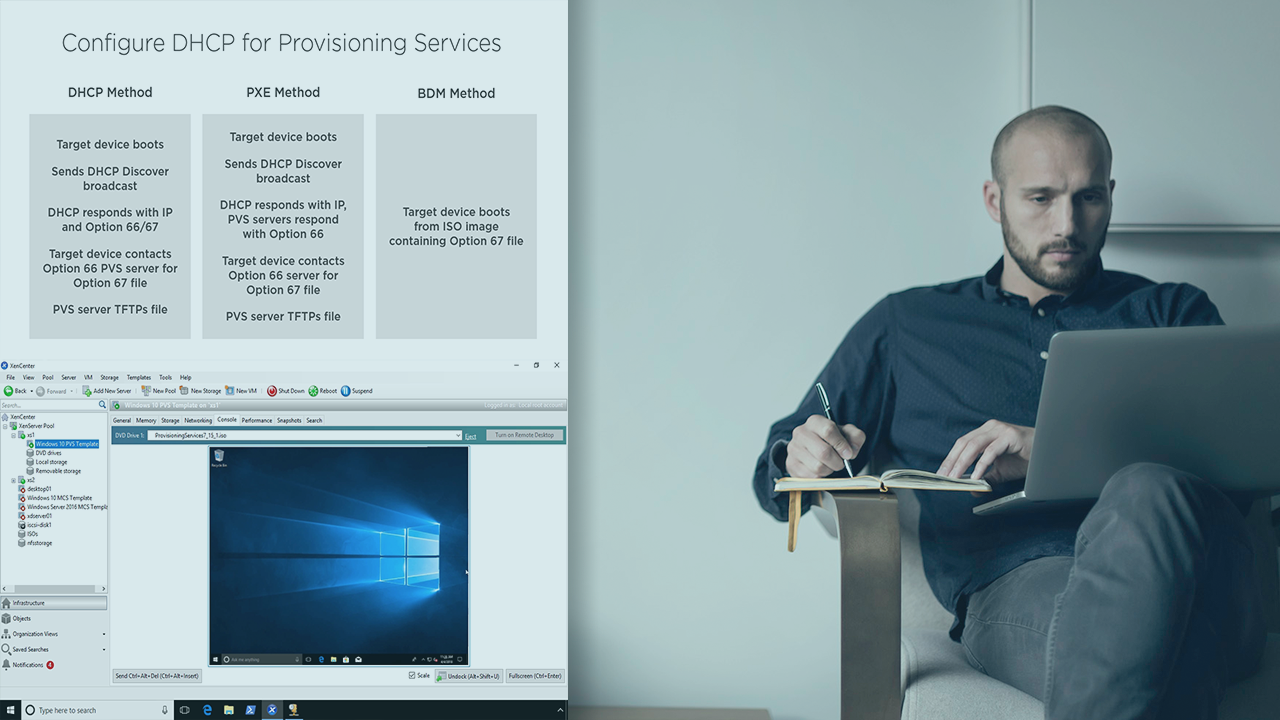
- Course
Citrix XenDesktop 7.15 LTSR: Provisioning Services
Understand, install, and manage XenDesktop's other provisioning technology, Provisioning Services.
Get started today
Access this course and other top-rated tech content with one of our business plans.
Try this course for free
Access this course and other top-rated tech content with one of our individual plans.
This course is included in the libraries shown below:
- Core Tech
What you'll learn
This course offers a quick sidebar into XenDeskop's other provisioning solution. Provisioning Services arrives as an optional, additional technology for creating new Windows instances that can coexist with Machine Creation Services implemented in the immediately previous course.
While both approaches are useful for rapidly deploying Windows instances, Provisioning Services does so via a unique approach in streaming down an operating system from a network-based virtual disk store. These Provisioning Services vDisks become the starting point for each new machine. With them, along with PVS's streaming infrastructure, you need only power on a machine to create a new OS instance.
In this fourth course out of seven, Citrix XenDesktop 7.15 LTSR: Provisioning Services, you'll begin by exploring the unique architecture of Provisioning Services. First, you'll learn about its streaming technology. Next, you'll install and configure a highly-available PVS infrastructure and its required prerequisites. Finally, you'll dig into the different approaches for managing target device write caching and then build a series of vDisks for deployment. By the end of this course, you'll be armed with the knowledge you need to determine which of XenDesktop's two solutions you prefer for provisioning your virtual machines.

