- Course
Citrix XenDesktop 7.15 LTSR: StoreFront, Receiver, and NetScaler Gateway
Extend XenDesktop to your users' devices in this course on installing and configuring StoreFront, Receiver, and NetScaler.
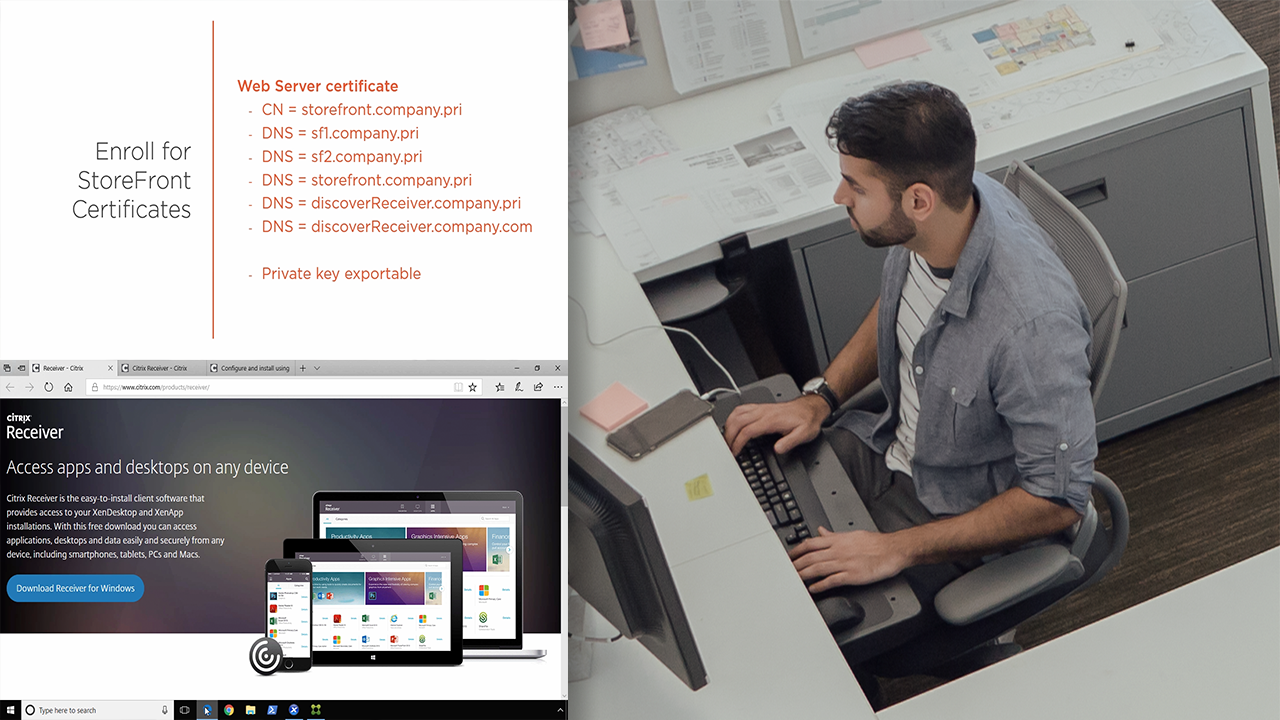
- Course
Citrix XenDesktop 7.15 LTSR: StoreFront, Receiver, and NetScaler Gateway
Extend XenDesktop to your users' devices in this course on installing and configuring StoreFront, Receiver, and NetScaler.
Get started today
Access this course and other top-rated tech content with one of our business plans.
Try this course for free
Access this course and other top-rated tech content with one of our individual plans.
This course is included in the libraries shown below:
- Core Tech
What you'll learn
In this course you'll return back to the main storyline in the deployment of a XenDesktop Infrastructure, focusing this time on the "last mile" of connectivity all the way down to each user's device. To accomplish this task, you'll focus your attention on three Citrix components: StoreFront services for hosting application and desktop icons, Citrix Receiver for enabling the rich user experience, and NetScaler for securing those connections outside the LAN. In this fifth course out of seven, Citrix XenDesktop 7.15 LTSR: StoreFront, Receiver, and NetScaler Gateway, first, you'll walk through the installation and configuration of a pair of highly-available and secure StoreFront servers. Next, you'll explore the surprisingly broad array of options that are available for installing and subsequently configuring the Citrix Receiver client, some of which require little to no involvement by you the administrator. Finally, you'll extend secure access to published applications and desktops out to external, untrusted environments. By the end of this course, you'll get to know some of the other useful features, like service load balancing, that the NetScaler can provide for both internal and external resources.

