- Course
ClickOnce Deployment Fundamentals
In this course, we explore the capabilities of ClickOnce, with demos showing all its configuration options, the deployment API, the bootstrapper for installing prerequisites, and how to handle signing and security.
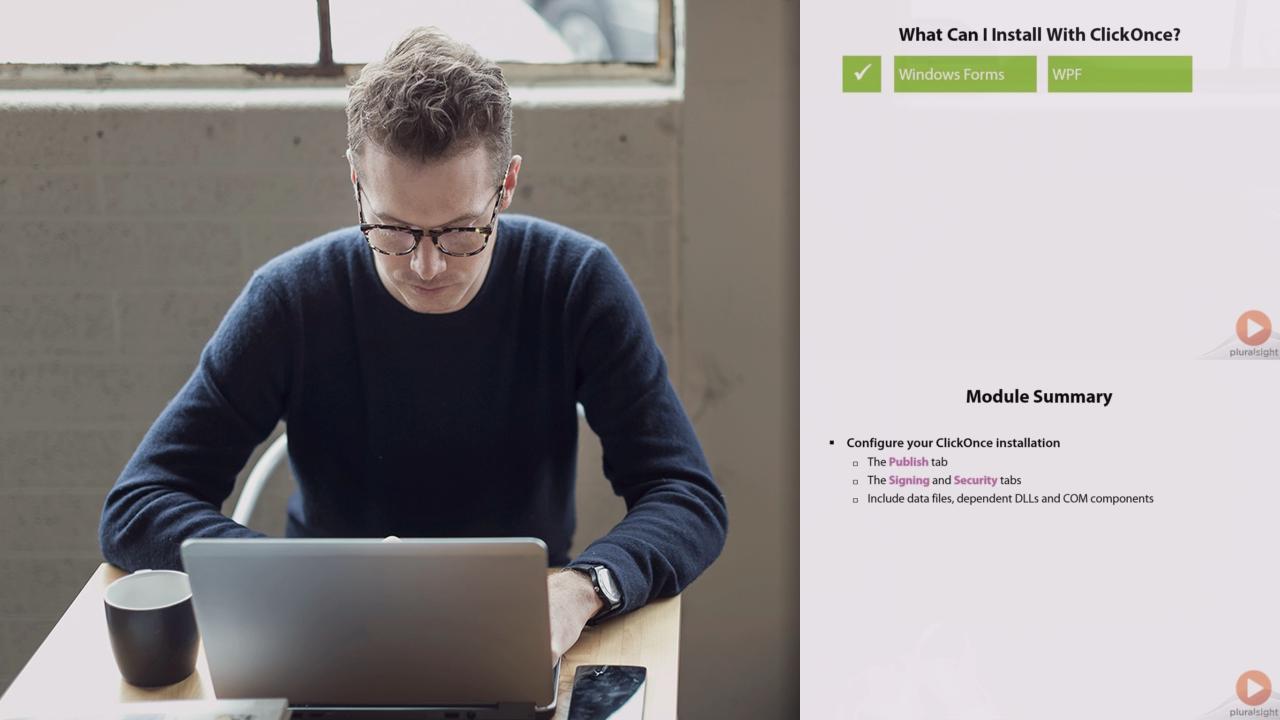
- Course
ClickOnce Deployment Fundamentals
In this course, we explore the capabilities of ClickOnce, with demos showing all its configuration options, the deployment API, the bootstrapper for installing prerequisites, and how to handle signing and security.
Get started today
Access this course and other top-rated tech content with one of our business plans.
Try this course for free
Access this course and other top-rated tech content with one of our individual plans.
This course is included in the libraries shown below:
- Core Tech
What you'll learn
ClickOnce is one of the easiest ways to get your application installed on your client's computers, and keep it automatically updated. In this course, we explore the capabilities of ClickOnce, with demos showing all its configurations settings, the deployment API, the bootstrapper for installing prerequisites, and how to handle signing and security.

