- Course
Computer Fundamentals: Hardware
Through this course, you will gain the ability to identify which specific internal and external PC hardware components address specific computing needs. You'll also learn about printing technology and multi-function printing devices.
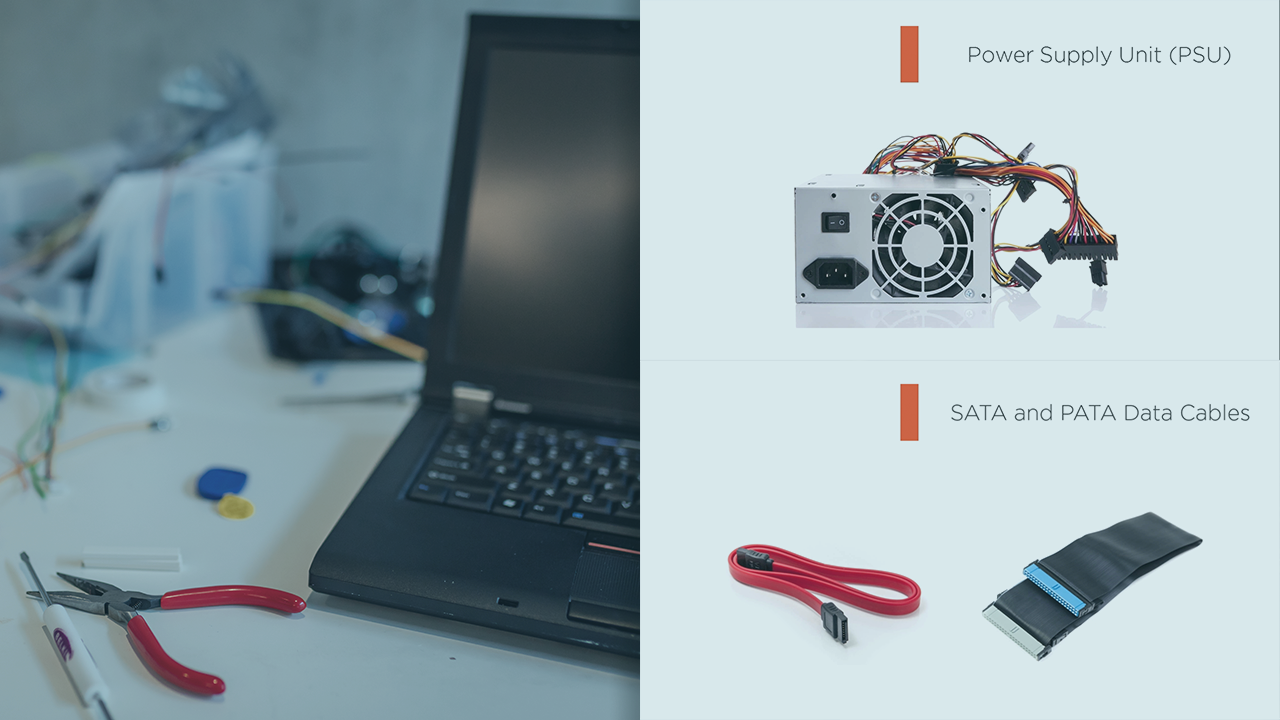
- Course
Computer Fundamentals: Hardware
Through this course, you will gain the ability to identify which specific internal and external PC hardware components address specific computing needs. You'll also learn about printing technology and multi-function printing devices.
Get started today
Access this course and other top-rated tech content with one of our business plans.
Try this course for free
Access this course and other top-rated tech content with one of our individual plans.
This course is included in the libraries shown below:
- Core Tech
What you'll learn
PC hardware options change at a rapid pace, and it can be difficult to know which hardware is needed to match a specific computing need. In this course, Computer Fundamentals: Hardware, you will learn about internal and external PC hardware options to support intelligent decisions regarding the acquisition and upgrade of PC systems. First, you'll learn about PC peripherals that add functionality to a system. Next, you'll explore cable and connector types, internal PC hardware components, and storage devices. Finally, you'll examine which printing technology addresses various needs and you'll learn how to configure a multi-function printing device. When you're finished with this course, you'll have a foundational knowledge of not only PC hardware components, but also of when they should be used.
Computer Fundamentals: Hardware
-
Module Introduction | 1m 28s
-
Peripheral Overview | 3m 22s
-
Input Peripherals | 5m 49s
-
Demo: Install and Use a QR Code Scanner App | 53s
-
Output Peripherals | 7m 50s
-
Demo: Configure Dual Monitors in Windows 10 | 3m 36s
-
Power Supply Units | 3m 53s
-
PC Configuration Scenarios | 9m 7s
-
Demo: Configure Virtual Hardware for a Virtual Machine Guest | 4m 48s
-
Module Summary | 2m

