- Course
Computer Fundamentals: Hardware and Network Troubleshooting
In this course you will learn about the standard 6-step troubleshooting methodology, and will explore how to apply this methodology to resolve issues related to hardware such as printers, monitors, and smartphones.
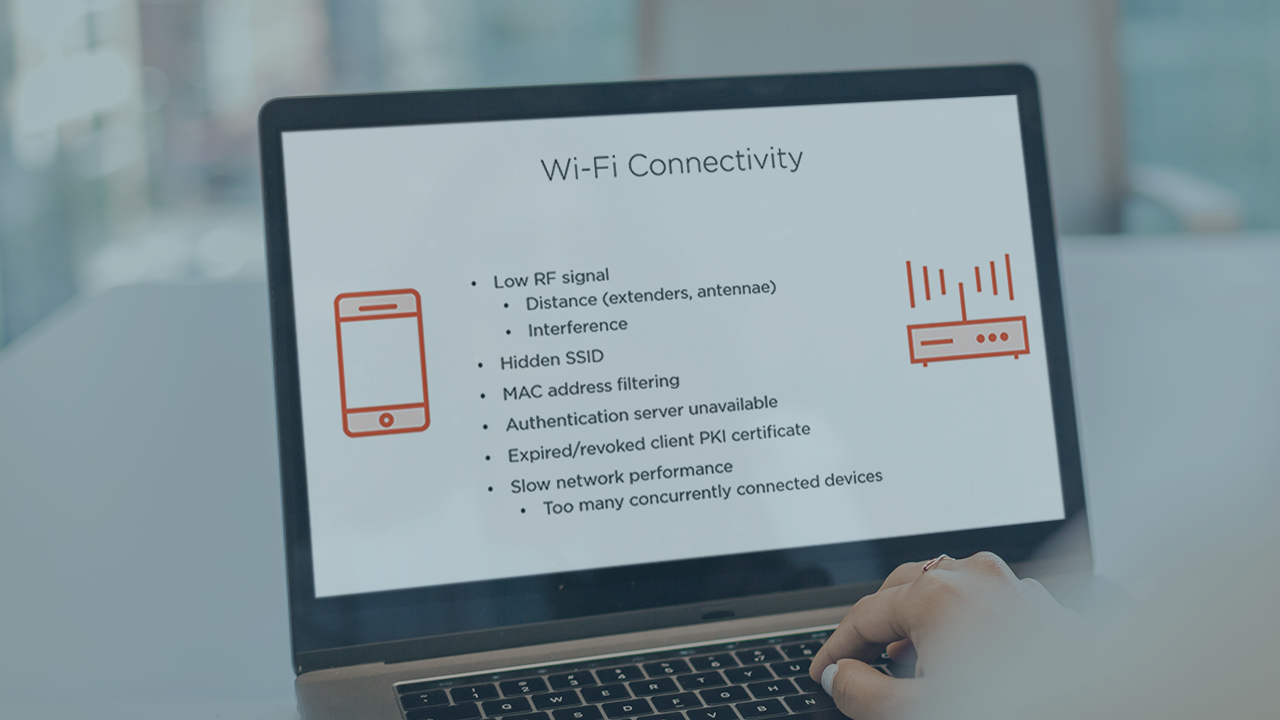
- Course
Computer Fundamentals: Hardware and Network Troubleshooting
In this course you will learn about the standard 6-step troubleshooting methodology, and will explore how to apply this methodology to resolve issues related to hardware such as printers, monitors, and smartphones.
Get started today
Access this course and other top-rated tech content with one of our business plans.
Try this course for free
Access this course and other top-rated tech content with one of our individual plans.
This course is included in the libraries shown below:
- Core Tech
What you'll learn
A structured approach to solving computing problems results in cost savings and quicker problem resolution times. In this course, Computer Fundamentals: Hardware and Network Troubleshooting, you will apply troubleshooting steps to a variety of problems. First, you'll learn about the 6-step troubleshooting methodology. Next, you'll see how this methodology is applied to solving issues related to power, hardware components, displays, and printers. Finally, you'll explore how to quickly resolve issues related to mobile devices. When you're finished with this course, you'll know how to effectively apply troubleshooting steps to IT issues.
Computer Fundamentals: Hardware and Network Troubleshooting
-
Module Introduction | 1m 37s
-
Troubleshooting: Identify the Problem | 3m 24s
-
Troubleshooting: Establish a Theory of Probable Cause | 5m 33s
-
Troubleshooting: Test the Theory | 4m 20s
-
Troubleshooting: Establish a Plan of Action | 3m 44s
-
Troubleshooting: Verify System Functionality | 3m 23s
-
Troubleshooting: Document Findings | 2m 21s
-
Module Summary | 1m 45s

