- Course
Computer Fundamentals: Software Troubleshooting
Through this course you'll learn how to solve problems with Windows desktops and mobile device operating systems. You'll also learn how to harden mobile devices and how to mitigate malware infections.
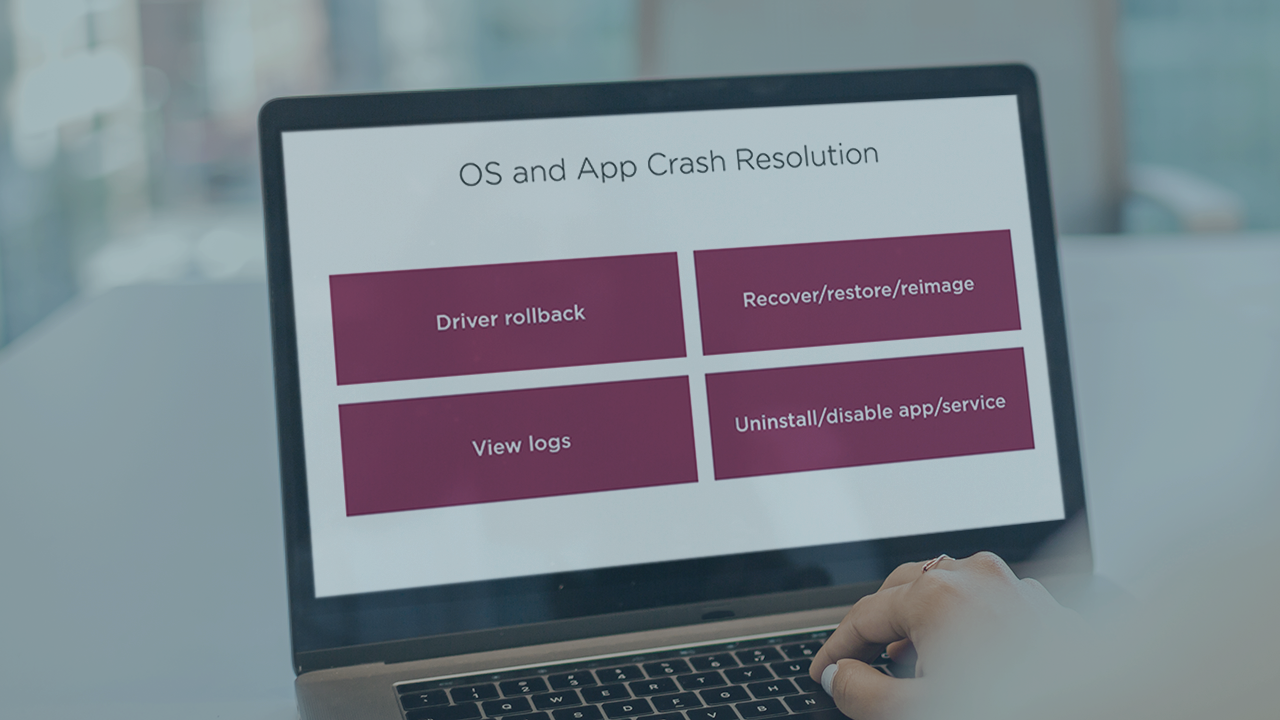
- Course
Computer Fundamentals: Software Troubleshooting
Through this course you'll learn how to solve problems with Windows desktops and mobile device operating systems. You'll also learn how to harden mobile devices and how to mitigate malware infections.
Get started today
Access this course and other top-rated tech content with one of our business plans.
Try this course for free
Access this course and other top-rated tech content with one of our individual plans.
This course is included in the libraries shown below:
- Core Tech
What you'll learn
Enterprises often use consistent software settings to facilitate installation and troubleshooting of operating systems and application software. In this course, Computer Fundamentals: Software Troubleshooting, you will learn how to diagnose software issues and how to protect systems against malware. First, you'll learn how to fix common Windows boot problems along with how to fix common mobile device operating system configuration issues. Next, you'll gain insight as to how mobile devices can be hardened from a centralized tool. Finally, you'll discover how to identify malware types and take steps to prevent and eradicate malware. When you're finished with this course, you'll have the skills necessary to solve software issues and harden mobile devices.
Computer Fundamentals: Software Troubleshooting
-
Module Introduction | 1m 9s
-
Boot Problems | 4m 39s
-
Demo: Create a Windows Recovery Boot Drive | 3m 6s
-
Network Connectivity Problems | 3m 18s
-
Demo: Resolve Windows TCP/IP Configuration Errors | 4m 12s
-
Performance Issues | 5m 39s
-
Demo: Perform Common Performance-enhancing Tasks | 6m 48s
-
OS and Application Crashes | 3m 39s
-
Demo: Apply a System Restore Point | 3m 54s
-
Module Summary | 1m 27s

