- Course
Configuring and Managing OneDrive for Business
With over 180 million monthly active users of Office 365 and each user having their own OneDrive space, it's one of the most popular services in the suite. In this course, you will learn everything you need to know in order to manage it effectively.
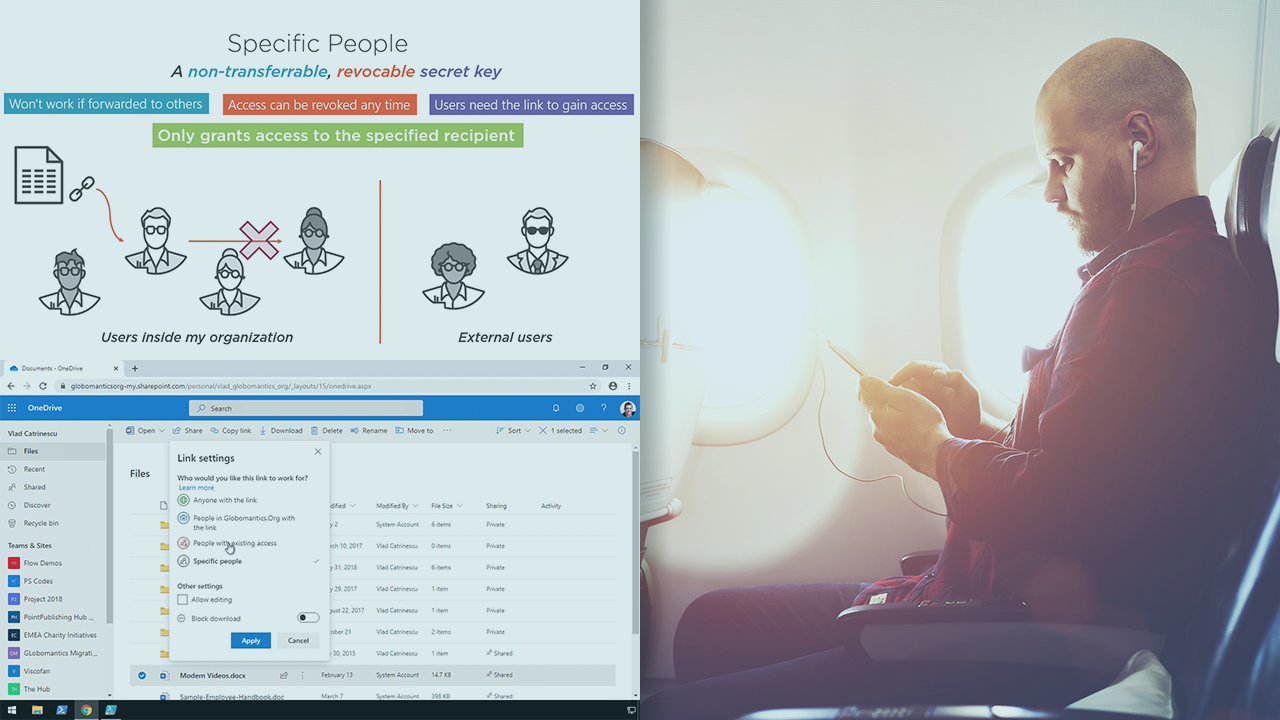
- Course
Configuring and Managing OneDrive for Business
With over 180 million monthly active users of Office 365 and each user having their own OneDrive space, it's one of the most popular services in the suite. In this course, you will learn everything you need to know in order to manage it effectively.
Get started today
Access this course and other top-rated tech content with one of our business plans.
Try this course for free
Access this course and other top-rated tech content with one of our individual plans.
This course is included in the libraries shown below:
- Core Tech
What you'll learn
With over 180 million monthly active users of Office 365 and each user having their own OneDrive for Business site, it's one of the most popular services in the suite. In this course, Configuring and Managing OneDrive for Business, you will gain the ability to manage the OneDrive for Business service. First, you will learn about OneDrive for Business administration tools. Next, you will discover how to configure security settings such as external sharing and compliance. Finally, you will explore how to configure OneDrive for Business features such as Storage, Mobile Access, and more. When you are finished with this course, you will have the OneDrive for Business skills and knowledge needed to effectively manage it. This course also covers the configure and manage OneDrive for Business portion of the MS-300 exam!
Configuring and Managing OneDrive for Business
-
Module Introduction | 1m 30s
-
Introduction to OneDrive for Business Administration | 4m 14s
-
The OneDrive for Business Admin Center | 49s
-
Demo: The OneDrive For Business Admin Center | 3m 27s
-
The SharePoint Online PowerShell Module | 3m 7s
-
Demo: The SharePoint Online PowerShell Module | 4m 46s
-
The SharePoint and Office 365 Dev PnP PowerShell Module | 3m 3s
-
Demo: The SharePoint and Office 365 Dev PnP PowerShell Module | 3m 39s
-
Module Conclusion | 2m 32s

