- Course
Configuring Windows 10 (70-697): Lab Setup
One of the best ways to learn Windows 10 is to build a virtual machine network like the one built for the 70-697 learning track demos. This course provides guidelines for doing just that, with many tips to save you time and effort.
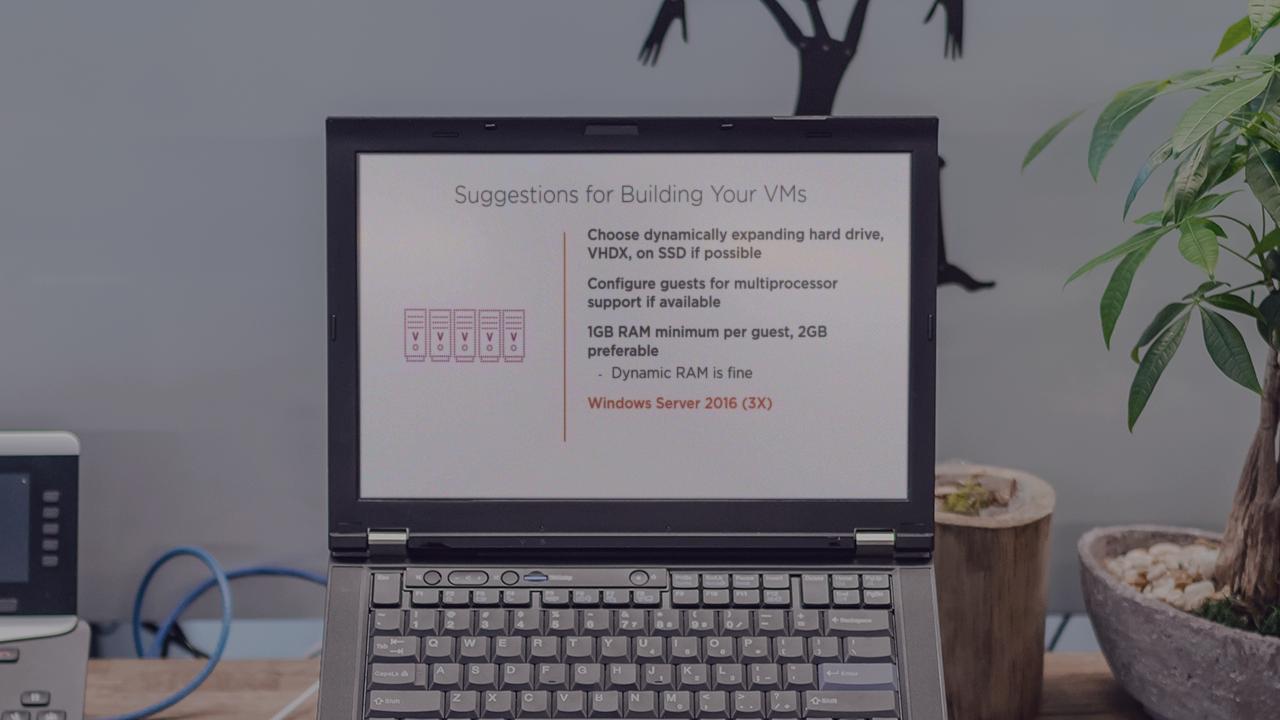
- Course
Configuring Windows 10 (70-697): Lab Setup
One of the best ways to learn Windows 10 is to build a virtual machine network like the one built for the 70-697 learning track demos. This course provides guidelines for doing just that, with many tips to save you time and effort.
Get started today
Access this course and other top-rated tech content with one of our business plans.
Try this course for free
Access this course and other top-rated tech content with one of our individual plans.
This course is included in the libraries shown below:
- Core Tech
What you'll learn
The Configuring Windows 10 learning path consists of nine courses that prepare viewers to set up and manage Windows 10 in their environments, and that also prepare students wishing to take the 70-697 certification exam. In this course, Configuring Windows 10 (70-697): Lab Setup, you'll review a developed network of virtual machines which will demonstrate the concepts in those nine courses. First, you'll learn how to create a similar network for your own use, starting with obtaining evaluation versions of the operating systems. Next, you'll discover how to create the required virtual switches and virtual machines using Hyper-V. Finally, you'll explore which roles, features, and downloads you need to complete the lab setup. By the end of the course, you'll be ready to start preparing for the 70-697 certification exam.

