- Course
Creating Dashboards with Power BI
Power BI Dashboards offer a unique and effective way to visualize the data that is most important to your users. This course will teach you how to design, create, and deliver a dashboard solution that can enable user-actionable insights.
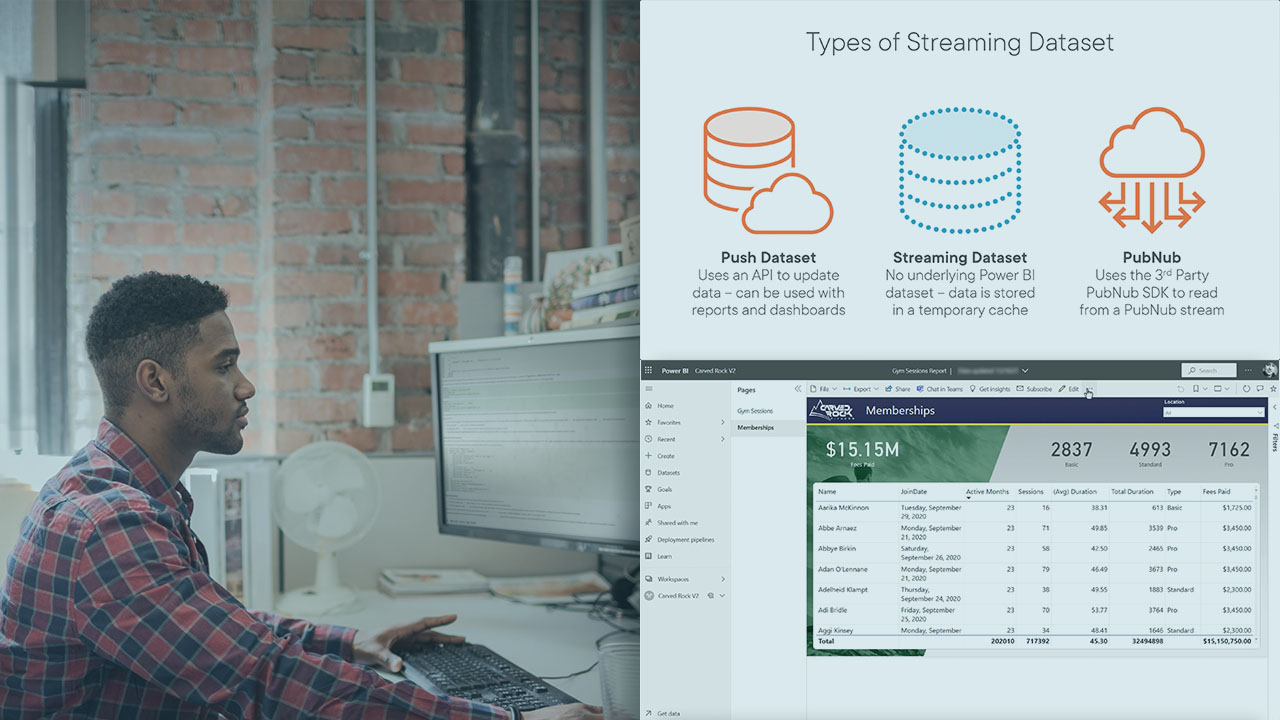
- Course
Creating Dashboards with Power BI
Power BI Dashboards offer a unique and effective way to visualize the data that is most important to your users. This course will teach you how to design, create, and deliver a dashboard solution that can enable user-actionable insights.
Get started today
Access this course and other top-rated tech content with one of our business plans.
Try this course for free
Access this course and other top-rated tech content with one of our individual plans.
This course is included in the libraries shown below:
- Data
What you'll learn
The importance of good data and the value of business intelligence has never been higher. With ever-growing data volumes and reporting requirements, many organizations can find it difficult to organize and deliver the right insights, in the right way. In this course, Creating Dashboards with Power BI, you’ll learn how to build dashboards that will delight your users, and deliver business-critical information in a quick and efficient way. First, you’ll explore the dashboard creation process and how you can optimize visuals for your end users. Next, you’ll discover visual theming, and the options available to customize the look and feel of your dashboards. Finally, you’ll learn how to share your dashboards, and more importantly… how you can keep them secure. When you’re finished with this course, you’ll have the skills and knowledge of Power BI Dashboards needed to deliver actionable insights throughout your organization, enabling everyone to do more with data.

