- Course
Creating a Lab with VMware Workstation Pro
In this course, you’ll learn why you should create a lab, how to create a lab step by step, and how to virtualize a variety of different operating systems. If you want to build an awesome virtual lab with VMware Workstation – this course is for you!
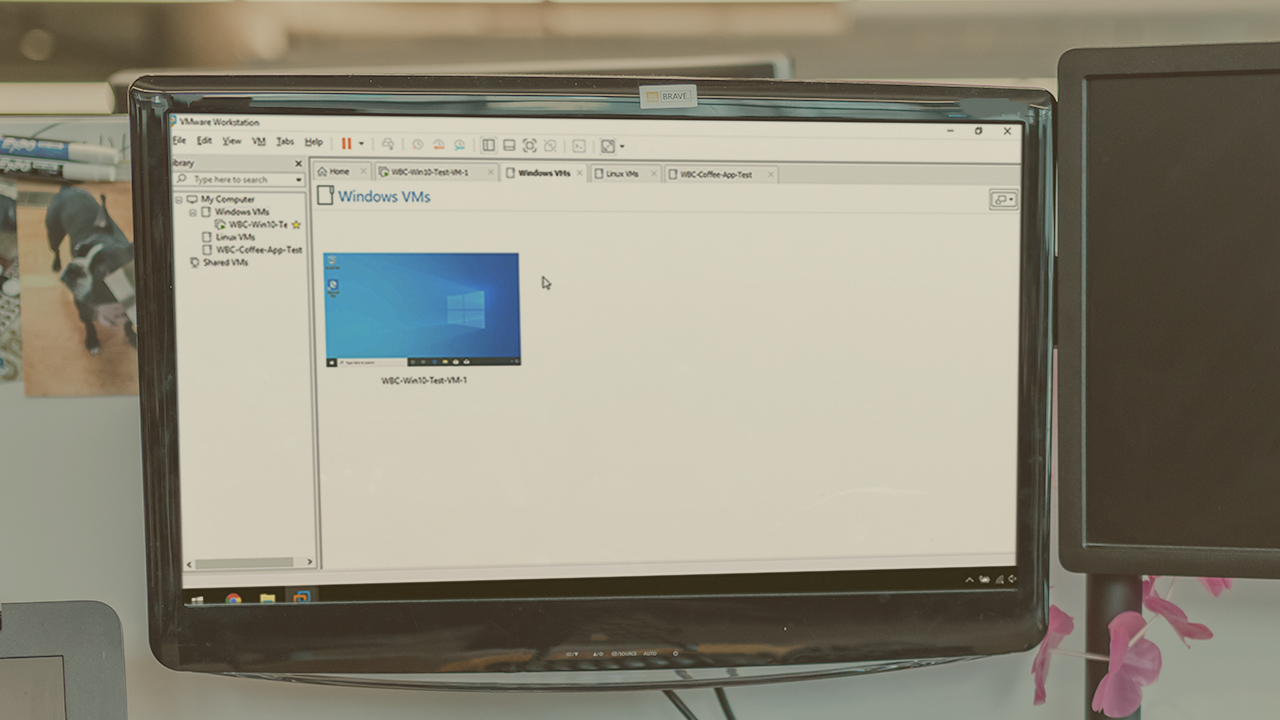
- Course
Creating a Lab with VMware Workstation Pro
In this course, you’ll learn why you should create a lab, how to create a lab step by step, and how to virtualize a variety of different operating systems. If you want to build an awesome virtual lab with VMware Workstation – this course is for you!
Get started today
Access this course and other top-rated tech content with one of our business plans.
Try this course for free
Access this course and other top-rated tech content with one of our individual plans.
This course is included in the libraries shown below:
- Core Tech
What you'll learn
Virtual labs allow IT Pros to create training, test, and demo environments to run different applications and multiple operating systems on their own desktop or laptop computer. In this course, Creating a Lab with VMware Workstation Pro, you will learn how to create a set of virtual machines useful for all kinds of testing scenarios. First, you will learn why you should create a lab. Next, you will explore how to create a lab. Finally, you will discover how to test multiple types of applications for various use cases. When you are finished with this course, you will have the knowledge needed to build a virtual lab that can be used to run Windows, Mac, and Linux virtual machines and containers using VMware Workstation Pro.

