- Course
Planning and Deploying Office Web Apps 2013
Office Web Apps Server is a new Office server product that delivers browser-based versions of Word, PowerPoint, Excel, and OneNote. In this course, you will learn what exactly Office Web Apps 2013 is, how it works and how you can install and connect it with Exchange, Lync, and SharePoint.
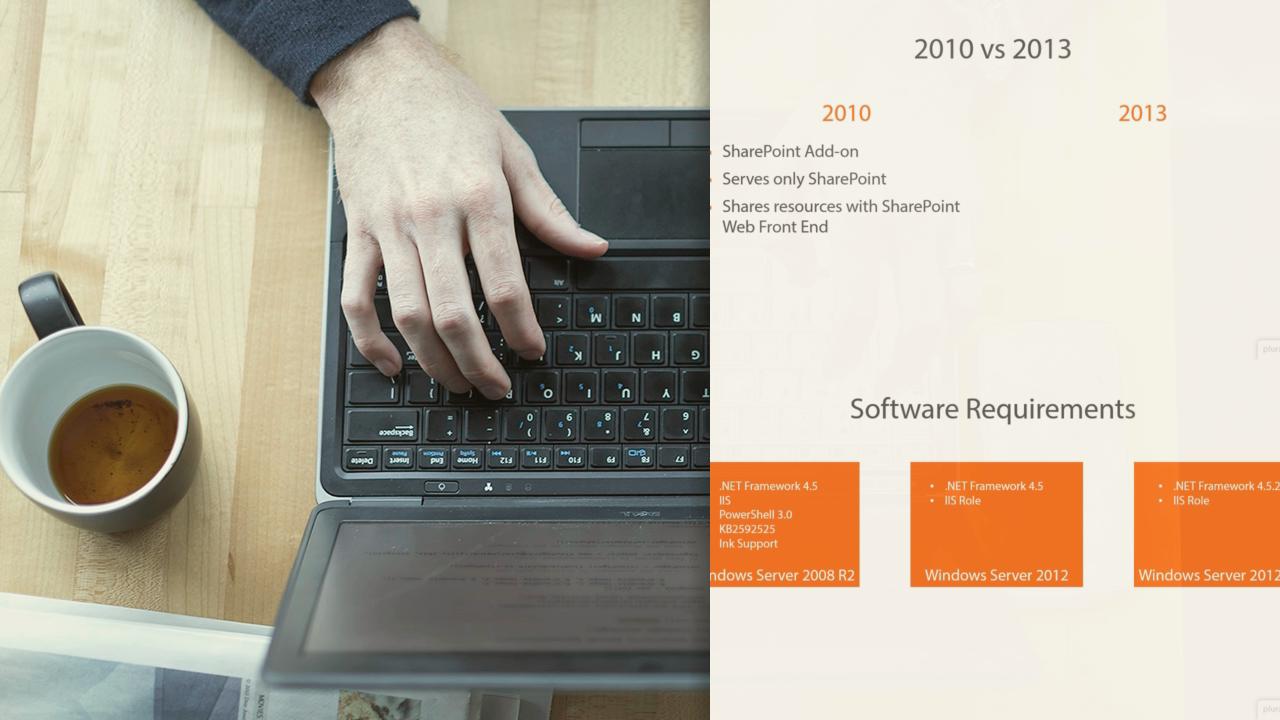
- Course
Planning and Deploying Office Web Apps 2013
Office Web Apps Server is a new Office server product that delivers browser-based versions of Word, PowerPoint, Excel, and OneNote. In this course, you will learn what exactly Office Web Apps 2013 is, how it works and how you can install and connect it with Exchange, Lync, and SharePoint.
Get started today
Access this course and other top-rated tech content with one of our business plans.
Try this course for free
Access this course and other top-rated tech content with one of our individual plans.
This course is included in the libraries shown below:
- Core Tech
What you'll learn
Office Web Apps Server is a new Office server product that delivers browser-based versions of Word, PowerPoint, Excel, and OneNote. Unlike previous versions, where Office Web Apps was only an add-on for SharePoint Server, Office Web Apps Server can be connected to SharePoint, Lync, and Exchange as well as used to display office documents in custom websites. This course is designed to cover the deployment of Office Web Apps, starting from planning through maintenance as well as how to connect it to Lync, Exchange, and SharePoint in order to benefit from all of its possible features.

