- Course
Designing a Single Page Product Website in Photoshop and HTML
Learn the design and development workflow for a single page product website. Software required: Illustrator CC 2014, Photoshop CC 2014, HTML5, Sublime Text 3, CodeKit 2.
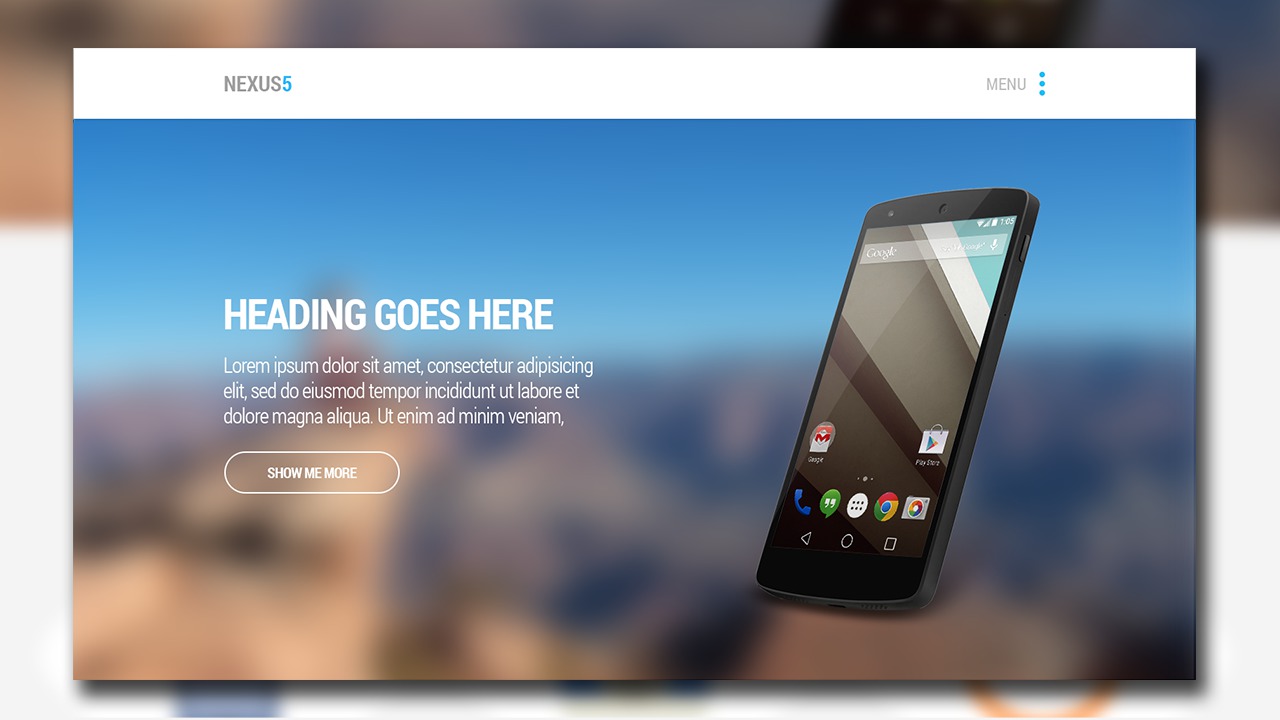
- Course
Designing a Single Page Product Website in Photoshop and HTML
Learn the design and development workflow for a single page product website. Software required: Illustrator CC 2014, Photoshop CC 2014, HTML5, Sublime Text 3, CodeKit 2.
Get started today
Access this course and other top-rated tech content with one of our business plans.
Try this course for free
Access this course and other top-rated tech content with one of our individual plans.
This course is included in the libraries shown below:
- Core Tech
What you'll learn
In this Photoshop tutorial we'll look at the design and development workflow for a single page product website.We'll begin with how to design a concept and subsequent wireframe document. Then we'll use the leading tool in the field, Photoshop, to design the actual layouts for the website. This will include preparing the basic design elements, separate sections and also the mobile device elements for responsive layout.Once we have the layout finished, we'll use technologies such as HTML5, CSS3, jQuery and Sass with Compass to develop the website and bring our design to life. By the end of this Photoshop training, you'll be more comfortable setting some global and helper styles, styling specific sections of the website, integrating plugins and setting media queries for different screen sizes. Software required: Illustrator CC 2014, Photoshop CC 2014, HTML5, Sublime Text 3, CodeKit 2.

