- Course
Creating Dynamic Components in SketchUp
In this SketchUp tutorial we'll learn how to create Dynamic Components. Software required: SketchUp .
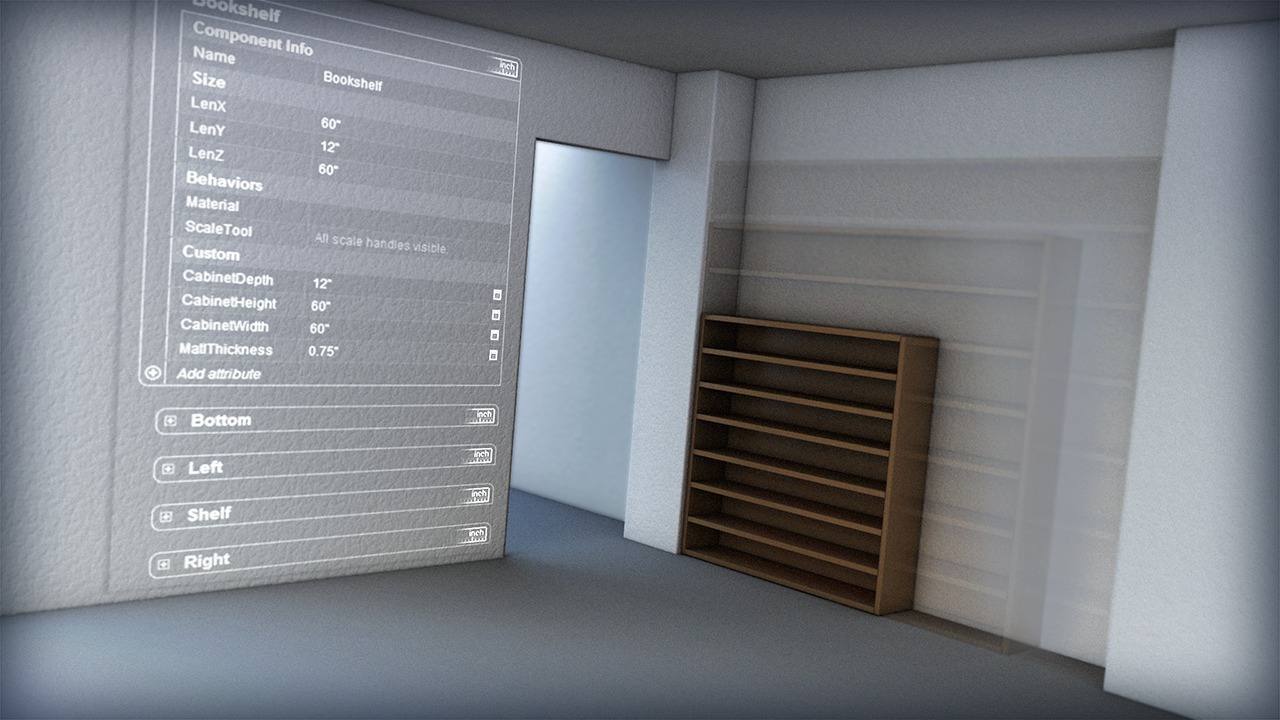
- Course
Creating Dynamic Components in SketchUp
In this SketchUp tutorial we'll learn how to create Dynamic Components. Software required: SketchUp .
Get started today
Access this course and other top-rated tech content with one of our business plans.
Try this course for free
Access this course and other top-rated tech content with one of our individual plans.
This course is included in the libraries shown below:
- Core Tech
What you'll learn
In this SketchUp tutorial we'll learn how to create Dynamic Components. We'll begin with a brief discussion on the scope of our design problem as well as what dynamic components are and how they can benefit our 3D modeling library. Once we have an understanding of the benefits of creating and working with Dynamic Components, we'll begin creating all the sub-components of our shelving system. We'll learn how to create sub-components and also assign predefined and custom attributes to each piece of our shelving system. Doing this will allow us to create an intelligent, flexible and reusable component, essentially saving us a ton of time on future projects. By the end of this SketchUp training you'll know how to create components with predefined and custom attributes and parameters. The end result is a component that is flexible and reusable for various projects. Software required: SketchUp .

