- Course
Everyday PowerShell for Developers
This course is about the stuff you do everyday - working with code and Visual Studio, source control, building software, etc - and how you can apply PowerShell to make these things easier on you.
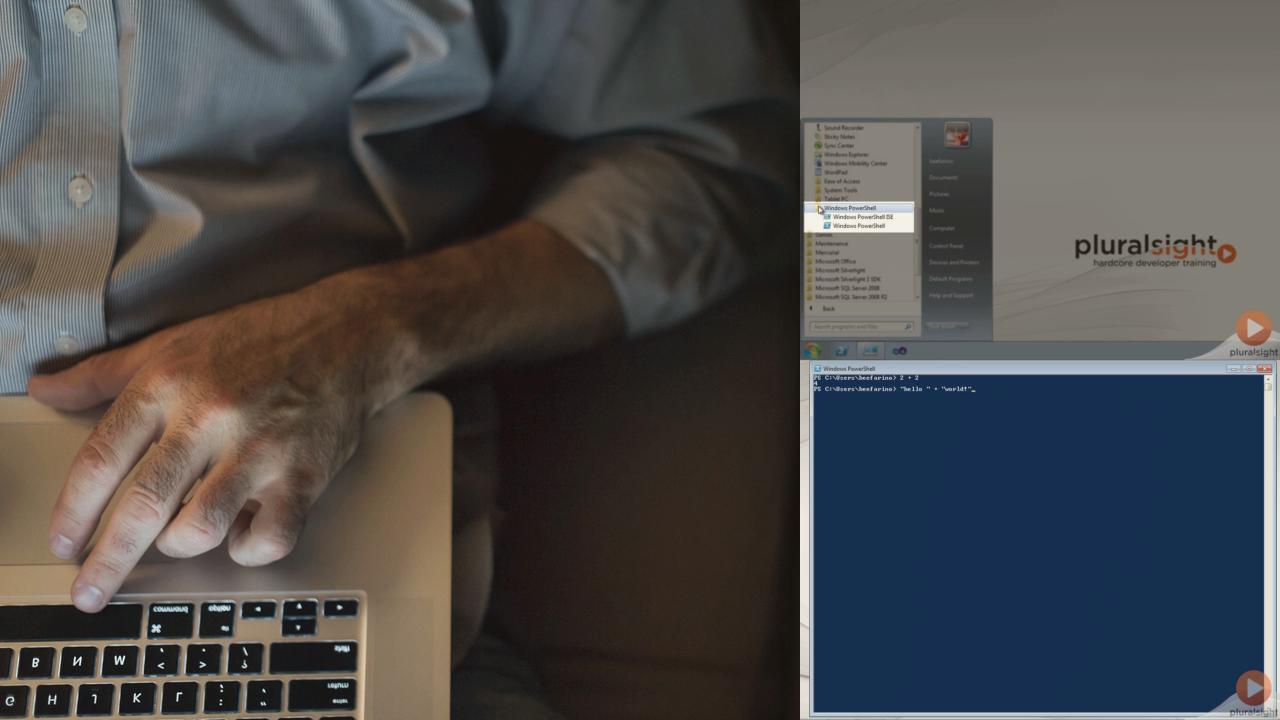
- Course
Everyday PowerShell for Developers
This course is about the stuff you do everyday - working with code and Visual Studio, source control, building software, etc - and how you can apply PowerShell to make these things easier on you.
Get started today
Access this course and other top-rated tech content with one of our business plans.
Try this course for free
Access this course and other top-rated tech content with one of our individual plans.
This course is included in the libraries shown below:
- Core Tech
What you'll learn
This course is about the stuff you do every day - working with code and Visual Studio, source control, building software, etc - and how knowing just enough PowerShell can make these things easier on you. Each module of the course presents applied and practical uses of PowerShell to the everyday life of a software developer. You will be introduced to PowerShell, shown how to automate things you do in Windows Explorer, and how to leverage all of your .NET knowledge from the interactive PowerShell console. Then you will learn how to effectively use legacy console applications, how to customize the PowerShell environment. You’ll gain knowledge of how to use a multitude of third-party PowerShell modules and how to tame your software builds using the PSake PowerShell Module. You will finish off the course by looking at StudioShell.

