- Course
Exchange Server 2010 Unified Messaging
The goal of this course is to help you become a standout Exchange admin and Unified Messaging specialist.
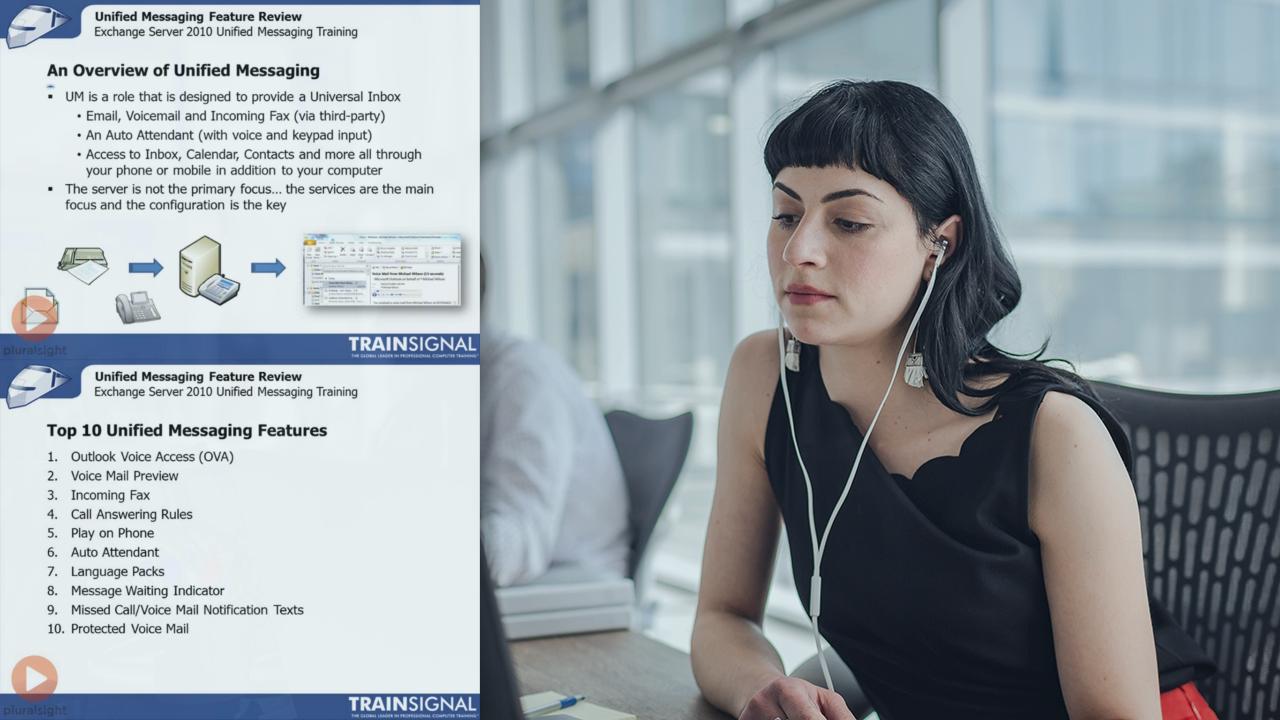
- Course
Exchange Server 2010 Unified Messaging
The goal of this course is to help you become a standout Exchange admin and Unified Messaging specialist.
Get started today
Access this course and other top-rated tech content with one of our business plans.
Try this course for free
Access this course and other top-rated tech content with one of our individual plans.
This course is included in the libraries shown below:
- Core Tech
What you'll learn
The goal of this course is to help you become a standout Exchange admin and Unified Messaging specialist. You'll learn how to create a universal inbox for email, voicemail, and fax, as well as configure gateways, dial plans and auto attendants. This course is recommended for Exchange admins who want to complete their knowledge of Exchange administration and deployment.

