- Course
Exploring Assembly Options and Methods in SolidWorks
In this SolidWorks tutorial, we'll cover various assembly techniques, starting from the basics of assembly mates through more advanced assembly methods while at the same time building a wheel blade assembly. Software required: SolidWorks 2012 and higher.
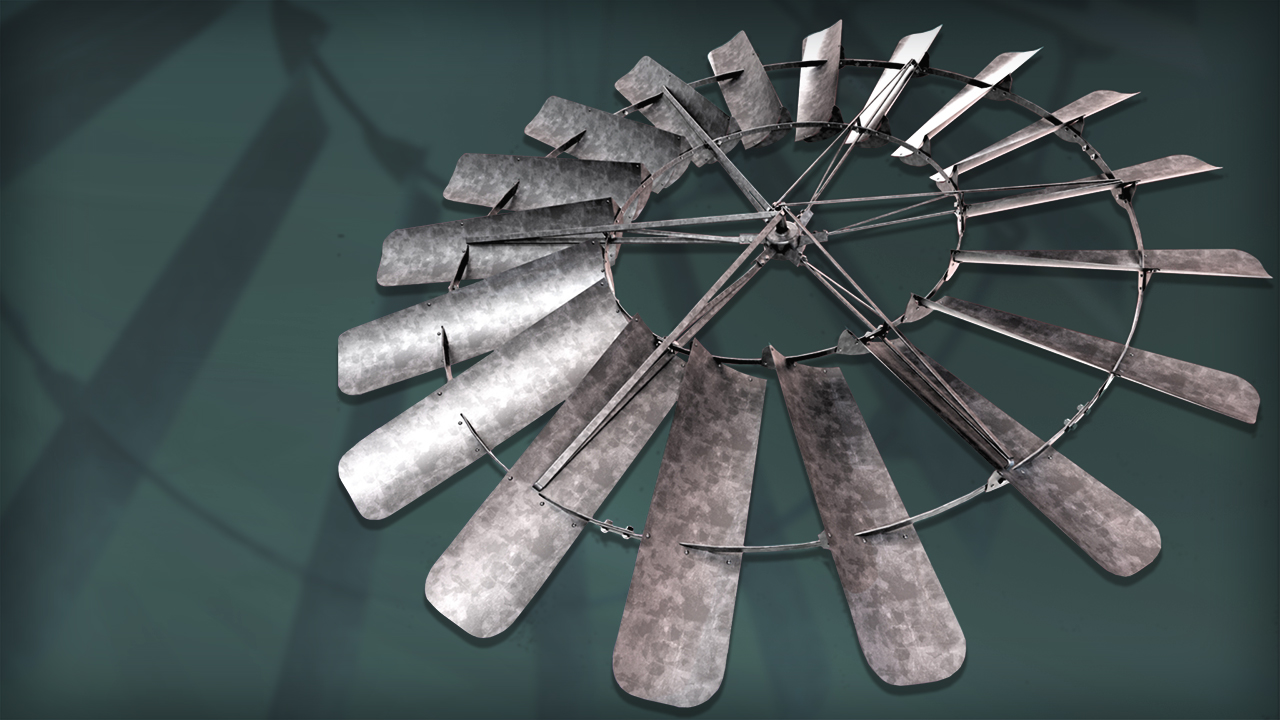
- Course
Exploring Assembly Options and Methods in SolidWorks
In this SolidWorks tutorial, we'll cover various assembly techniques, starting from the basics of assembly mates through more advanced assembly methods while at the same time building a wheel blade assembly. Software required: SolidWorks 2012 and higher.
Get started today
Access this course and other top-rated tech content with one of our business plans.
Try this course for free
Access this course and other top-rated tech content with one of our individual plans.
This course is included in the libraries shown below:
- Core Tech
What you'll learn
In this SolidWorks tutorial, we'll cover various assembly techniques, starting from the basics of assembly mates through more advanced assembly methods while at the same time building a wheel blade assembly. Along the way we'll look at the SolidWorks toolbox, explore various automation tools such as smart mates, insert mate references, use the copy with mates function and then use the smart fasteners tool. As will be demonstrated, these methods can be very productive, and big time savers, but they also can be a bit cumbersome to use in certain situations. You'll also learn some tips along the way and be warned of traps to avoid. Ultimately, you'll be leaving this SolidWorks training with a good understanding on how to use these various techniques and automation methods plus when and where to apply them in order to better define and speed up the SolidWorks assembly process. Software required: SolidWorks 2012 and higher.

