- Course
Fusion 360 Essentials - Drawings
Fusion 360 is an amazingly versatile 3d CAD platform. This course discusses everything you'll need to know in order to get started creating informative detailed drawings of your designs in Fusion 360. Software required: Autodesk's Fusion 360.
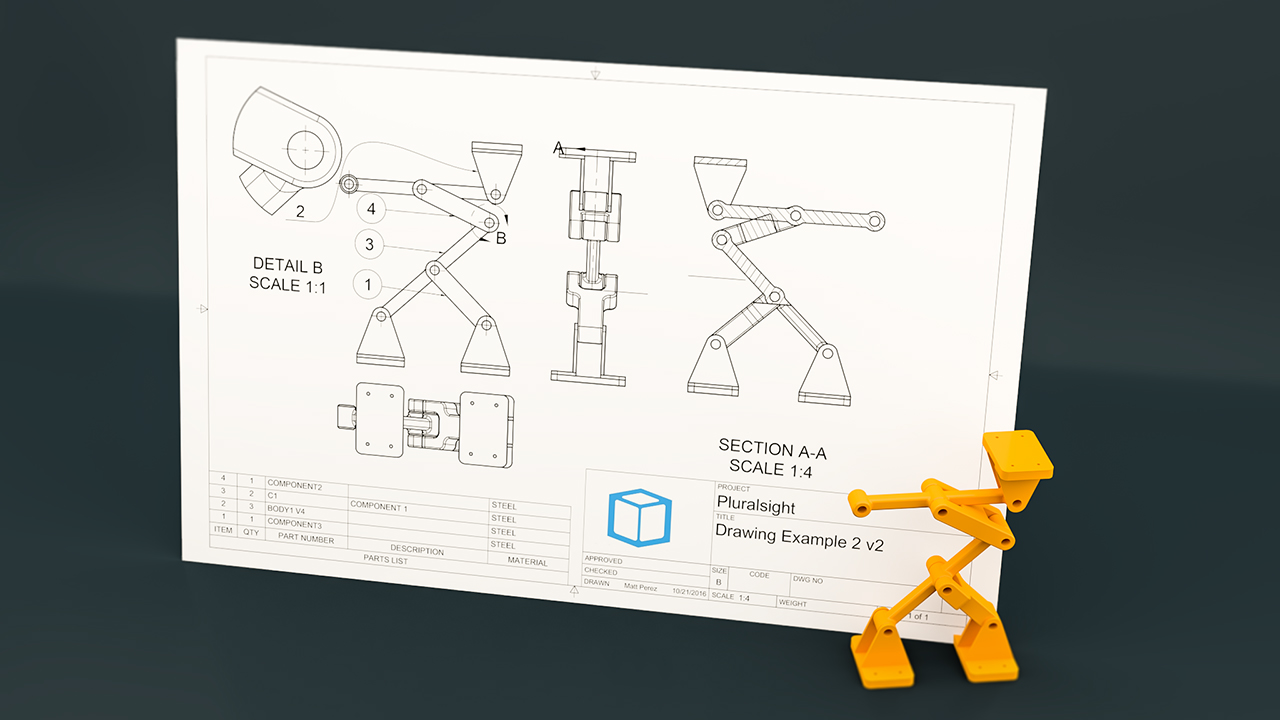
- Course
Fusion 360 Essentials - Drawings
Fusion 360 is an amazingly versatile 3d CAD platform. This course discusses everything you'll need to know in order to get started creating informative detailed drawings of your designs in Fusion 360. Software required: Autodesk's Fusion 360.
Get started today
Access this course and other top-rated tech content with one of our business plans.
Try this course for free
Access this course and other top-rated tech content with one of our individual plans.
This course is included in the libraries shown below:
- Core Tech
What you'll learn
Once a 3D design is complete, there are often requirements to provide documentation. You may need to get a quote from a potential supplier, provide documentation for tooling to be created, or provide your production floor with assembly instructions. In this course, Fusion 360 Essentials - Drawings, you will focus on the process to create drawings in Autodesk Fusion 360. First, you'll learn about design criteria. Next, you'll explore exploded views and go through some drawing standards. Finally, you'll learn all about exporting your file and sharing it with the world. By the end of this course, you will have a solid foundation with Fusion 360 Drawings and be on your way to detailing your own amazing products. Software required: Autodesk's Fusion 360.

