- Course
Creating Gameplay Elements Using Kismet in UDK
In this series of UDK tutorials, we are going to learn the core fundamentals of working with Kismet in UDK to give you a strong understanding of how this powerful system works. Software required: Unreal Development Kit (February 2013).
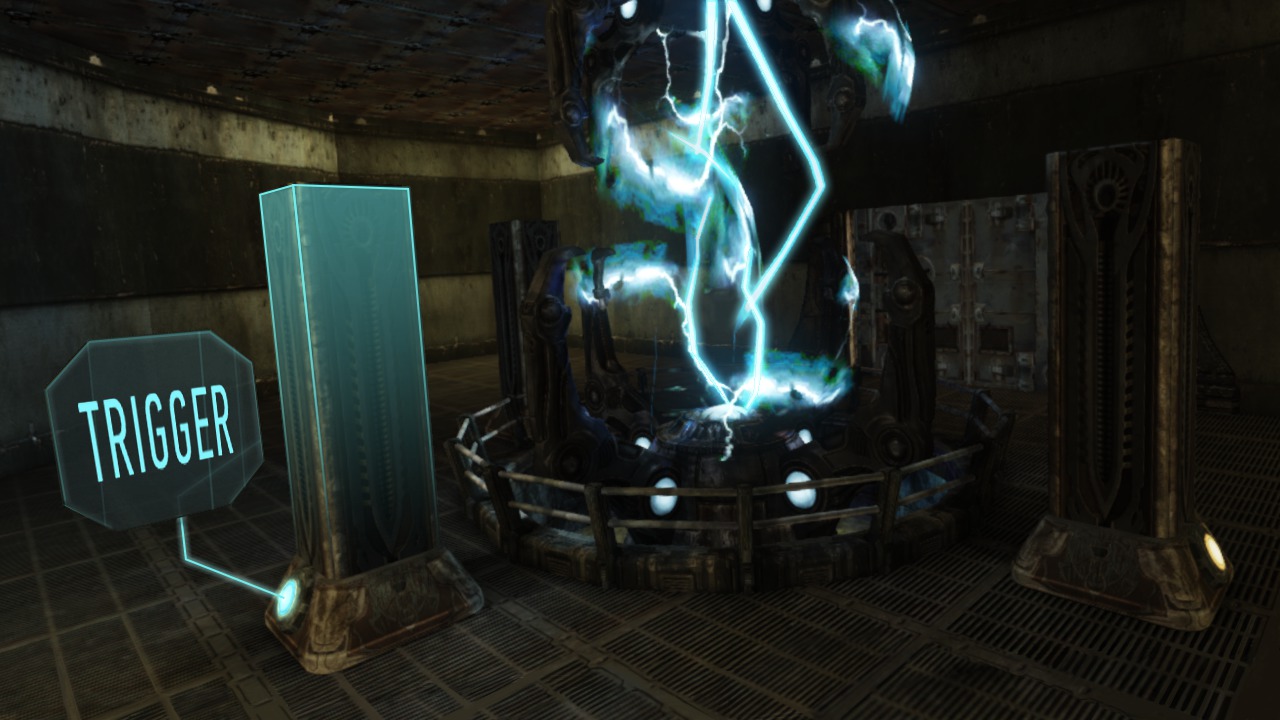
- Course
Creating Gameplay Elements Using Kismet in UDK
In this series of UDK tutorials, we are going to learn the core fundamentals of working with Kismet in UDK to give you a strong understanding of how this powerful system works. Software required: Unreal Development Kit (February 2013).
Get started today
Access this course and other top-rated tech content with one of our business plans.
Try this course for free
Access this course and other top-rated tech content with one of our individual plans.
This course is included in the libraries shown below:
- Core Tech
What you'll learn
In this series of UDK tutorials, we are going to learn the core fundamentals of working with Kismet in UDK to give you a strong understanding of how this powerful system works. To start, we'll learn about the interface and how to navigate the Kismet editor. After that we'll learn how to work with sequences and create a simple toggleable light. Then we'll ramp up the course by completing several mini projects that are common in most single player games, like doors, elevators, enemy behaviors, puzzles, cinematics and boss battles. Each mini project will have it's own set of challenges and will allow us to explore many of the common sequence objects found in Kismet. So by the end of this UDK training, you'll have a very strong core understanding of how to create gameplay using Kismet in UDK. Software required: Unreal Development Kit (February 2013).

