- Course
Installing and Configuring Office Online Server
Office Online Server is an Office server product that delivers browser-based versions of Word, PowerPoint, Excel, and OneNote. In this course, you will learn how to install and configure Office Online Server in your organization.
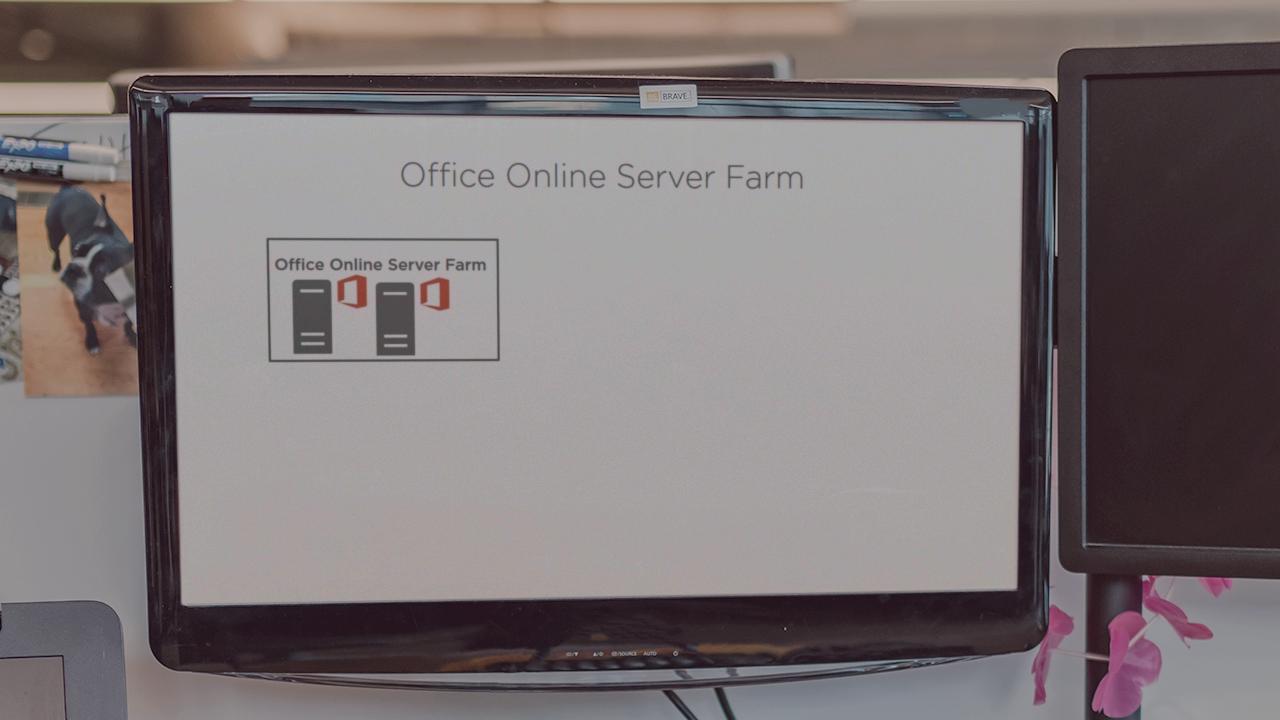
- Course
Installing and Configuring Office Online Server
Office Online Server is an Office server product that delivers browser-based versions of Word, PowerPoint, Excel, and OneNote. In this course, you will learn how to install and configure Office Online Server in your organization.
Get started today
Access this course and other top-rated tech content with one of our business plans.
Try this course for free
Access this course and other top-rated tech content with one of our individual plans.
This course is included in the libraries shown below:
- Core Tech
What you'll learn
Office Online Server, previously known as Office Web Apps, is an Office server product that delivers browser-based versions of Word, PowerPoint, Excel, and OneNote. By connecting Office Online Server to SharePoint, Exchange, and Skype for Business, you will add more features to your existing deployment and deliver a better collaboration experience to your users. Furthermore, Office Online Server is a mandatory prerequisite for offering Business Intelligence features in your SharePoint 2016 environment and also enables the Durable Links functionality in SharePoint. In this course, Installing and Configuring Office Online Server, you'll learn foundational knowledge of Office Online Server. First, you will learn how to architect and create an Office Online Server farm. Next, you'll learn how to connect SharePoint, Exchange, and Skype for Business Server to your Office Online Server farm. Finally, you'll learn how to maintain, patch, and troubleshoot your Office Online Server deployment. When you're finished with this course, you will have the skills and knowledge of Office Online Server needed to install, configure, and maintain Office Online Server in your organization. This course also covers the objectives related to Office Online Server in the 70-339, 70-334, and 70-345 exams for SharePoint Server 2016, Exchange Server 2016, and Skype for Business Server 2015 respectively.

