- Course
Introduction to Animation in CINEMA 4D R15
In this series of tutorials, we will explore CINEMA 4D's innovative and fun animation tools. Software required: CINEMA 4D R15.
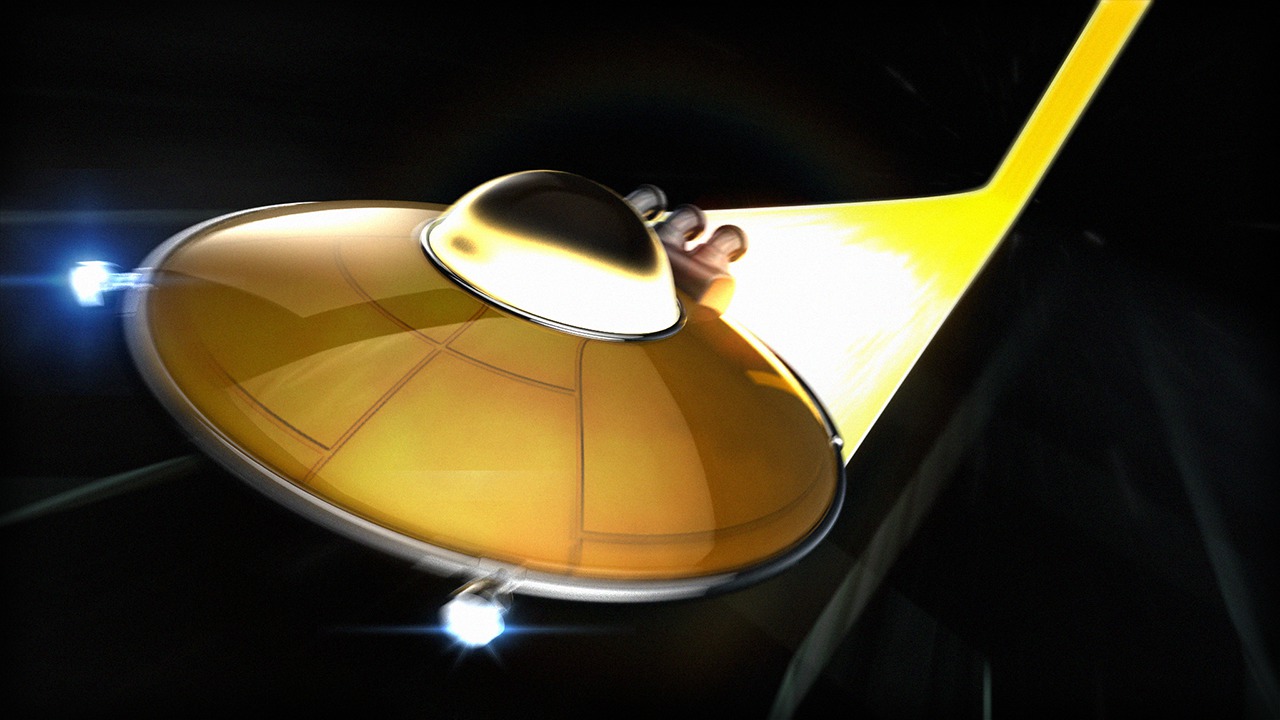
- Course
Introduction to Animation in CINEMA 4D R15
In this series of tutorials, we will explore CINEMA 4D's innovative and fun animation tools. Software required: CINEMA 4D R15.
Get started today
Access this course and other top-rated tech content with one of our business plans.
Try this course for free
Access this course and other top-rated tech content with one of our individual plans.
This course is included in the libraries shown below:
- Core Tech
What you'll learn
In this series of tutorials, we will explore CINEMA 4D's innovative and fun animation tools. We'll start by learning how to set our time preferences in CINEMA 4D, how to operate its playback controls, and how to record animations. We'll cover path animation, how to bake motion from procedurally-driven animation, and optimize the data. Next, we will learn how to blend between animations non-linearly and non-destructively with its Motion System. We'll also explore Animation Layers, how to edit keyframes in the Timeline, techniques for seamlessly cycling animation, and how to work with Xpresso, CINEMA 4D's node-based expression editor. We've got a lot of exciting information prepared that will help you have fun adapting to CINEMA 4D's animation workflow while you learn how to bring your assets to life. For an additional learning resource, download your free copy of our Key Animation Terms Reference Guide and PDF so you can get comfortable with important 3D animation terminology. Software required: CINEMA 4D R15.

