- Course
IT Professional Fundamentals: Hardware
This course will teach you how to determine which type of IT computer hardware should be used as well as how to connect components to computers including storage and multifunction print devices.
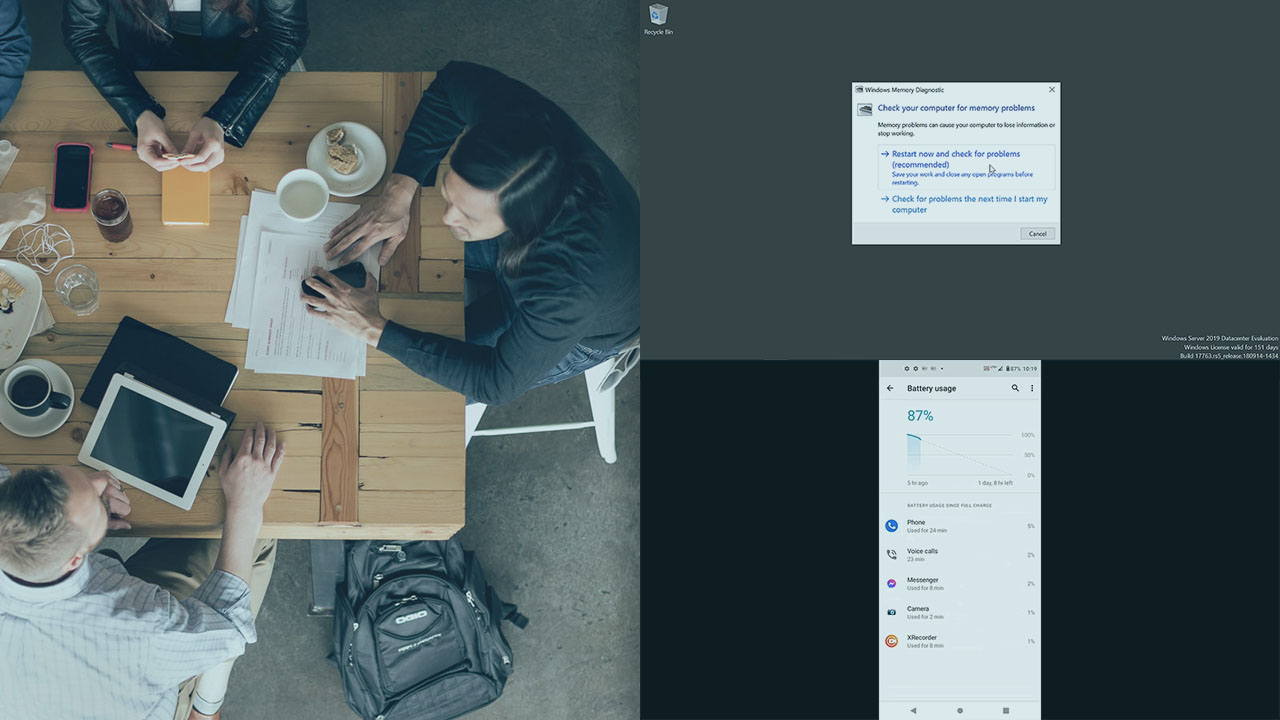
- Course
IT Professional Fundamentals: Hardware
This course will teach you how to determine which type of IT computer hardware should be used as well as how to connect components to computers including storage and multifunction print devices.
Get started today
Access this course and other top-rated tech content with one of our business plans.
Try this course for free
Access this course and other top-rated tech content with one of our individual plans.
This course is included in the libraries shown below:
- Core Tech
What you'll learn
IT technicians must understand how hardware components work together, and which components are required to fulfill a specific need. In this course, IT Professional Fundamentals: Hardware, you’ll learn how to identify and configure a variety of IT hardware solutions. First, you’ll explore various types of computer peripherals and how to select components based on computing needs. Next, you’ll discover common cables and interface connection types, internal computer components such as CPUs and bus expansion slots, as well as local and network storage solutions. Finally, you’ll learn how to manage printer and multifunction devices. When you’re finished with this course, you’ll have the skills and knowledge of computer hardware needed to support an IT computing environment.
IT Professional Fundamentals: Hardware
-
Module Overview | 1m
-
BIOS and UEFI | 7m 12s
-
Demo: Configure BIOS Settings | 2m 57s
-
Motherboards, Form Factors, and Cooling Systems | 6m 41s
-
CPUs and Sockets | 6m 58s
-
Demo: View Processor Details using CPU-Z Tool | 3m 56s
-
Demo: Configure Virtual CPU Settings | 3m 48s
-
TPM and Encryption | 4m 9s
-
Demo: Configure BitLocker and TPM | 8m 33s
-
Add-on Expansion Cards | 6m 18s
-
Module Summary | 1m 48s

