- Course
PowerPoint: Leveraging SmartArt
This course will teach you how to cleverly use SmartArt to turn text heavy slides into visual layouts, crop all your images at once, and even suck data out of broken link charts.
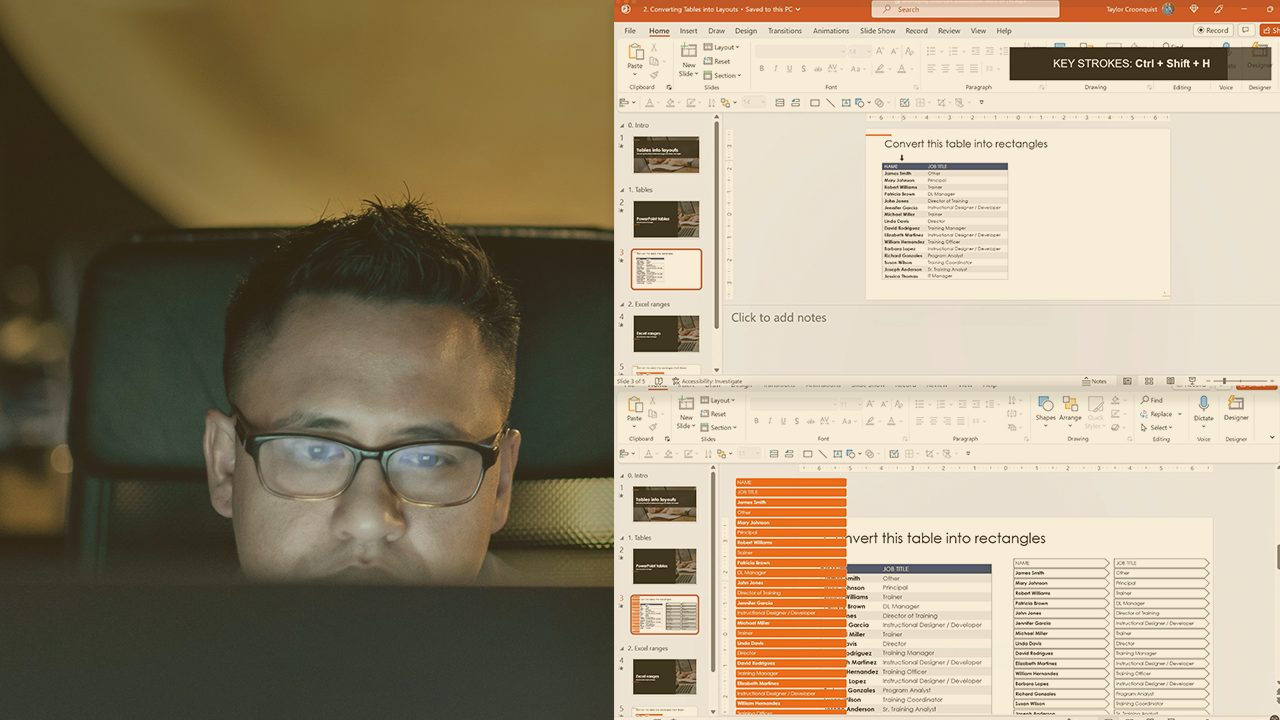
- Course
PowerPoint: Leveraging SmartArt
This course will teach you how to cleverly use SmartArt to turn text heavy slides into visual layouts, crop all your images at once, and even suck data out of broken link charts.
Get started today
Access this course and other top-rated tech content with one of our business plans.
Try this course for free
Access this course and other top-rated tech content with one of our individual plans.
This course is included in the libraries shown below:
- Core Tech
What you'll learn
There are a lot of time intensive and repetitive tasks in PowerPoint that you can easily crush with SmartArt. In this course, PowerPoint: Leveraging SmartArt, you’ll learn to use SmartArt backwards to turn text heavy slides into visual layouts, crop and resize multiple photos at the same time, and even suck data out of shapes for your Excel spreadsheets. First, you’ll explore how SmartArt works as you convert text into visual layouts (and how to break SmartArt apart). Next, you’ll discover how to simultaneously crop and resize lots of images at the same time. Finally, you’ll learn how to suck data out of PowerPoint for your Excel spreadsheets, including how to suck data out of a broken link chart. When you’re finished with this course, you’ll have the skills and knowledge of Leveraging SmartArt needed to easily crush a variety of otherwise time intensive and frustrating PowerPoint tasks. This course is a partner presentation by Nuts & Bolts for PowerPoint.

